Get ready to unleash the incredible power of Siri on your Apple devices! With Siri, Apple’s voice assistant, at your fingertips, you can do so much more than just ask questions. Need to enable or disable settings? No problem. Looking for specific content? Siri has your back. Want to set alarms, make calls, or send texts? Siri can handle it all. The best part? Activating Siri is a breeze, whether it’s through a button, voice commands, or even raising your Apple Watch. From iPhones to iPads, Macs to Apple Watches, Apple TV to HomePod, Siri is available on a wide range of devices. And with “Hey Siri” commands on compatible devices, you can easily take control of your Apple experience. With Siri by your side, experience the convenience of proactive suggestions, shortcuts, and on-device speech processing for improved speed and privacy. Plus, enjoy the latest features like content sharing, enhanced context handling, and improved HomeKit automation. Don’t forget, Siri respects your privacy, keeping your searches and requests anonymous through end-to-end encryption and providing options to opt out of data collection. So, get ready to dive into the world of Siri and discover the endless possibilities that await you!
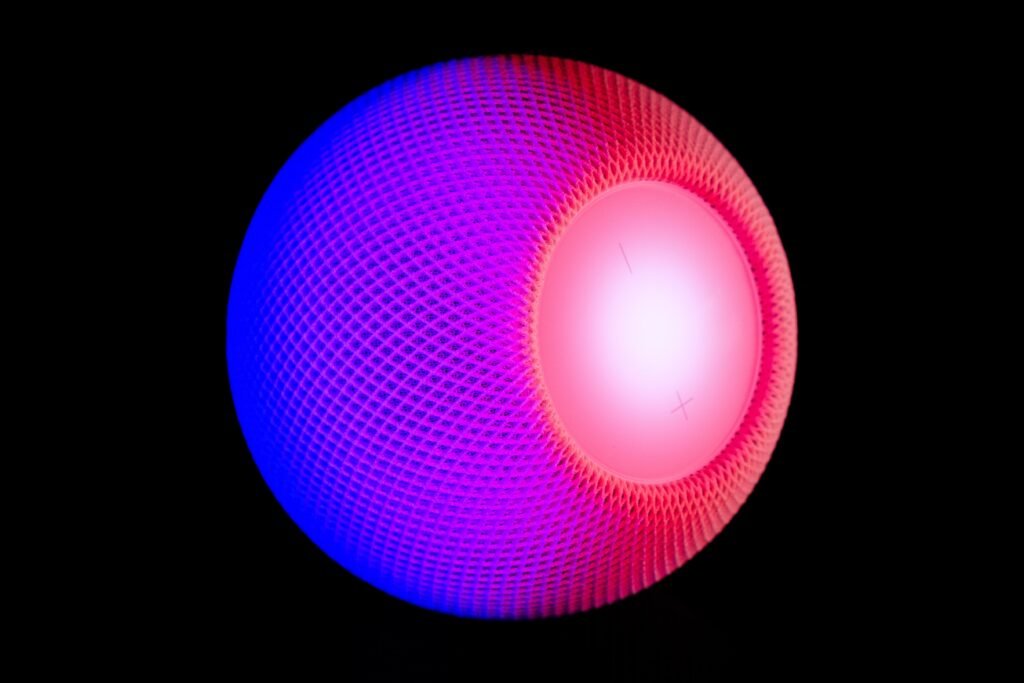
Siri Overview
Siri, Apple’s voice assistant, is a helpful tool available on various Apple devices. It is designed to assist you in completing tasks, answering questions, and providing information through voice commands. Whether you need to set an alarm, make a call, or find content on your device, Siri is there to lend a hand.
What is Siri?
Siri is an intelligent voice assistant developed by Apple. It uses natural language processing and machine learning technology to understand and respond to your queries and commands. With its capabilities, Siri aims to enhance your overall user experience by providing convenient voice-controlled access to various features and functions on your Apple devices.
Siri’s Capabilities
Siri is capable of performing a wide range of tasks to make your life easier. Some of its key capabilities include answering questions, enabling/disabling settings, finding content, setting alarms, and making calls/texts. It can also play music, control HomeKit devices, set reminders, provide proactive suggestions, and even execute custom shortcuts. With Siri, you can accomplish many tasks without needing to navigate through menus or type on your device.
Siri Activation Methods
Activating Siri is simple and can be done through multiple methods depending on the device you are using. On most devices, you can activate Siri by holding down the home button or the side button. For devices with “Hey Siri” support, you can also activate Siri by simply saying “Hey Siri.” Additionally, on the Apple Watch, you can raise your wrist to wake the device and speak your command.
Supported Apple Devices
Siri is available on various Apple devices, ensuring accessibility across platforms. You can find Siri on iPhone, iPad, Mac, Apple Watch, Apple TV, and HomePod. This wide range of support means that no matter which Apple device you have, you can enjoy the convenience and functionality of Siri.
Availability
Siri is not only widely available but also globally accessible. It is supported in over 35 countries worldwide, making it a truly international voice assistant. Whether you are in the United States, United Kingdom, Australia, or many other countries, you can rely on Siri to be there to assist you.
Basic Tasks with Siri
Siri’s capabilities extend beyond simple tasks, and it can handle a variety of everyday requests. Here are some examples of basic tasks you can accomplish with Siri:
Asking Questions
One of the primary functions of Siri is to answer your questions. Whether you need to know the weather forecast, sports scores, or general knowledge, Siri can provide you with quick and accurate information. Just ask Siri your question, and it will generate a response based on reliable sources.
Enabling/Disabling Settings
You can use Siri to control various settings on your Apple device. From adjusting screen brightness to turning on airplane mode, Siri can handle these tasks with voice commands. This allows for a hands-free experience and makes it effortless to manage your device’s settings.
Finding Content
Siri can help you find content on your device or on the internet. For example, if you’re looking for a specific photo in your gallery or want to search for a recipe online, you can ask Siri to find it for you. Siri will quickly locate the desired content and present it to you.
Setting Alarms
Setting alarms is a breeze with Siri. Just tell Siri the time and name of the alarm, and it will create it for you. You can even set recurring alarms for specific days of the week, making it easy to stay organized and on schedule.
Making Calls/Texts
Need to make a phone call or send a text message? Siri can handle that too. Simply provide Siri with the contact name and content of the message, and it will initiate the call or send the text on your behalf. This hands-free functionality is particularly useful when you’re on the go or have your hands full.
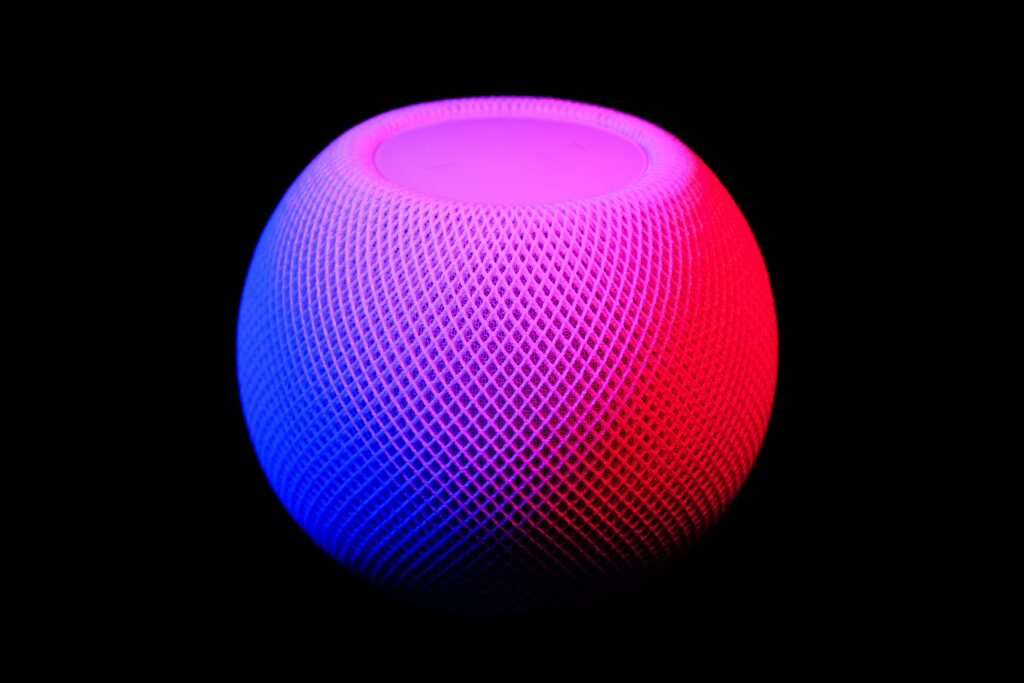
Advanced Tasks with Siri
While Siri is more than capable of handling basic tasks, it can also assist you with more advanced functions. Here are some examples of what Siri can do beyond the basics:
Playing Music
With Siri’s music capabilities, you can control your Apple Music or Spotify playlists using voice commands. You can ask Siri to play a specific song, artist, or genre, and it will start playing the requested content. Siri can also adjust the volume, skip tracks, or create personalized playlists based on your preferences.
Controlling HomeKit Devices
If you have smart home devices that are compatible with Apple’s HomeKit, Siri can help you control them. You can use Siri to turn on/off lights, adjust the thermostat, lock doors, and more. This hands-free control adds convenience to managing your smart home and allows you to control multiple devices simultaneously.
Setting Reminders
Siri is a reliable virtual assistant for setting reminders. Whether it’s a simple reminder to buy groceries or a specific task that needs to be completed, Siri can keep track of your reminders and notify you at the specified time. You can set reminders based on location, time, or even when messaging a specific contact.
Getting Proactive Suggestions
Siri can provide proactive suggestions based on your usage patterns and preferences. For example, if you typically listen to a specific podcast every morning, Siri may suggest playing it for you. This feature saves you time by anticipating your needs and offering relevant suggestions without you having to ask.
Using Shortcuts
Shortcuts allow you to create custom voice commands for complex tasks. With the Shortcuts app, you can automate a series of actions and trigger them using a specific phrase. For example, you can create a shortcut that turns off the lights, locks the doors, and adjusts the thermostat when you say “Goodnight.” Siri can execute these custom shortcuts, making it easier to streamline your daily routines.
Improvements in iOS 15
With each new iOS update, Siri continues to improve and provide enhanced features. Here are some of the notable improvements in iOS 15:
On-Device Speech Processing and Personalization
In iOS 15, Siri’s speech processing and personalization are handled directly on the device. This means that Siri can respond to your commands more quickly, as the data doesn’t need to be sent to Apple’s servers for processing. Additionally, on-device processing enhances privacy by reducing the amount of data transferred.
Offline Support
Siri now offers offline support for certain tasks. This means that you can use Siri to perform tasks like setting timers, launching apps, and controlling audio playback even when you don’t have an internet connection. This offline capability ensures that you can still utilize Siri’s functionality in situations where internet access is limited or unavailable.
Screen Sharing
A new feature in iOS 15 allows Siri to share content directly from your device’s screen. This can be particularly useful when you need assistance with troubleshooting or demonstrating something on your device. By enabling screen sharing, Siri can visually guide you through a process or display information without the need for additional steps.
Enhanced Context Handling
iOS 15 improves Siri’s context handling capabilities, allowing for more natural and seamless interactions. Siri can better understand follow-up questions and maintain context during conversations. This enhancement enhances the overall conversation flow and provides a more intuitive user experience.
Improved HomeKit Automation
Siri’s integration with HomeKit devices is further enhanced in iOS 15. You can now create more complex automation routines using Siri. For example, you can set up an automation that turns off all the lights, locks the doors, and adjusts the thermostat when you leave the house. This increased flexibility allows you to customize your smart home automation to fit your specific needs.

Privacy and Security
Apple takes privacy and security seriously, and Siri is designed with these principles in mind. Here are some ways Siri prioritizes privacy and security:
Anonymity and Data Association
Siri is designed to ensure anonymity and protect your personal identity. Apple dissociates data collected by Siri from your personal identity, meaning that your searches and requests cannot be linked directly to you. This helps maintain your privacy and gives you peace of mind when using Siri.
End-to-End Encryption
To protect your data and communications, Siri incorporates end-to-end encryption. This means that any information transmitted between your device and Apple’s servers is encrypted and cannot be accessed by unauthorized individuals. This encryption ensures that your conversations with Siri remain secure and inaccessible to external parties.
Opting Out of Data Collection
Apple provides options for users to control their data collection preferences. You can choose to opt out of sharing certain types of data with Apple, including Siri data, if you desire. This allows you to have more control over the information you share and further respects your privacy.
In conclusion, Siri is a versatile voice assistant that offers a range of capabilities to make your life easier. From simple tasks like setting alarms and finding content to more advanced functions like controlling smart home devices and creating custom shortcuts, Siri is designed to assist you in various aspects of your daily routine. With each iOS update, Siri continues to evolve and improve, providing enhanced features such as on-device speech processing, offline support, and improved context handling. Additionally, Siri prioritizes privacy and security by maintaining user anonymity, incorporating end-to-end encryption, and offering options to opt out of data collection. With Siri by your side, you have a reliable voice assistant that can help you navigate your Apple devices and streamline your tasks with ease and convenience.








