So you’ve misplaced your iPhone and you’re panicking because you can’t find it using the Find My iPhone feature. But fear not! This article is here to save the day and show you alternative ways to locate your beloved device without relying solely on Find My iPhone. Whether you’ve misplaced it in your house or it’s been stolen, we’ve got you covered with some handy tips and tricks to help you track down your iPhone and put your mind at ease.

Enabling Lost Mode on your iPhone
Losing your iPhone can be a stressful experience. Luckily, Apple provides several options for locating, tracking, and securing your device. One of the first steps you should take if your iPhone is lost is to enable Lost Mode. This feature allows you to remotely lock your device, display a custom message with your contact information on the lock screen, and track the location of your iPhone. In this article, we will explore different methods and strategies for finding your iPhone without using the Find My iPhone feature.
Using iCloud.com on a computer or another device
If you don’t have access to another Apple device, you can use iCloud.com on a computer to enable Lost Mode for your iPhone. Simply open a web browser and navigate to iCloud.com. Log in with your Apple ID and password, then click on the “Find iPhone” icon. From the list of devices associated with your Apple ID, select your lost iPhone. Click on the “Lost Mode” button and follow the prompts to enter a phone number and message that will be displayed on the lock screen of your iPhone. Lost Mode will be activated, and you can now track the location of your device.
Using the Find My app on another Apple device
If you have access to another Apple device, such as an iPad or a friend’s iPhone, you can use the Find My app to enable Lost Mode on your lost iPhone. Open the Find My app and tap on the “Devices” tab at the bottom of the screen. Select your lost iPhone from the list of devices, then tap on “Activate” under the Lost Mode section. Enter a phone number and message that you want to display on the lock screen, and Lost Mode will be enabled.
Retracing your steps
When you realize that your iPhone is missing, it’s important to retrace your steps and try to remember where you last had it. Here are some steps you can take to help in your search:
Check the last known location
If you have access to the Find My app or iCloud.com, check the last known location of your iPhone. This information can give you a starting point for your search.
Search in common areas
Think about the places you visit frequently or the areas where you usually keep your iPhone. Search thoroughly in these common areas, such as your home, office, or car. Don’t forget to check in between couch cushions, under furniture, or in coat pockets.
Ask friends or family if they have seen it
Reach out to your friends and family members to see if they have come across your iPhone. Sometimes, someone may have found it and handed it over to a trusted person in your social circle.
Contact places you recently visited
If you recently visited a store, restaurant, or any other public place, contact them to see if anyone has found or turned in your iPhone. Be sure to provide a description of your device and any distinguishing features.

Using Google Timeline
If you have Google services enabled on your iPhone, such as Google Maps, you can utilize Google Timeline to track the location history of your device. Here’s how:
Accessing your Google Timeline
On a computer or another device, open a web browser and go to myactivity.google.com. Log in with the Google account associated with your iPhone and click on “Timeline” in the left sidebar. You will be able to see a map with your device’s location history.
Analyzing your location history
Look for patterns in your location history that can help you narrow down potential areas where you may have lost your iPhone. Pay attention to the dates and times when you were in different locations. This information can guide your search efforts.
Checking with local authorities
If you are unable to locate your iPhone using the above methods, it’s a good idea to involve local authorities. Follow these steps:
Reporting the theft or loss to the police
Contact your local police department and report the theft or loss of your iPhone. Provide them with all the relevant information, including the make, model, and serial number of your device. They may be able to assist you in recovering your iPhone or filing an insurance claim.
Checking with lost and found departments
Reach out to local lost and found departments, such as those at public transportation stations, airports, or other public facilities. Sometimes, kind-hearted individuals turn in lost items to these departments, giving you a chance to find your iPhone.
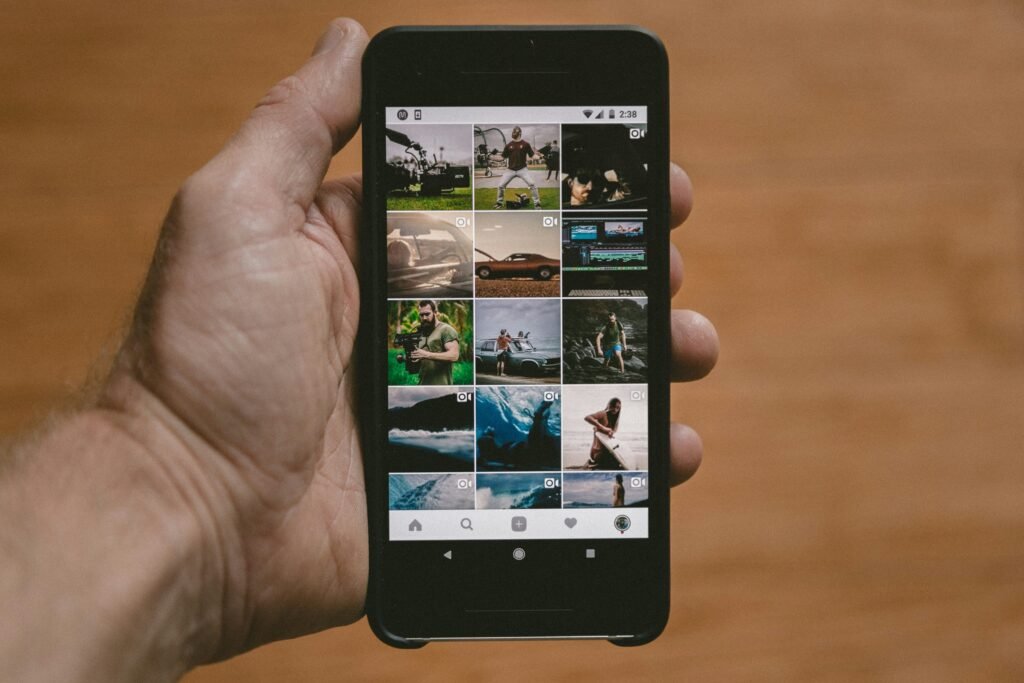
Tracking your SIM card
If your iPhone has a SIM card, you can try tracking it by following these steps:
Contacting your mobile service provider
Get in touch with your mobile service provider and inform them about the loss of your iPhone. They can help you track the SIM card and provide information about any activity associated with it.
Using SIM card tracking services
Some mobile service providers offer SIM card tracking services that can help locate a lost or stolen device. These services use cellular signals to pinpoint the location of a SIM card. Contact your service provider to inquire about this feature.
Using social media and online classifieds
The power of social media and online classified platforms can be harnessed to aid in your search for a lost iPhone. Here’s how:
Checking online classified platforms for sale ads
Browse through popular online classified platforms to see if anyone is selling a device that matches the description of your lost iPhone. Be vigilant and keep an eye out for any suspicious listings.
Utilizing social media platforms to reach out to potential sellers
You can also utilize social media platforms to reach out to potential sellers. Post about your lost iPhone, providing details and a clear photo if available. Ask your friends and followers to share the post in the hopes of reaching someone who may have come across your device.

Creating personalized lost iPhone posters
Creating personalized lost iPhone posters can be an effective method to spread the word and increase your chances of getting your iPhone back. Consider the following:
Include a clear photo of your iPhone
Take a high-quality photo of your iPhone and print it on the lost iPhone posters. This will help people identify the device if they come across it.
Provide contact information
Include your contact information on the posters, such as your phone number or email address. This way, anyone who finds your iPhone can easily get in touch with you.
Distribute the posters in relevant areas
Distribute the posters in areas where your iPhone could potentially surface, such as local businesses, community centers, or public bulletin boards. The more visibility your posters have, the higher the chances of someone seeing them and returning your iPhone.
Checking with pawn shops and second-hand stores
Pawn shops and second-hand stores are common places where stolen or lost items may end up. Consider the following steps:
Visiting local pawn shops and second-hand stores
Visit pawn shops and second-hand stores in your area and ask if they have come across a device matching the description of your lost iPhone. Show them photos or provide a detailed explanation of the device’s appearance.
Providing them with relevant details
Give the shops any relevant details about your iPhone, such as its make, model, serial number, or any specific accessories that may have been attached to it. This information will aid them in identifying your device if it crosses their path.

Contacting Apple support
Contacting Apple support directly can provide you with additional resources and assistance in finding your lost iPhone. Here’s how:
Contacting Apple support for assistance
Reach out to Apple support through their official website or by calling their customer service hotline. Inform them about the situation and ask for their guidance on locating and recovering your lost iPhone.
Providing them with your iPhone’s serial number
When contacting Apple support, be prepared to provide them with your iPhone’s serial number. This unique identifier will help them track any activity related to your device and assist in its recovery.
Using third-party tracking apps
In addition to the built-in features provided by Apple, you can also explore third-party tracking apps to aid in your search for a lost iPhone. Consider the following:
Installing and using third-party tracking apps
Search for reputable third-party tracking apps in your smartphone’s app store and install them on your device. These apps often offer advanced features like remote locking, location tracking, and even the ability to wipe your iPhone’s data in the event of theft.
Utilizing features like remote locking and tracking
Once you have installed a third-party tracking app, familiarize yourself with its features and functionalities. Make use of advanced options such as remote locking, which allows you to secure your iPhone if it falls into the wrong hands, and tracking features that enable you to monitor its location.
By following these steps and utilizing various methods, you can increase your chances of finding your lost iPhone even without the Find My iPhone feature. Remember to remain calm, be persistent in your search efforts, and always prioritize your safety when interacting with unknown individuals or situations. Good luck in finding your iPhone!








