Have you ever wondered what the term “cancelled call” means when you see it on your iPhone call log? It’s a common occurrence that leaves many people scratching their heads. In this short article, we will shed some light on this mysterious status and help you understand the significance behind a cancelled call on your iPhone call log. By the end of this article, you will have a clear understanding of what it means and why it happens. Get ready to unlock the secret behind those cancelled calls!
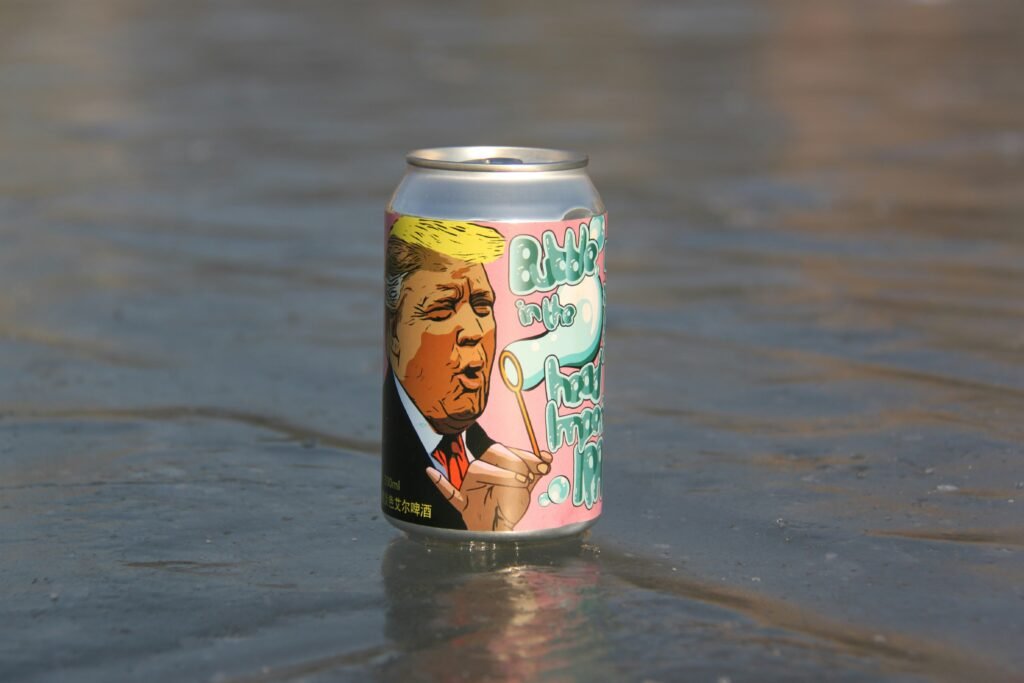
Definition of Cancelled Call
A cancelled call refers to a phone call attempt that is terminated before a connection is established or completed. While it may seem like a simple term, understanding the nuances and implications of a cancelled call can help you better navigate your iPhone call log and communication experiences.
Explanation of Cancelled Call
When you initiate a call on your iPhone, whether it’s an outgoing call or an incoming call, there are various scenarios in which the call may be cancelled. These cancellations can occur due to a range of reasons, including interruptions, manual cancellations, network issues, or the call receiver rejecting or ignoring the call.
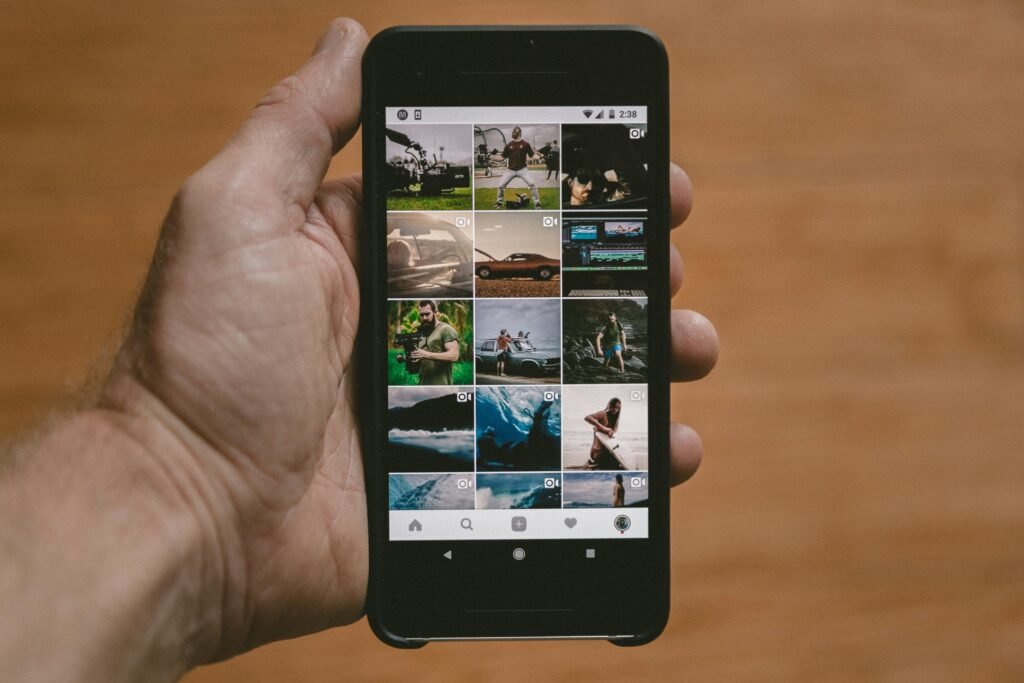
What Happens when a Call is Cancelled
When a call is cancelled, it means that the communication between you and the other party has not been established. This could be due to an abrupt interruption, a deliberate cancellation by the caller or the recipient, network-related problems, or the recipient choosing not to answer the call. In any case, a cancelled call means that no conversation or connection has taken place.
Reasons for a Cancelled Call
Call Interrupted by Another Incoming Call
One common reason for a cancelled call is when an incoming call disrupts an ongoing call attempt. In such cases, the active call is automatically put on hold, and you are given the option to either switch to the new incoming call or ignore it. If you choose to switch, the previous call is cancelled.
User Cancels Outgoing Call Manually
Sometimes, you may initiate an outgoing call but then decide to cancel it manually before it connects. This can happen if you realize you dialed the wrong number, changed your mind about making the call, or encountered other circumstances that prompted you to cancel the call before it went through.
Call Gets Disconnected due to Network Issues
Network problems can also result in cancelled calls. If there are issues with your cellular network, such as poor signal strength or temporary outages, you may experience call cancellations. These cancellations occur when the network connection is insufficient to establish or sustain the call.
Receiver Rejected or Ignored the Call
When the recipient of an incoming call chooses to ignore or reject it, the call is cancelled. This may happen if the person is busy, unable to answer at that moment, or intentionally avoiding the call. The cancellation occurs from the receiver’s end, signaling their decision not to accept the call.

Differentiating Cancelled Calls from Other Call Log Entries
Cancelled Calls vs. Missed Calls
Cancelled calls should not be confused with missed calls. While both types of calls go unanswered, cancelled calls denote an active attempt to initiate a call that did not go through. On the other hand, missed calls refer to incoming calls that were not answered, indicating an opportunity for communication that was not seized.
Cancelled Calls vs. Received Calls
Received calls are successfully answered or established connections between callers. In contrast, cancelled calls occur when the connection attempt is terminated prematurely, without successfully connecting the callers.
Cancelled Calls vs. Dialing Calls
Dialing calls are usually the first stage of initiating a call. They signify that you have dialed the number and are waiting for the recipient to answer. In contrast, cancelled calls suggest that the call did not progress beyond the dialing stage and was terminated before reaching the recipient.
Cancelled Calls vs. Voicemail Calls
Voicemail calls occur when the recipient does not answer the call, but the caller leaves a voice message instead. Cancelled calls, as previously mentioned, do not reach the recipient or their voicemail. They represent an interruption or termination of the call attempt before any communication or voicemail message occurs.
How to Identify Cancelled Calls in iPhone Call Log
Accessing the iPhone Call Log
To view your iPhone call log, open the phone app and navigate to the “Recents” tab at the bottom. This section displays a chronological list of all your recent calls, including cancelled calls.
Recognizing Cancelled Calls in the Log
In the call log, cancelled calls are typically denoted by a phone icon with a red X marked on it or a horizontal line crossing the phone icon. These symbols indicate that the call attempt was cancelled or terminated.
Understanding Call Log Symbols and Icons
In addition to the cancelled call symbol, other symbols and icons may be present in your iPhone call log. For example, a green arrow pointing right indicates an outgoing call, while a green arrow pointing left represents an incoming call. Familiarizing yourself with these symbols can help you interpret your call log more effectively.
Implications of Cancelled Calls
No Connection or Communication Established
The most noticeable implication of a cancelled call is that no connection or communication has been established between you and the intended recipient. This lack of connection can impede your ability to relay information, ask questions, or engage in real-time conversation.
Potential Call Disruption
Cancelled calls can also disrupt your calling experience, particularly if you frequently encounter interruptions or unreliable network connections. The constant need to redial or retry cancelled calls can be frustrating and time-consuming.
Unreturned or Ignored Calls
Cancelled calls, especially when they occur repeatedly with the same recipient, can indicate that your calls are being deliberately ignored or avoided. While this may not be the case in every scenario, it is essential to be aware of the potential implications and consider the context of the cancelled calls.
Managing and Resolving Cancelled Calls
Retrying Cancelled Outgoing Calls
If you encounter a cancelled outgoing call, you can try retrying the call to establish a connection. Before doing so, double-check the number you dialed and ensure you have a stable network connection. Retrying the call may increase the chances of a successful connection.
Contacting the Person with Cancelled Incoming Call
When you receive a notification of a cancelled incoming call, consider reaching out to the person who attempted to call you. Communication is key to understanding whether the cancellation was accidental, intentional, or if there were any technical issues involved.
Troubleshooting Network Issues
To address cancelled call issues related to network problems, you can try troubleshooting your network connection. This may involve resetting your iPhone’s network settings, contacting your cellular service provider, or seeking help from technical support if the problem persists.
Ensuring Stable Connectivity
Maintaining a stable network connection is crucial to minimizing cancelled calls. Ensure that you are in an area with adequate network coverage, and consider connecting to a reliable Wi-Fi network whenever possible. A strong and consistent signal can significantly reduce the likelihood of cancelled calls.
Tips for Minimizing Cancelled Calls
Ensuring Proper Signal Strength
One effective way to minimize cancelled calls is by ensuring proper signal strength. When making or receiving calls, try to be in an area with strong network coverage. Avoid places with known poor reception, such as underground areas or buildings with thick walls.
Avoiding Concurrent Call Interruptions
To prevent interruptions from incoming calls during your ongoing calls, consider enabling the call waiting feature on your iPhone. This allows you to manage and switch between multiple calls without canceling the active call.
Double-checking Call Initiations
Before making an outgoing call, double-check the number you are dialing to avoid accidental cancellations. Pay attention to details and ensure the correct country/area code is included if necessary. Taking this precaution can save you time and frustration.
Clearing Obstacles for Reliable Network Connection
Obstacles such as physical obstructions or interference from other electronic devices can weaken your network connection, leading to cancelled calls. Clearing these obstacles and minimizing interference can help maintain a more reliable network connection.
Useful Features and Alternatives
Call Return or Redial Function
Utilizing the call return or redial function on your iPhone can save you time and effort when retrying cancelled outgoing calls. This feature automatically redials the last called number, simplifying the process of establishing a connection after a cancelled call.
Using Call Waiting Feature
Call waiting is a useful feature that alerts you to incoming calls while you are already on a call. Enabling call waiting on your iPhone ensures that you can manage multiple calls without having to cancel the ongoing call.
Utilizing Voicemail
Voicemail serves as an alternative communication method when a call cannot be connected or completed successfully. If you frequently encounter cancelled calls, consider leaving a voicemail to present your message or request to the intended recipient.
Exploring Call Forwarding Options
If you anticipate potential cancelled calls due to personal circumstances or temporary unavailability, exploring call forwarding options can be beneficial. Call forwarding allows you to redirect incoming calls to another phone number or voicemail, ensuring that you do not miss any essential communication.
Common Misconceptions about Cancelled Calls
Assuming a Cancelled Call is Automatically a Missed Call
Cancelled calls should not be automatically equated to missed calls. While they both involve unanswered calls, a cancelled call refers to an active call attempt that did not progress, whereas a missed call indicates an incoming call that was not answered.
Thinking Cancelled Calls are Automatically Recorded
Cancelled calls are not automatically recorded in your call log. The log only displays calls that have been established or attempted, not those that were terminated or cancelled before any connection was established.
Summary
Understanding the concept of cancelled calls is essential for effectively navigating your iPhone call log and managing your communication experiences. Whether caused by interruptions, manual cancellations, network problems, or receiver actions, cancelled calls represent unsuccessful connection attempts. By recognizing and addressing the reasons behind cancelled calls, you can work towards minimizing their occurrence and optimizing your phone communication.








