Threads, the popular social media platform, is shaking things up with its latest update. Users can now enjoy a multi-column web view that resembles the beloved TweetDeck feature. This new option allows you to pin customized columns, including favorites searches, topic-based columns, and notifications, keeping you up to date with the latest posts. The best part? Unlike Twitter’s subscription-based “X Pro” feature, Threads’ multi-column view is completely free. By offering this customizable web view, Threads hopes to attract a wider audience and provide a seamless browsing experience. Currently in the testing phase, only a select group of users have access to this exciting new feature. Stay tuned for more updates on Threads’ multi-column web view!

Threads Introduces Multi-Column Web View
Are you a frequent Threads user? Well, we have some exciting news for you! Threads is currently testing a new feature that introduces a multi-column web view. This new web option will make it easier for you to navigate and customize your Threads experience. In this article, we’ll take a closer look at the different aspects of this upcoming feature and how it can enhance your Threads usage.
Customizable Columns
One of the key highlights of the multi-column web view is the ability to customize your columns. Similar to the TweetDeck feature that was available on Twitter, you can now create and personalize columns according to your preferences. This means you can have a dedicated column for specific topics, favorite searches, accounts, saved posts, and notifications. By customizing your columns, you can streamline your Threads experience and ensure that you see the content that matters most to you.
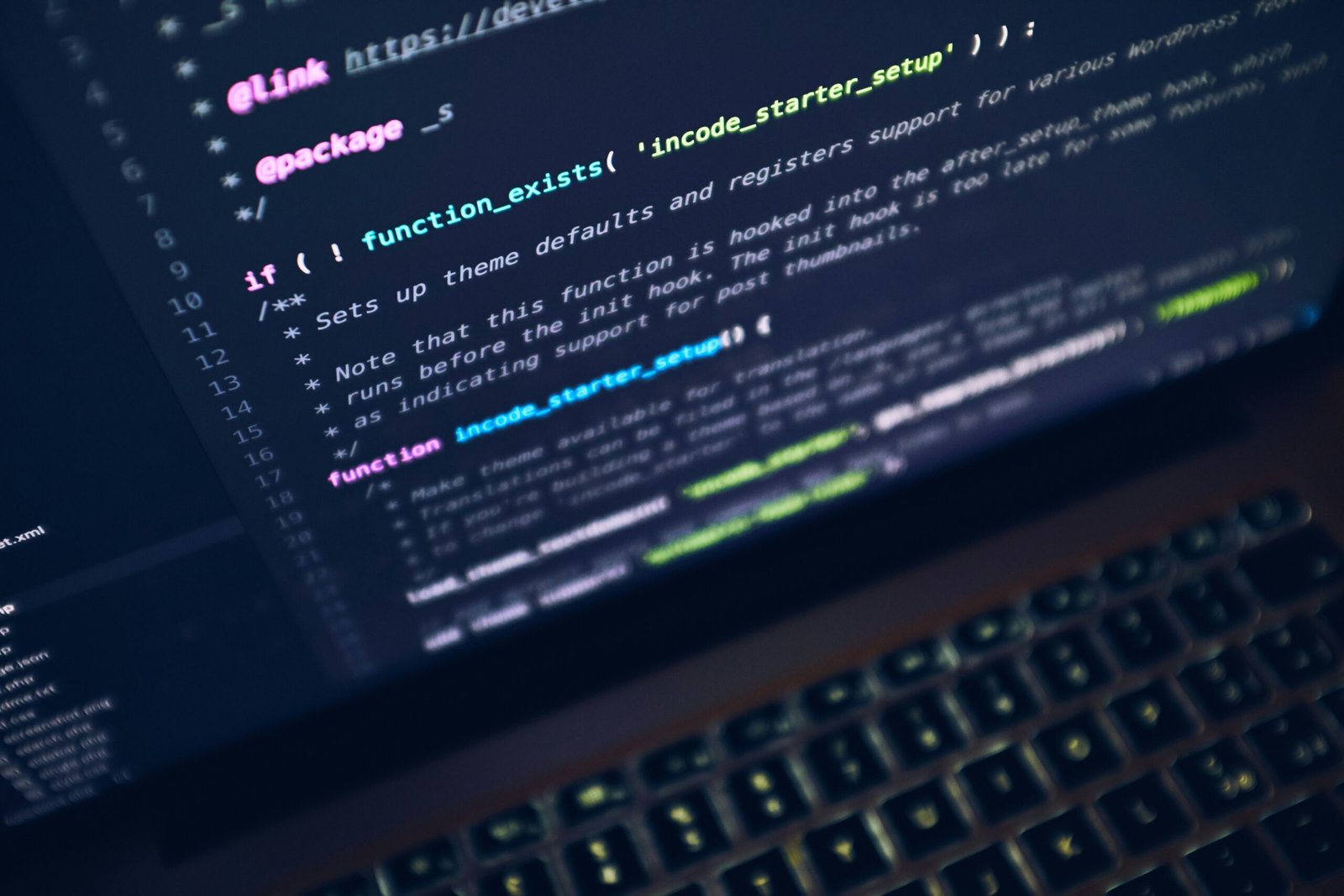
Pin Customized Columns
In addition to customizing your columns, Threads also allows you to pin them. This means that you can prioritize and pin your most important columns, ensuring that they are always visible and easily accessible. By pinning your customized columns, you can have quick access to the content that you want to keep a close eye on. Whether it’s your favorite searches or notifications, you can pin them to your homepage for convenient access.
Similar to TweetDeck
If you’re familiar with TweetDeck, then the Threads multi-column web view will feel quite familiar. The layout and functionality of this new feature are similar to what TweetDeck offered. However, the best part is that Threads’ multi-column web view is completely free. Unlike Twitter’s X Pro feature, which requires a subscription, Threads users can enjoy these advanced features without any additional cost. This makes Threads a compelling choice for users who want a versatile and customizable web experience.

Meta CEO Mark Zuckerberg Shares Screenshot
Excitement surrounding the Threads multi-column web view reached new heights when Meta CEO Mark Zuckerberg shared a screenshot of this upcoming feature. The screenshot showcases several custom columns, including a dedicated “For you” column and various topic-based columns. This sneak peek gave users a glimpse into what they can expect from the multi-column web view. Currently being tested, it won’t be long before this feature becomes available to a wider audience.
Currently being tested
At present, the multi-column web view is undergoing testing with a small group of users. During this testing phase, Threads aims to gather valuable feedback and make necessary improvements to ensure a seamless user experience. By testing the feature with a limited audience, Threads can identify any potential issues and refine the functionality before it reaches a wider user base. So, while not everyone has access to the multi-column web view just yet, rest assured that Threads is working diligently to make it available to all users in the near future.
Features of Multi-Column Web View
Now, let’s delve deeper into the exciting features that the multi-column web view brings to the table.
For you column
The “For you” column is a curated feed that showcases content specifically tailored to your interests and preferences. Threads utilizes its robust algorithms to analyze your behavior, interactions, and history to deliver content that is most likely to engage and entertain you. With the introduction of the multi-column web view, the “For you” column becomes a prominent feature, ensuring that you don’t miss out on the content that matters most to you.
Topic-based columns
Threads’ multi-column web view allows you to create topic-based columns. These columns allow you to focus on specific subjects or hashtags that interest you. Whether you’re passionate about technology, sports, fashion, or any other topic, you can create a dedicated column to keep up with the latest updates, discussions, and trends. This feature empowers you to tailor your Threads experience according to your personal preferences and areas of interest.
New option to organize searches by recency
In addition to customizable and pin-able columns, Threads also introduces a new option to organize searches by recency. This enhancement makes it easier for you to find timely and relevant content on the social network. Whether you’re searching for recent news articles, trending hashtags, or real-time updates on a particular topic, Threads’ multi-column web view allows you to organize and filter search results based on recency. This way, you can stay on top of the latest conversations and engage with the most up-to-date content.
With these exciting features, the Threads multi-column web view aims to provide a dynamic and personalized user experience. By offering a customizable and pin-able column layout, Threads empowers you to create a tailored feed that aligns with your interests and preferences. Whether you’re a casual user or a social media enthusiast, the multi-column web view is designed to enhance your Threads experience and make it even more engaging and enjoyable.







