Are you struggling to connect your JBL speakers to your iPhone?
If you’re having trouble pairing your JBL speakers to your iPhone, don’t worry – you’re not alone! Many people face challenges when trying to connect their devices for the first time. In this article, I will walk you through the step-by-step process of how to pair your JBL speakers to your iPhone successfully. By following these simple instructions, you’ll be able to enjoy your favorite music and podcasts in no time!

Checking Compatibility
Before trying to pair your JBL speakers to your iPhone, it’s essential to make sure that both devices are compatible with each other. Check the product specifications of your JBL speakers to see if they are compatible with Apple devices, including iPhones. You can usually find this information on the packaging or the manufacturer’s website.
If your JBL speakers are compatible with Apple devices, you should have no issues pairing them with your iPhone. However, if you find that your speakers are not compatible, you may need to consider alternative devices or speakers that work with your iPhone.
Verifying Bluetooth Connection
One of the most common issues when trying to pair JBL speakers to an iPhone is not having Bluetooth turned on. Before attempting to connect your devices, ensure that Bluetooth is enabled on your iPhone. You can easily check this by swiping down from the top right corner of your iPhone screen to open the Control Center. Look for the Bluetooth icon and make sure it is lit up.
If Bluetooth is off, simply tap on the Bluetooth icon to turn it on. Once Bluetooth is enabled, your iPhone will start searching for nearby devices to pair with.

Putting JBL Speaker in Pairing Mode
To pair your JBL speakers with your iPhone, you will need to put the speakers into pairing mode. This allows your speakers to be discoverable by your iPhone so they can connect to each other. The method to activate pairing mode might vary depending on the model of your JBL speakers. Check the user manual for specific instructions on how to do this.
In general, to put your JBL speakers into pairing mode, you may need to press and hold the Bluetooth button on the speakers for a few seconds until you see a flashing light or hear a sound indicating that the speakers are ready to pair. Make sure you follow this step carefully to ensure a successful connection with your iPhone.
Finding JBL Speakers on iPhone
Once your JBL speakers are in pairing mode, grab your iPhone and open the Settings app. Navigate to the Bluetooth settings by tapping on Bluetooth. Your iPhone will start scanning for nearby Bluetooth devices, including your JBL speakers.
When your JBL speakers appear in the list of available devices on your iPhone, tap on them to begin the pairing process. Your iPhone will attempt to connect to the JBL speakers, and once the devices are successfully paired, you will see a confirmation message on your iPhone screen.

Troubleshooting Connection Issues
If you encounter any issues while trying to pair your JBL speakers with your iPhone, don’t panic! There are a few troubleshooting steps you can try to resolve any connection problems:
-
Check Distance: Make sure that your iPhone and JBL speakers are within close proximity to each other. Bluetooth connections work best when the devices are near each other. Move the devices closer if you’re experiencing connection problems.
-
Restart Devices: Sometimes, simply restarting both your iPhone and JBL speakers can solve connectivity issues. Turn off both devices, wait a few seconds, and then turn them back on. Try to pair them again after the restart.
-
Forget Device: If you’ve previously paired your JBL speakers with another device, such as a different phone or tablet, your iPhone may have trouble connecting. In this case, try “forgetting” the JBL speakers on other devices to ensure a seamless connection with your iPhone.
By following these troubleshooting tips, you should be able to resolve any connection issues and successfully pair your JBL speakers with your iPhone.
Enjoying Your Connected Devices
Congratulations! You’ve now successfully paired your JBL speakers to your iPhone. You can now enjoy high-quality audio playback from your iPhone through your JBL speakers. Whether you’re listening to music, watching videos, or making hands-free calls, your connected devices will enhance your audio experience.
Remember to disconnect your devices when you’re not using them to conserve battery life and maintain a secure connection. You can easily unpair your JBL speakers from your iPhone by going to the Bluetooth settings on your iPhone and selecting “Forget This Device” next to your JBL speakers.
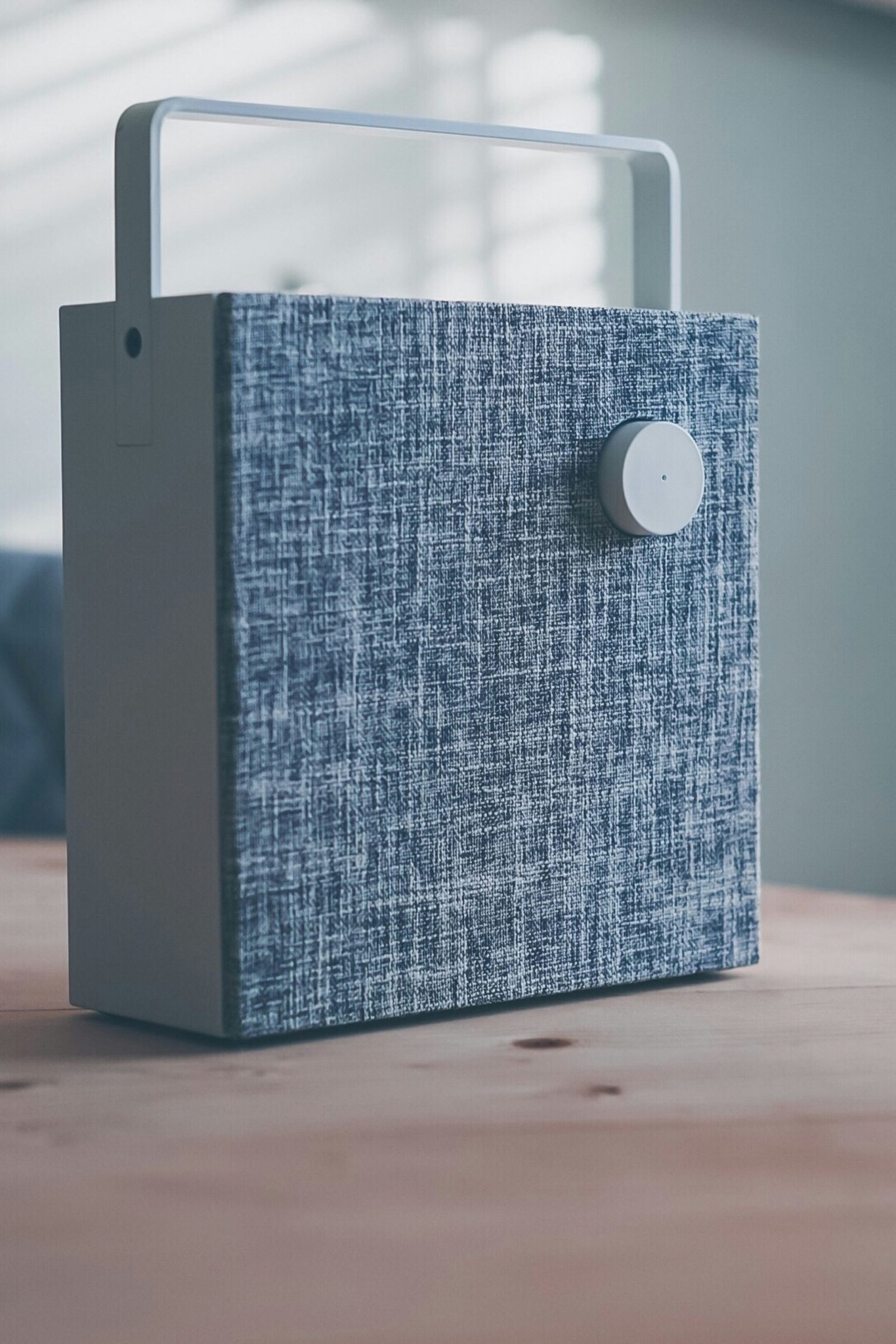
Final Thoughts
Pairing your JBL speakers with your iPhone is a straightforward process that can enhance your audio experience and bring your music to life. By following the steps outlined in this article, you can easily connect your devices and enjoy seamless audio playback. If you encounter any challenges along the way, don’t hesitate to refer back to this guide for troubleshooting tips and solutions.
Now that you have successfully paired your JBL speakers to your iPhone, it’s time to sit back, relax, and enjoy your favorite tunes with crystal-clear sound quality. Happy listening!








