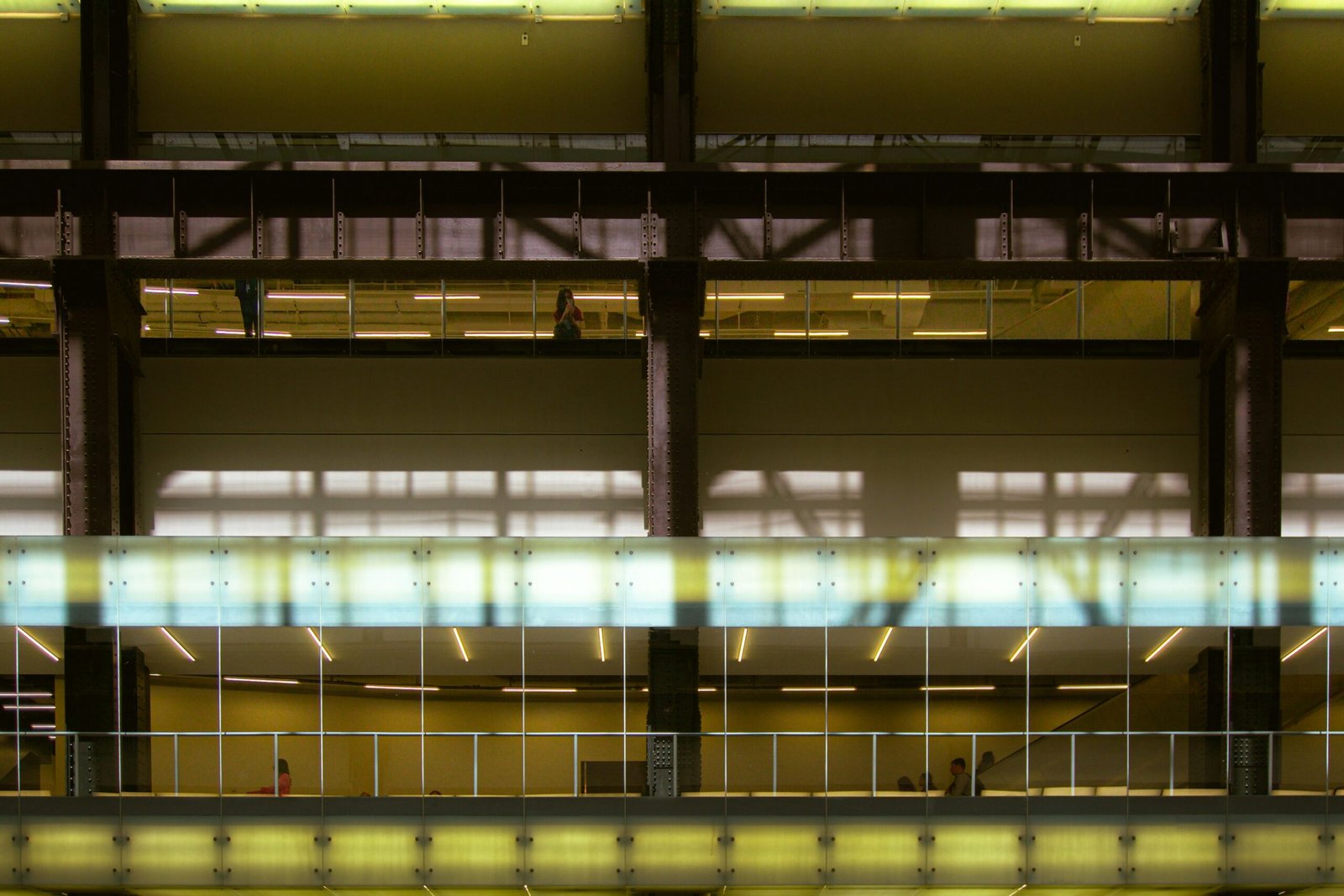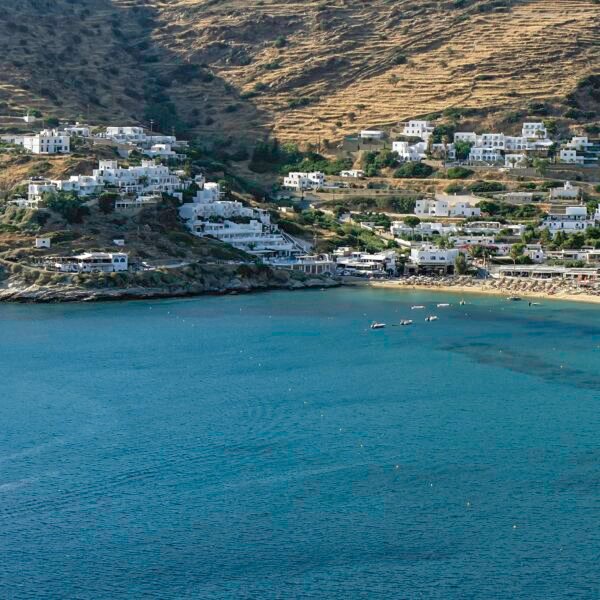Is It Possible to Remove a SIM Card from an iPhone Without a Tool?
Have you ever found yourself in a situation where you need to remove the SIM card from your iPhone, but you don’t have the SIM card removal tool on hand? Don’t worry! There are alternative methods that you can use to safely and easily remove the SIM card from your iPhone without a tool. In this article, we will guide you through the process of how to remove a SIM card from an iPhone without the need for a tool.

Why Would You Need to Remove Your iPhone’s SIM Card?
Before we dive into the different methods of removing a SIM card from an iPhone without a tool, it’s essential to understand why you might need to do so. Whether you are looking to switch to a new SIM card, troubleshoot network connectivity issues, or repair your iPhone, knowing how to remove the SIM card without a tool can come in handy.
Method 1: Use a Paperclip or Earring
If you don’t have the SIM card removal tool that came with your iPhone, you can use a standard paperclip or earring as an alternative. Simply straighten out the paperclip or earring, so it resembles a small pin. Then, insert the pin into the small hole located on the SIM card tray, gently pressing until the tray pops out. You can then remove the SIM card from the tray by sliding it out.

Method 2: Use a Toothpick or Needle
Another common household item that you can use to remove the SIM card from your iPhone is a toothpick or needle. Again, make sure that the toothpick or needle is thin enough to fit into the small hole on the SIM card tray. Insert the toothpick or needle into the hole, applying gentle pressure until the tray is released. Once the tray is popped out, carefully slide the SIM card out of the tray.
Method 3: Use a Paperclip Wrapped in Tape
If you have a paperclip but find it challenging to insert it into the hole on the SIM card tray, you can wrap the end of the paperclip with tape to create a softer tip. This method can help prevent any damage to the SIM card tray while still allowing you to easily remove the SIM card without a tool.

Method 4: Use a Safety Pin
A safety pin can also be used as a makeshift SIM card removal tool for your iPhone. Similar to the paperclip method, straighten out the safety pin and gently insert it into the hole on the SIM card tray, applying slight pressure until the tray is released. Once the tray pops out, you can remove the SIM card from your iPhone.
Method 5: Use a Push Pin
If you have a push pin on hand, you can use it to remove the SIM card from your iPhone without a tool. Ensure that the push pin is thin enough to fit into the hole on the SIM card tray. Insert the push pin into the hole and gently press until the tray pops out. Then, slide out the SIM card carefully.
What to Do After Removing the SIM Card?
Once you have successfully removed the SIM card from your iPhone using one of the alternative methods mentioned above, it’s essential to handle the SIM card with care. Avoid touching the gold contacts on the SIM card, as this can cause damage. Store the SIM card in a safe place or insert a new SIM card if needed before reinserting the SIM card tray into your iPhone.
How to Reinsert the SIM Card Tray?
To reinsert the SIM card tray into your iPhone, align the small notch on the tray with the SIM card slot on your device. Gently push the tray back into the iPhone until it snaps securely into place. Make sure that the tray is flush with the side of the device to ensure that the SIM card is properly inserted.
Tips for Removing Your iPhone’s SIM Card Without a Tool
- Use caution when using makeshift tools to remove the SIM card from your iPhone to avoid damaging the device or the SIM card itself.
- Ensure that the pin or needle you are using to eject the SIM card tray is thin enough to fit into the hole without causing any resistance.
- When removing the SIM card, be sure to hold the tray steady to prevent any accidental damage to the SIM card or the tray itself.
Conclusion
Knowing how to remove the SIM card from your iPhone without a tool is a useful skill to have in case of emergencies or when you don’t have the official SIM card removal tool available. By following the alternative methods outlined in this article, you can safely and easily remove the SIM card from your iPhone using common household items. Remember to handle the SIM card with care and store it in a safe place when not in use.