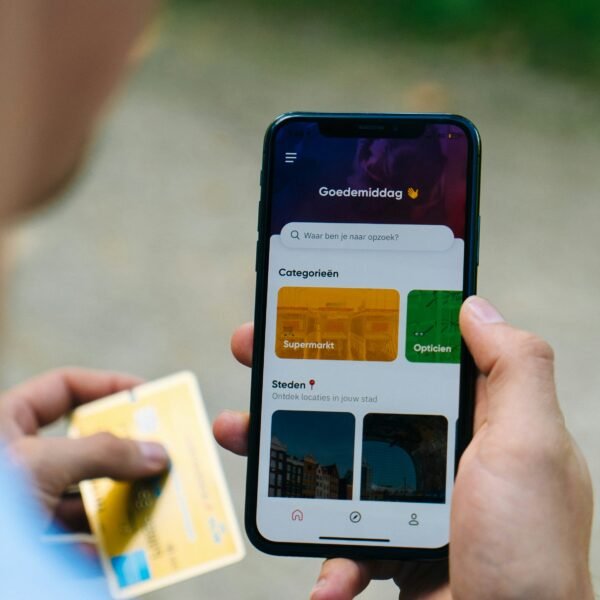Do People Know When You Hide Alerts on iPhone?
Have you ever wondered if the other person can tell when you hide alerts on your iPhone? In this article, we will explore the concept of hiding alerts on iPhone and whether or not the other person is aware of it. Let’s dive in and find out more!

What Does “Hide Alerts” Mean on iPhone?
When you choose to hide alerts for a conversation on your iPhone, it means that you will no longer receive notifications for new messages in that particular chat or group. This can be useful if you want to read messages at your own convenience without being disturbed by constant alerts. But the question remains: will the other person know that you have hidden alerts?
How to Hide Alerts on iPhone?
To hide alerts for a conversation on your iPhone, follow these simple steps:
- Open the Messages app on your iPhone.
- Find the conversation you want to hide alerts for.
- Swipe left on the conversation and tap on “Hide Alerts.”
That’s it! You will no longer receive notifications for messages in that conversation, but the messages will still be available for you to read whenever you want.
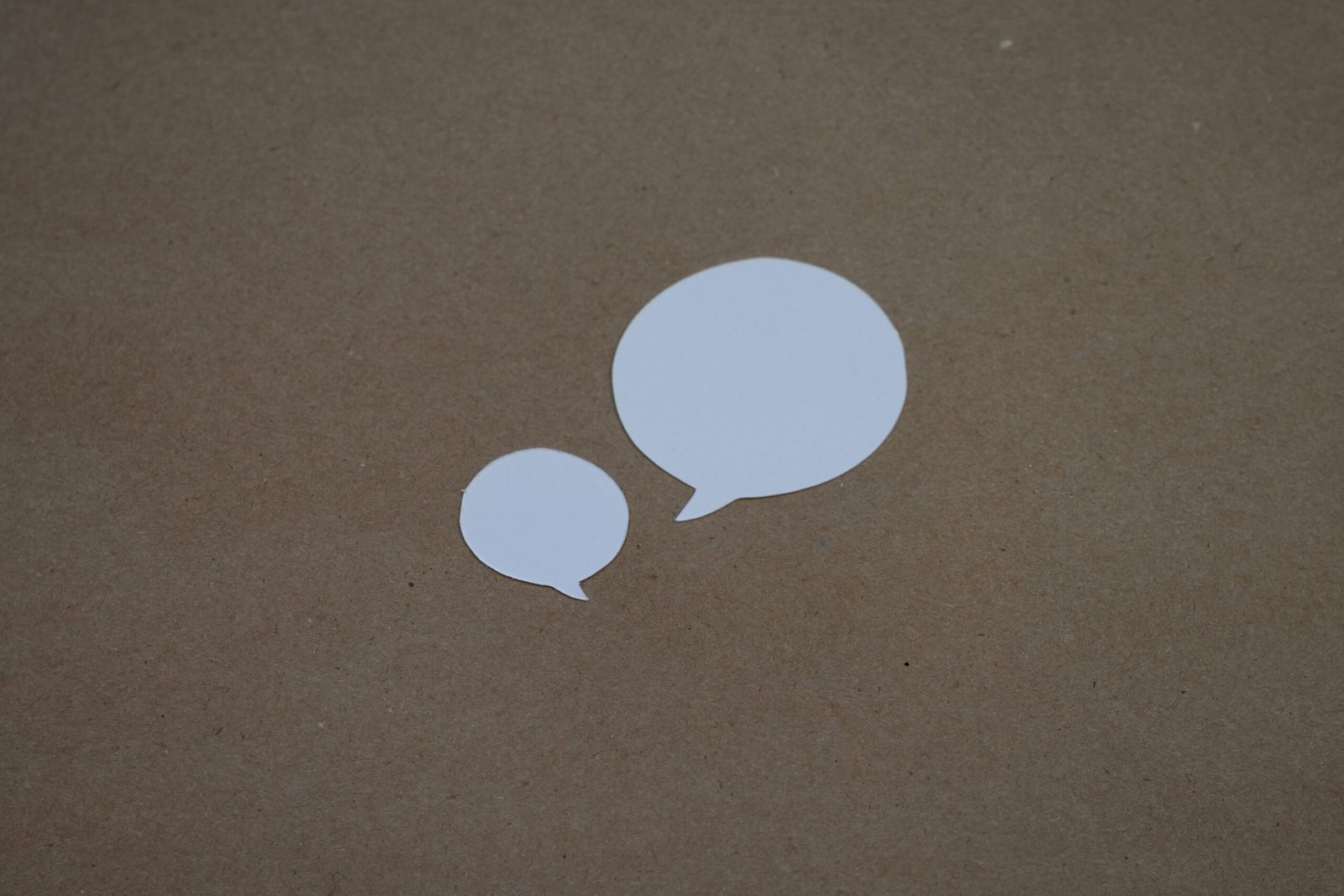
Can the Other Person See When You Hide Alerts?
The good news is that when you hide alerts on your iPhone, the other person in the conversation will not be notified that you have done so. This means that you can read messages in private without the fear of the other person knowing that you have silenced notifications.
Will You Still Receive Messages When Alerts Are Hidden?
Even though you have hidden alerts for a conversation on your iPhone, you will still receive new messages from the other person. The only difference is that you will not be notified about these messages with alerts or banners on your screen. You can check the Messages app whenever you want to see new messages in hidden conversations.

How to Know If Alerts Are Hidden in a Conversation?
If you are unsure whether alerts are hidden for a specific conversation on your iPhone, look for the moon icon next to the conversation. This moon icon indicates that alerts are hidden for that conversation, and you will not receive notifications for new messages.
Can You Unhide Alerts on iPhone?
If you decide that you no longer want to hide alerts for a conversation on your iPhone, you can easily unhide alerts by following these steps:
- Open the Messages app on your iPhone.
- Find the conversation with hidden alerts (look for the moon icon).
- Swipe left on the conversation and tap on “Show Alerts.”
Once you have done this, you will start receiving notifications for new messages in that conversation just like before.
Will the Other Person Be Notified if You Unhide Alerts?
While the other person will not know if you have hidden alerts for a conversation on your iPhone, they will also not be notified if you unhide alerts. This means that you can manage your message notifications without the other person being aware of your settings.
Can You Hide Alerts for Group Messages?
Yes, you can hide alerts for group messages on your iPhone as well. The process is similar to hiding alerts for individual conversations:
- Open the Messages app on your iPhone.
- Find the group conversation you want to hide alerts for.
- Swipe left on the conversation and tap on “Hide Alerts.”
You will no longer receive notifications for messages in that group, but you can still read messages at your convenience.
Are There Any Downsides to Hiding Alerts on iPhone?
While hiding alerts on your iPhone can be beneficial in certain situations, there are some downsides to consider. For example, if you hide alerts for a conversation and forget about it, you may miss important messages or updates from the other person. It’s important to remember which conversations you have hidden alerts for to stay up to date with your messages.
Final Thoughts
Now that you know more about hiding alerts on iPhone and whether the other person can tell if you have done so, you can manage your message notifications with confidence. Remember that hiding alerts is a personal choice and can be a useful tool for managing your message notifications effectively. Enjoy the peace and privacy of reading messages on your own terms with hidden alerts on your iPhone!