Can Iphone Users See When Android Users Are Typing
Have you ever wondered if iPhone users can see when Android users are typing in a messaging app? Let’s explore this interesting question and find out the answer.
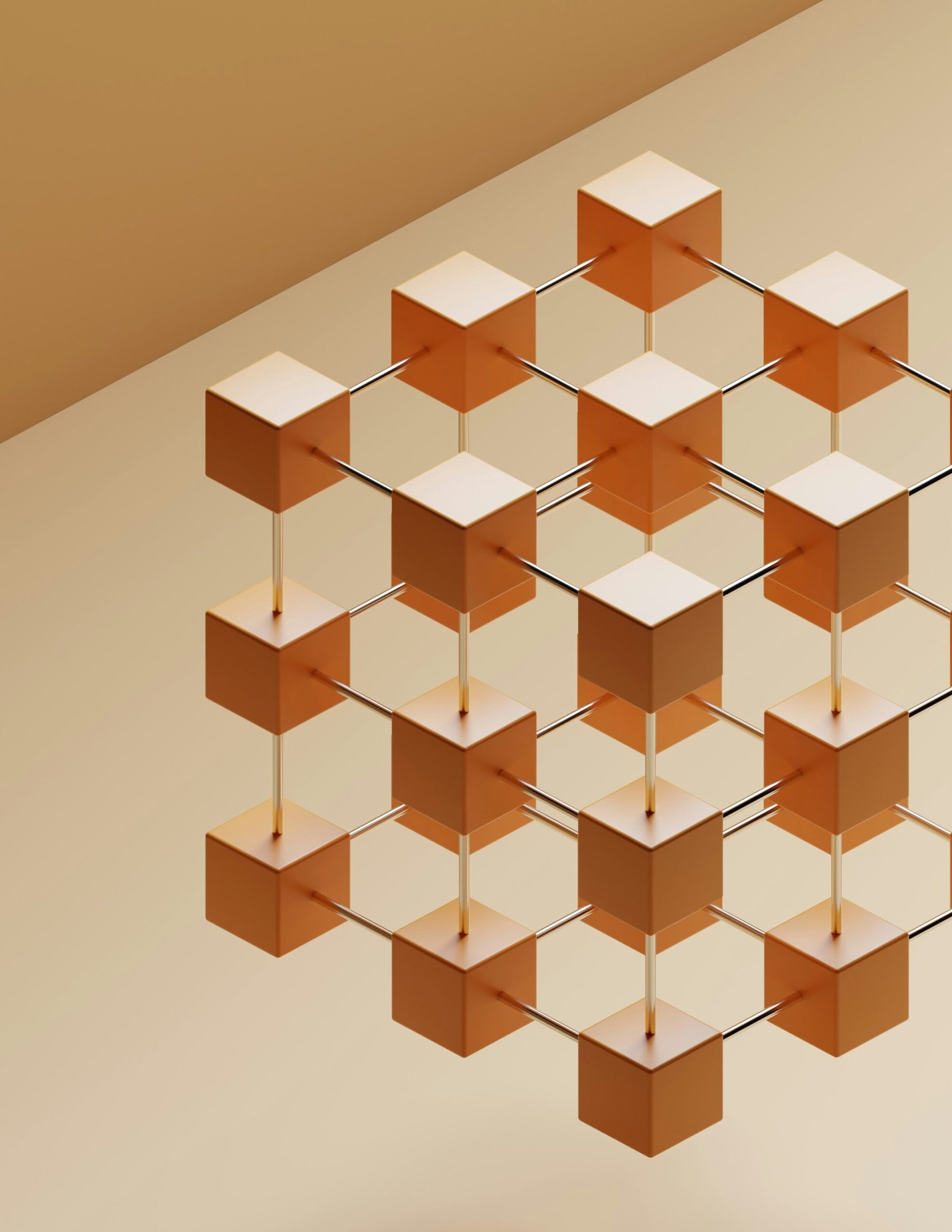
Understanding Messaging Platforms
Before we dive into the specifics of whether iPhone users can see when Android users are typing, let’s first understand how messaging platforms work. Messaging apps like iMessage and WhatsApp allow users to communicate in real-time through text messages, voice notes, images, and videos.
Messaging platforms typically display indicators to let users know when someone is typing a message. These indicators are usually in the form of three dots that appear when the other person is composing a message. This feature is helpful as it lets you know that the other person is actively engaging in the conversation.
How Typing Indicators Work
Typing indicators work by sending a signal to the messaging platform when a user starts typing a message. The platform then displays the three dots to indicate to the recipient that the other person is typing.
Platform-Specific Features
Each messaging platform has its own set of features, and the way typing indicators are displayed can vary between platforms. Let’s take a look at how typing indicators work on popular messaging apps like iMessage and WhatsApp.
Typing Indicators on iMessage
In iMessage, iPhone users can see when other iPhone users are typing. When someone is composing a message in iMessage, the three dots appear next to their name in the chat window. This feature is exclusive to iMessage and only works between iPhone users.
Typing Indicators on WhatsApp
On WhatsApp, both iPhone and Android users can see when someone is typing a message. When a user is composing a message in a WhatsApp chat, the typing indicator appears at the bottom of the chat window, indicating that the other person is typing a message. This feature works across different platforms, allowing users to see when someone is typing regardless of the device they are using.
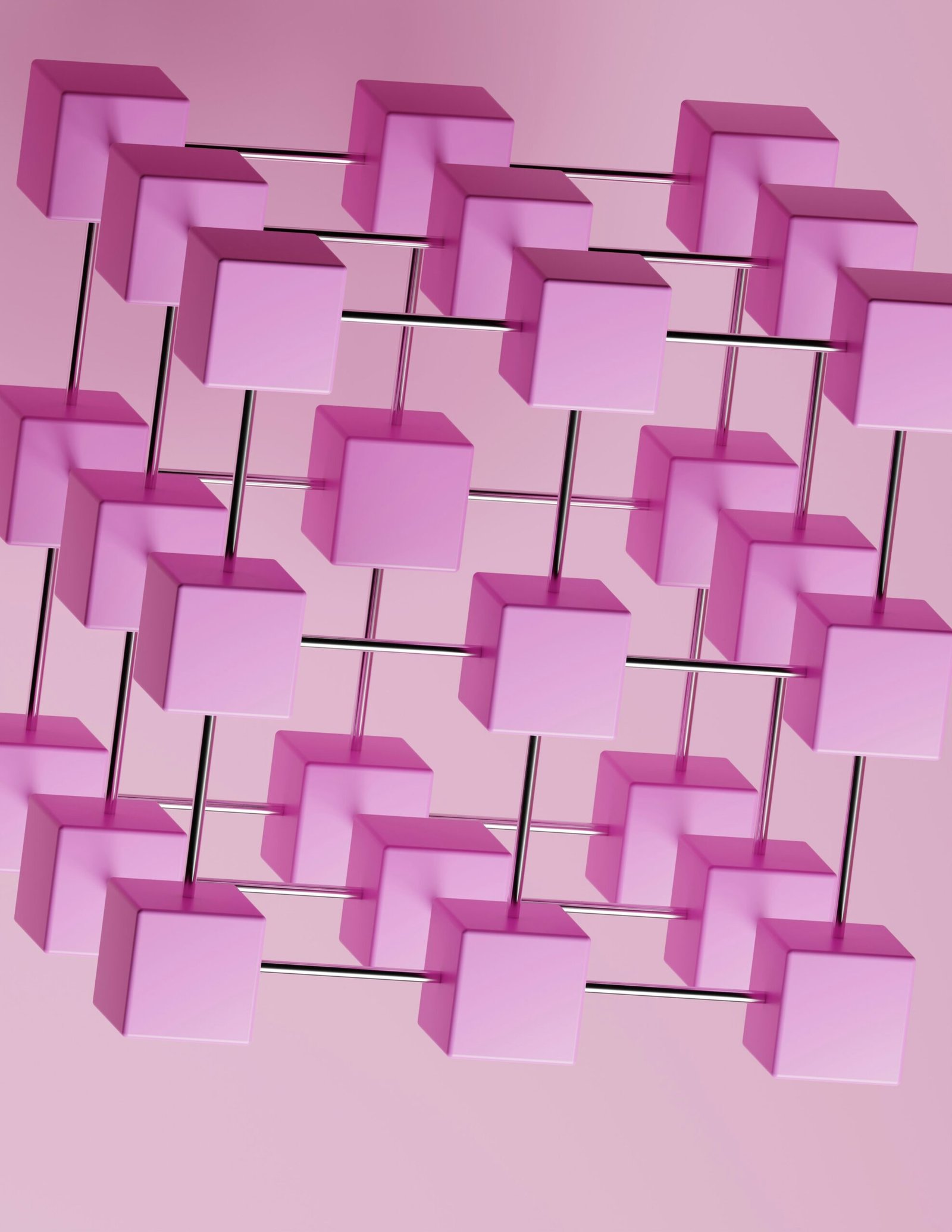
Cross-Platform Compatibility
One of the important factors to consider when it comes to typing indicators is cross-platform compatibility. Can iPhone users see when Android users are typing, and vice versa? Let’s dive deeper into this aspect.
Cross-Platform Typing Indicators
In general, typing indicators are designed to work within the same messaging platform. This means that iPhone users can see when other iPhone users are typing, and Android users can see when other Android users are typing. However, the compatibility may be limited when it comes to cross-platform communication.
Limitations on Cross-Platform Communication
When it comes to messaging between iPhone and Android users, the ability to see typing indicators can be limited. In some cases, iPhone users may not be able to see when Android users are typing, and vice versa. This limitation is due to the differences in how the two operating systems handle messaging features.
Third-Party Messaging Apps
To overcome the limitations of cross-platform communication, many users turn to third-party messaging apps that offer more compatibility between iPhone and Android devices. Apps like Facebook Messenger, Telegram, and Signal provide a seamless messaging experience that allows users to see typing indicators regardless of the platform they are using.
Third-Party Apps for Cross-Platform Communication
If you frequently communicate with friends or family members who use different devices, consider using third-party messaging apps for a more consistent experience. These apps often offer features like typing indicators, read receipts, and multimedia sharing that work seamlessly across different platforms.

Tips for Better Communication
Although seeing typing indicators can be a helpful feature in messaging apps, there are other ways to improve communication with friends and family, regardless of the devices they use. Here are some tips for better communication:
Communication Etiquette
Practice good communication etiquette by responding promptly to messages and being respectful of others’ time. Avoid sending multiple messages in quick succession and use emojis and stickers to add personality to your conversations.
Clear and Concise Messaging
When communicating through text messages, be clear and concise in your messages to avoid confusion. Use proper grammar and punctuation to convey your thoughts effectively, and proofread your messages before sending them.
Multimedia Sharing
Take advantage of multimedia sharing features in messaging apps to share photos, videos, and voice notes with your contacts. Multimedia messages can add a personal touch to your conversations and make communication more engaging.
Video and Voice Calls
If you prefer real-time communication, consider making video or voice calls instead of text messaging. Apps like FaceTime, WhatsApp, and Skype offer video and voice calling features that allow you to connect with others in a more personal way.
Conclusion
In conclusion, iPhone users can typically see when other iPhone users are typing in messaging apps like iMessage. However, the ability to see typing indicators between iPhone and Android users may be limited due to differences in how messaging features are handled. To ensure better communication with friends and family members using different devices, consider using third-party messaging apps that offer cross-platform compatibility. Remember to practice good communication etiquette, be clear and concise in your messages, and take advantage of multimedia sharing and video calls for a more engaging communication experience.









