Can iPhone Users See When Android Users Are Typing?
Have you ever wondered if iPhone users can see when Android users are typing a message to them? This article will explore this common question and provide you with all the information you need to understand how messaging between different operating systems works.
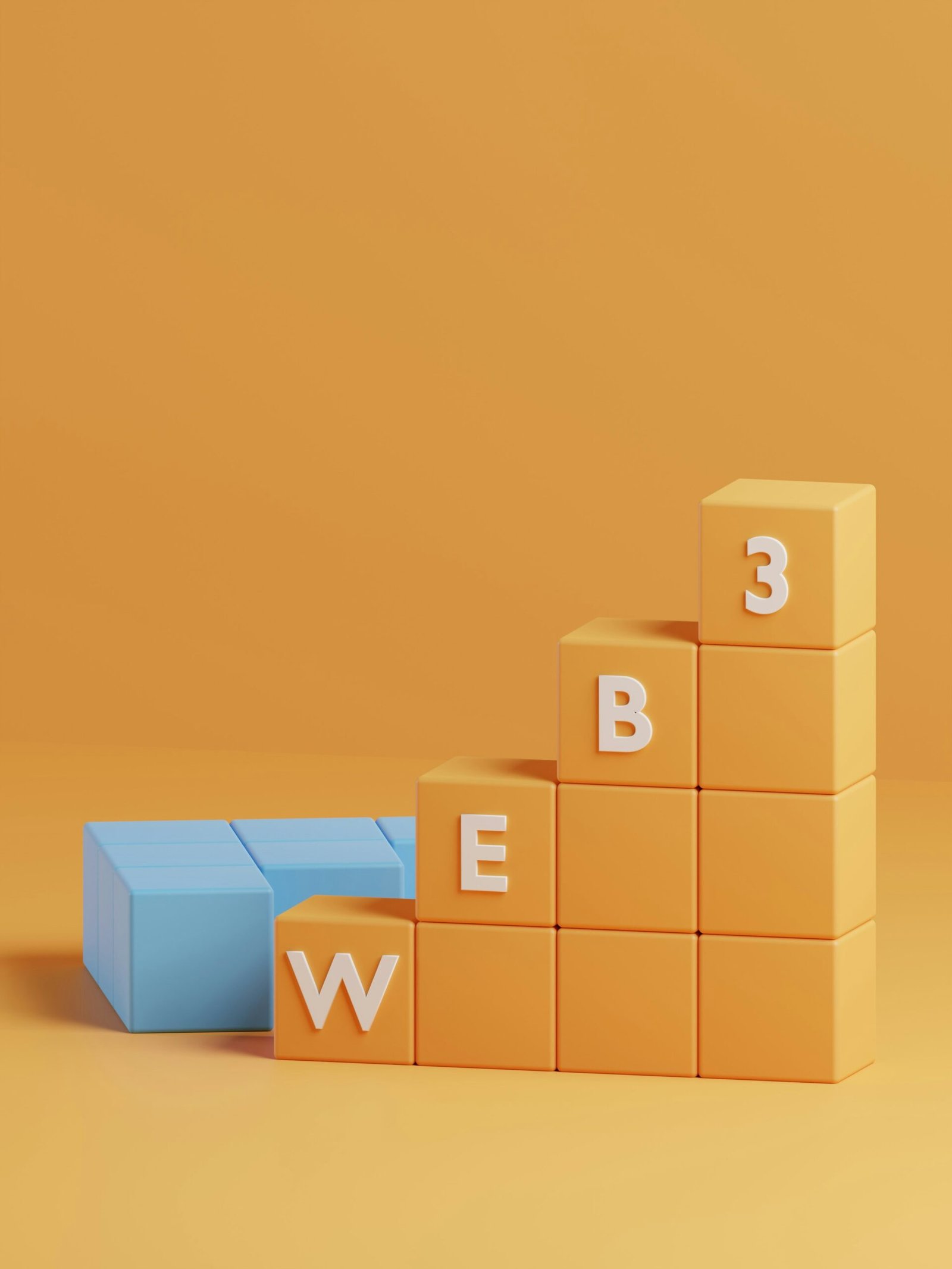
Understanding Messaging Systems Between iPhone and Android
When iPhone users message other iPhone users, they have the ability to see when the person on the other end is typing a response. This feature is known as “typing indicators” and provides real-time updates on the status of a message.
However, when an iPhone user sends a message to an Android user, things work a bit differently. Android devices do not support typing indicators in the same way that iPhones do. This means that iPhone users will not be able to see when an Android user is typing a response to their message.
How iMessage and SMS/MMS Differ Between iPhone and Android
iMessage is a messaging service exclusive to Apple devices, such as iPhones, iPads, and Mac computers. When iPhone users message each other using iMessage, they get access to additional features like typing indicators, read receipts, and the ability to send high-quality photos and videos.
On the other hand, when iPhone users message Android users, the messages are sent as SMS or MMS instead of iMessage. This means that the messages are sent through the cellular network rather than through Apple’s servers, resulting in a lack of features like typing indicators and read receipts.

Can Android Users See When iPhone Users Are Typing?
Just as iPhone users cannot see when Android users are typing a message, Android users also cannot see when iPhone users are typing a message to them. This is due to the differences in how messaging systems work between the two operating systems.
While iPhone users enjoy the convenience of typing indicators when messaging each other, Android users are not able to benefit from this feature. This distinction is important to keep in mind when communicating across different devices.
Alternatives to Typing Indicators for Cross-Platform Communication
If you find yourself frequently messaging between iPhone and Android devices and miss the convenience of typing indicators, there are some alternative messaging apps that offer this feature regardless of the operating system.
Apps like WhatsApp, Facebook Messenger, and Telegram provide typing indicators for all users, regardless of whether they are using an iPhone or Android device. By using these third-party messaging apps, you can enjoy the benefits of real-time updates on the status of your messages, regardless of the devices being used.

Why Some Messaging Apps Support Typing Indicators Across Platforms
The reason why some third-party messaging apps support typing indicators across different operating systems is that they use their own servers to handle messages rather than relying on the native messaging systems of each device.
By using their own servers, these apps can provide additional features like typing indicators, read receipts, and end-to-end encryption, which may not be available when sending messages through traditional SMS or MMS.
Pros and Cons of Using Third-Party Messaging Apps for Cross-Platform Communication
While third-party messaging apps can provide a seamless experience for messaging between iPhone and Android users, there are both pros and cons to consider when utilizing these apps.
Pros:
- Typing indicators are supported across platforms.
- Additional features like read receipts and high-quality media sharing are available.
- End-to-end encryption can provide added security for your messages.
Cons:
- Both parties must have the same app installed to enjoy these features.
- Privacy concerns may arise due to the data collection practices of some messaging apps.
- Some apps require a phone number to sign up, which may not be ideal for those looking to maintain anonymity.

Comparing Typing Indicator Support in Popular Messaging Apps
To help you decide which messaging app to use for cross-platform communication, let’s compare the typing indicator support in some of the most popular messaging apps available:
| Messaging App | Typing Indicator Support | Platform Compatibility |
|---|---|---|
| Yes | Android, iPhone, Web, Windows, Mac | |
| Facebook Messenger | Yes | Android, iPhone, Web |
| Telegram | Yes | Android, iPhone, Windows, Mac, Web |
| Signal | No | Android, iPhone, Windows, Mac, Linux |
| Snapchat | Yes | Android, iPhone |
By considering the typing indicator support along with other features and platform compatibility, you can choose the best messaging app for your cross-platform communication needs.
Conclusion
In conclusion, iPhone users cannot see when Android users are typing a message, and vice versa. This is due to the differences in messaging systems between the two operating systems, with iMessage offering additional features like typing indicators exclusive to Apple devices.
If you miss the convenience of typing indicators when communicating across devices, third-party messaging apps like WhatsApp, Facebook Messenger, and Telegram provide cross-platform support for this feature. By exploring these alternatives, you can enhance your messaging experience and enjoy real-time updates on the status of your messages, regardless of the devices being used.








