Are You at Risk of Falling Victim to Mac Malware Stealers?
Recently, there has been a rise in the prevalence of “stealers” on macOS, a type of malware designed to steal sensitive data from your Mac. These stealers are more sophisticated than traditional adware or browser hijackers, making them harder to detect. As a Mac user, it’s crucial to understand the risks associated with these malicious programs and take steps to protect yourself from falling victim.
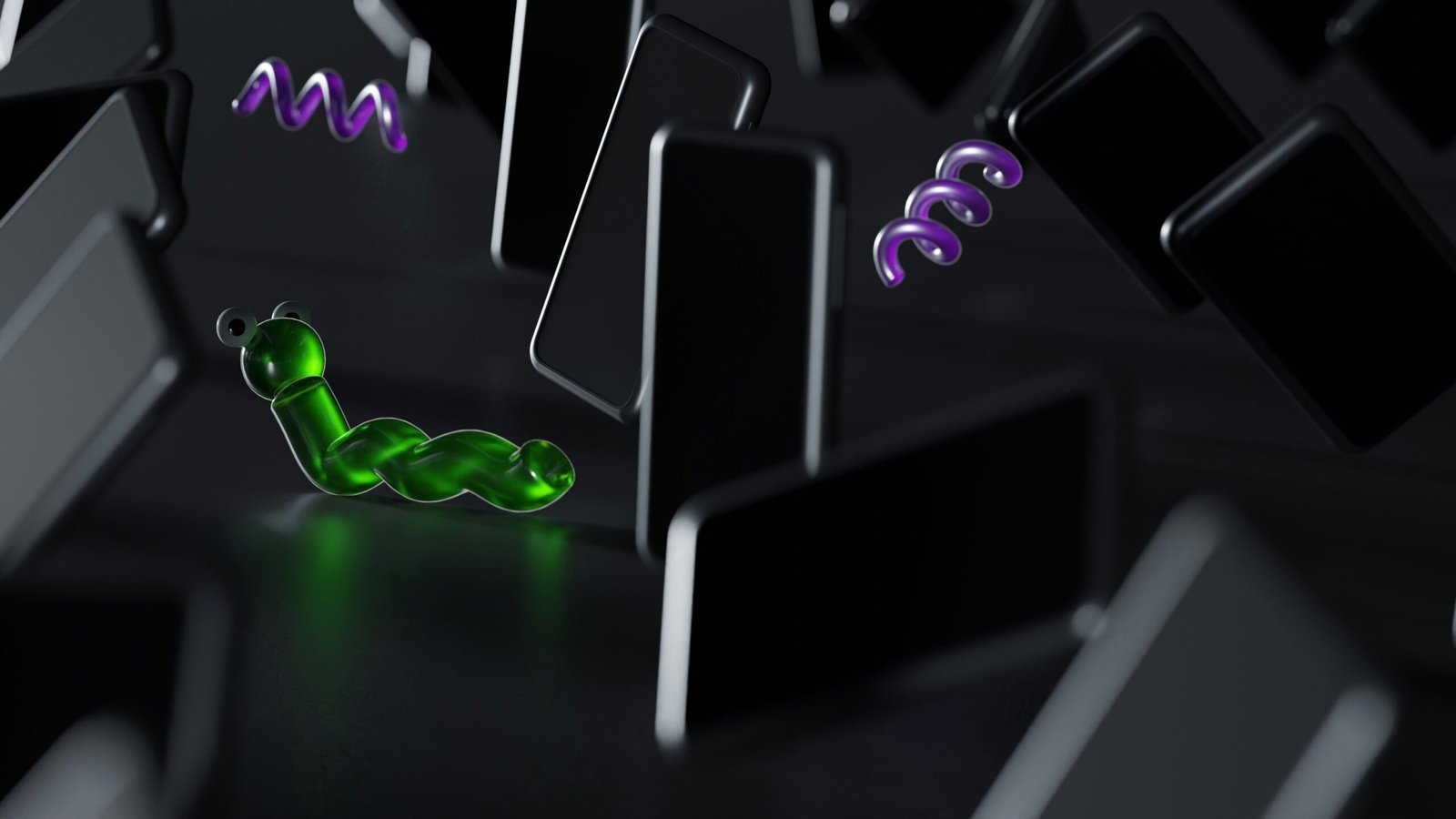
Understanding the Threat of Mac Malware Stealers
Mac malware stealers are crafted to target valuable information such as credit card details, passwords, and cryptocurrency wallets stored on your device. They can be installed through fake software downloads disguised as legitimate applications. Attackers use deceptive tactics to trick users into unknowingly installing malicious software that can compromise their sensitive data.
The Rise of Information-Stealing Malware on Mac
While Mac devices were once considered relatively immune to malware attacks, the landscape has changed significantly in recent years. The 2025 State of Malware report by Malwarebytes indicates a surge in the prevalence of stealers targeting macOS. Historically, Mac malware consisted of adware like VSearch or browser hijackers like Genieo. However, more dangerous variants, including stealers, have emerged, posing a significant threat to users’ privacy and security.

How Mac Malware Stealers Operate
Malicious apps that function as stealers often infiltrate Mac systems when users unknowingly download infected software copies. Criminals use targeted ads on search engines like Google or Bing to lure unsuspecting users into clicking on malicious links. These ads are tailored based on users’ location, operating system, software preferences, and search terms. Once installed, the stealer works silently in the background, collecting sensitive data that can be exploited for financial gain.
The Case of Atomic Stealer (AMOS) and Poseidon
One notable example of a Mac malware stealer is Atomic Stealer (AMOS), which emerged in 2023 as a significant threat. A variant of AMOS, known as Poseidon, has gained popularity among cybercriminals due to its advanced capabilities. Poseidon is advertised as a tool capable of extracting cryptocurrency from various wallets, as well as harvesting passwords from web browsers and password managers. To deceive users, Poseidon is often distributed under the guise of legitimate Mac applications, making it challenging to detect and remove.

Risks Associated with macOS Stealers
macOS stealers, such as Poseidon, pose severe risks to users by allowing attackers to access sensitive resources, gain unauthorized credentials, and execute sophisticated social engineering attacks. Once installed on a Mac system, these stealers can operate without users’ knowledge, silently collecting sensitive data that can be exploited for malicious purposes. Protecting yourself from these threats requires vigilance and awareness of the risks associated with downloading software from unverified sources.
Protecting Yourself from Mac Malware Stealers
To safeguard your Mac device from the growing threat of malware stealers, follow these essential security practices:
1. Download Software from Trusted Sources
Always download software from reputable sources such as the Mac App Store or official developer websites. Avoid downloading applications from third-party websites or pop-up ads, as they may contain malicious payloads designed to steal your data.
2. Keep Your Software Updated
Regularly update your macOS and installed applications to patch known security vulnerabilities. Software updates often include security enhancements that can protect your system from emerging threats, including malware stealers.
3. Use Antimalware Software
Consider installing reputable antimalware software like Malwarebytes to detect and remove malicious programs from your Mac. Antimalware tools can help identify and eliminate malware stealers before they cause harm to your system.
4. Exercise Caution When Clicking on Links
Be cautious when clicking on links in emails, messages, or social media posts, especially if they come from unknown or suspicious sources. Phishing emails often contain links that lead to fake websites designed to steal your login credentials or distribute malware.
5. Enable Firewall and Gatekeeper
Activate the built-in macOS Firewall and Gatekeeper features to block unauthorized network traffic and restrict the installation of unsigned applications. These security measures can act as a barrier against malicious software attempting to infiltrate your system.
6. Educate Yourself on Common Threats
Stay informed about the latest cybersecurity threats and trends, including information about malware stealers targeting Mac devices. By educating yourself on common attack vectors, you can better protect yourself from falling victim to malicious software.
Conclusion
In conclusion, the rise of macOS stealers presents a significant cybersecurity threat to Mac users, requiring proactive measures to mitigate the risks associated with malware attacks. By understanding how these malicious programs operate and adopting best practices for securing your Mac device, you can protect your sensitive data and privacy from cybercriminals. Stay vigilant, stay informed, and prioritize cybersecurity to safeguard your digital assets in an increasingly interconnected world.







