How To Watch Netflix Together On iPhone
Are you looking to watch Netflix together with friends or family on your iPhone?
If you are interested in watching Netflix shows or movies with others on your iPhone, there are several ways you can do so. Whether you are in the same room or miles apart, you can still enjoy a movie night or binge-watching session together. In this article, we will explore various methods to watch Netflix together on your iPhone.

Method 1: Using Netflix Party
One popular way to watch Netflix together with friends or family is by using Netflix Party. Netflix Party is a Chrome extension that allows you to synchronize video playback and adds a group chat feature to your Netflix viewing experience.
To use Netflix Party on your iPhone, follow these steps:
- Open the Google Chrome browser on your iPhone.
- Go to the Chrome Web Store and search for “Netflix Party.”
- Add the Netflix Party extension to your browser.
- Start a show or movie on Netflix.
- Click on the red “NP” icon in the top-right corner of your browser to start a Netflix Party.
- Share the party URL with your friends or family members to invite them to join your party.
- Enjoy watching Netflix together with synchronized video playback and group chat.
Using Netflix Party is a fun and interactive way to watch Netflix together on your iPhone. It’s perfect for virtual movie nights or long-distance friendships.
Method 2: Using Screen Mirroring
Another way to watch Netflix together on your iPhone is by using screen mirroring. Screen mirroring allows you to display your iPhone screen on another device, such as a smart TV or a computer, so that everyone can watch together on a larger screen.
To use screen mirroring to watch Netflix on a bigger screen, follow these steps:
- Make sure your iPhone and the device you want to mirror to are connected to the same Wi-Fi network.
- Swipe down from the top-right corner of your iPhone to open the Control Center.
- Tap on the “Screen Mirroring” icon.
- Select the device you want to mirror to from the list of available devices.
- Once connected, open the Netflix app and start playing a show or movie.
- Enjoy watching Netflix together on a bigger screen with friends or family.
Screen mirroring is a great option for watching Netflix together on a bigger screen, whether you’re sharing a movie night with friends or enjoying a family movie marathon.
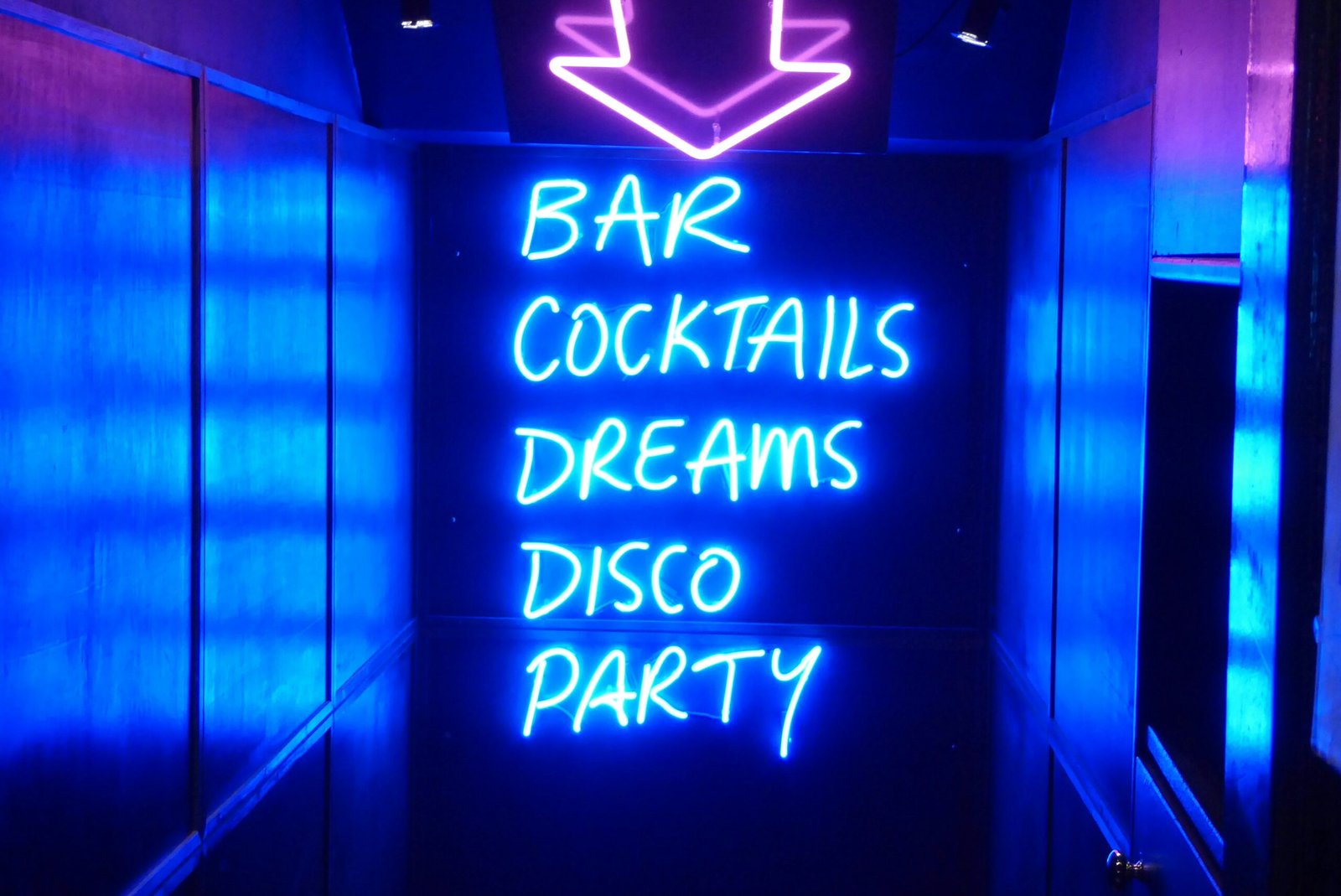
Method 3: Using Video Chat Apps
If you prefer to watch Netflix with friends or family members while seeing their reactions and hearing their commentary, you can use video chat apps to watch together in real-time.
Some popular video chat apps you can use to watch Netflix together on your iPhone include Zoom, Skype, FaceTime, and Discord. These apps allow you to video call with your friends or family members while watching Netflix simultaneously.
To watch Netflix together using video chat apps on your iPhone, follow these steps:
- Start a video call with your friends or family members using a video chat app of your choice.
- Open the Netflix app on your iPhone and start playing a show or movie.
- Make sure to synchronize the playback with everyone in the call.
- Enjoy watching Netflix together while chatting and sharing reactions with your loved ones.
Using video chat apps to watch Netflix together provides a more interactive and social viewing experience, allowing you to share the excitement of your favorite shows or movies with others.
Method 4: Using SharePlay on iOS 15
If you and your friends or family members have iPhones with iOS 15 or later, you can take advantage of the SharePlay feature to watch Netflix together directly within the FaceTime app.
SharePlay allows you to share your screen and watch content together with others while staying connected through FaceTime. This feature synchronizes playback and volume for everyone participating in the SharePlay session.
To use SharePlay to watch Netflix together on your iPhone, follow these steps:
- Start a FaceTime call with your friends or family members.
- Open the Netflix app on your iPhone and start playing a show or movie.
- Tap on the SharePlay icon in the top-right corner of your screen.
- Invite your friends or family members to join the SharePlay session.
- Enjoy watching Netflix together in real-time while staying connected through FaceTime.
SharePlay is a seamless way to watch Netflix together on your iPhone, offering a convenient and integrated viewing experience for iOS users.

Conclusion
Watching Netflix together with friends or family on your iPhone can be a fun and enjoyable experience, whether you are in the same room or miles apart. By using methods like Netflix Party, screen mirroring, video chat apps, or SharePlay on iOS 15, you can stay connected and share the excitement of your favorite shows or movies with your loved ones. Try out these different methods and find the one that works best for you to enhance your Netflix viewing experience together. Happy watching!







