In this article, you will discover the simple and user-friendly steps to pair your hearing aids to your iPhone. We all rely heavily on our smartphones for communication and entertainment, and now, with the advancement of technology, you can seamlessly connect your hearing aids to your beloved device. Whether you are experiencing difficulties hearing phone calls or enjoying your favorite music, this guide will walk you through the process of pairing your hearing aids to your iPhone, ensuring that you never miss a moment or conversation again. So, grab your iPhone and let’s get started on this exciting journey towards enhanced hearing and connectivity.

Step 1: Check Compatibility
Before you begin pairing your hearing aids to your iPhone, it’s essential to ensure compatibility. Check the models of both your iPhone and hearing aids to make sure they can work together. Additionally, make sure your iPhone is running the latest iOS version to ensure optimal performance. Lastly, double-check if your hearing aids are labeled as “Made for iPhone” to ensure seamless integration with your device.
Step 2: Enable Bluetooth
To connect your hearing aids to your iPhone, you need to enable Bluetooth on your device. Simply follow these steps:
- Access your iPhone settings by tapping on the “Settings” app on your home screen.
- Scroll down and tap on “Bluetooth” from the list of options.
- Toggle the switch to turn on Bluetooth. It will turn green, indicating that it’s enabled.
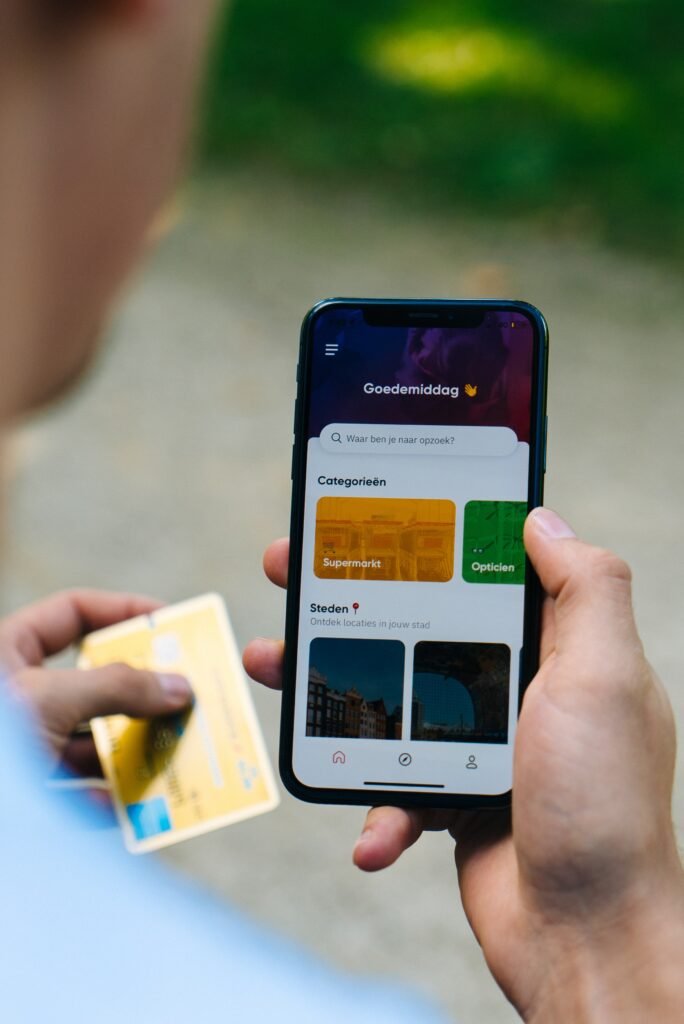
Step 3: Turn on Hearing Aids
Now that Bluetooth is enabled on your iPhone, it’s time to turn on your hearing aids and prepare them for pairing. Follow these steps:
- Make sure your hearing aids are powered on. If they have a switch or button, turn them on by pressing or flipping it.
- Activate the pairing mode on your hearing aids. This process may vary depending on the model and manufacturer of your hearing aids. Refer to the user manual that came with your devices for specific instructions on how to enter pairing mode.
Step 4: Locate Hearing Aids in iPhone Settings
To establish the connection between your iPhone and hearing aids, you need to locate the hearing aids in your iPhone settings. Follow these steps:
- Open your iPhone settings by tapping on the “Settings” app.
- Scroll down and tap on “Accessibility,” which is usually located in the “General” section.
- In the “Accessibility” menu, choose “Hearing Devices” or a similar option that refers to hearing aids.

Step 5: Pair Hearing Aids
Once you have located the hearing aids in your iPhone settings, it’s time to pair them with your device. Follow these steps:
- Wait for your iPhone to detect the available hearing aids. This process may take a few seconds.
- Once the hearing aids appear on your iPhone screen, tap on them to initiate the pairing process.
- Depending on your hearing aids and iPhone model, you may be prompted with on-screen instructions. Follow these instructions to complete the pairing process successfully.
Step 6: Customize Hearing Aid Settings
After successfully pairing your hearing aids with your iPhone, you can customize various settings to enhance your listening experience. Here are a few options you can explore:
- Adjust volume and sound balance: Use the controls on your iPhone to adjust the volume and balance the sound between your left and right hearing aids.
- Configure audio routing options: Customize the audio routing, which determines where the sound is directed (e.g., both hearing aids, left only, right only).
- Explore additional features: Many hearing aids offer additional features when paired with an iPhone, such as the ability to stream phone calls, music, or other audio directly to your hearing aids. Consult your hearing aids’ user manual to explore these features and how to use them effectively.
Step 7: Troubleshooting
If you encounter any issues with the connection between your iPhone and hearing aids, here are some troubleshooting steps you can try:
- Restart both your iPhone and hearing aids. Sometimes, a simple restart can resolve any connection problems.
- Confirm that Bluetooth is enabled on your iPhone and that the devices are within close proximity to each other.
- Check if there are any firmware updates available for your hearing aids. These updates can sometimes address compatibility issues and improve performance. Consult the user manual or reach out to the hearing aids’ manufacturer for more information on updating the firmware.
Tips for Optimal Experience
To ensure you have the best possible experience with your paired hearing aids and iPhone, consider following these tips:
- Keep your hearing aids and iPhone within close proximity to maintain a strong Bluetooth connection.
- Keep Bluetooth enabled on both devices to ensure they can communicate seamlessly.
- Regularly update your iPhone and hearing aids’ software. These updates often include bug fixes, performance improvements, and compatibility enhancements.
Potential Limitations
While pairing your hearing aids to your iPhone offers numerous benefits, there are a few potential limitations to be aware of:
- Limited compatibility: Older iPhone models may have limited compatibility with some hearing aid models. If you have an older iPhone model, it’s essential to check the compatibility before attempting to pair your hearing aids.
- Device-specific features: Some advanced features of certain hearing aids may require specific iPhone models to function correctly. Consult the user manual or contact the manufacturer to determine if your iPhone model supports all the features of your hearing aids.
- Software updates and compatibility: Occasionally, software updates on your iPhone or hearing aids can introduce compatibility issues or disrupt the pairing. Stay informed about updates and reach out to the manufacturer’s support if you encounter any issues.
Final Thoughts
Pairing your hearing aids to your iPhone can significantly enhance your listening experience and make it easier to integrate your hearing aids into your daily life. By following the steps outlined above and customizing the settings to your preferences, you can enjoy seamless integration between your hearing aids and iPhone. However, if you encounter any difficulties during the pairing process or have specific questions about your hearing aids, it’s always a good idea to consult with a hearing healthcare professional who can provide assistance and guidance. Embrace the benefits that come with the integration of hearing aids and iPhones, and enjoy improved quality of life through better hearing.








