Imagine enjoying crystal-clear phone calls, free from the annoying background noise that often accompanies our conversations. With the newest update to iOS, Apple is introducing the Voice Isolation feature for cellular phone calls. This innovative feature uses the power of machine learning to block out ambient noise and prioritize the user’s voice, allowing for a more focused and immersive communication experience. To activate Voice Isolation, simply open the Phone app, initiate a regular audio phone call, and access the Control Center to select the Voice Isolation option. And the best part? You have the flexibility to turn it off anytime by selecting the Standard option. While Apple has also introduced another exciting audio option called Wide Spectrum, it is currently only available for specific use cases and not for regular phone calls in iOS 16.4. Get ready to enjoy crystal-clear conversations like never before with Apple’s Voice Isolation feature.

Apple introduces Voice Isolation feature for cellular phone calls in iOS 16.4
In iOS 16.4, Apple has unveiled the highly anticipated Voice Isolation feature for phone calls. This latest addition aims to enhance the quality of your phone conversations by blocking out ambient noise and prioritizing your voice. With Voice Isolation, you can enjoy clearer and more focused conversations even in noisy environments.
Overview of the Voice Isolation feature
The Voice Isolation feature is designed to eliminate background noise during phone calls, ensuring that your voice is heard clearly by the recipient. Whether you find yourself in a bustling café or a crowded street, the feature uses advanced machine learning algorithms to analyze and differentiate between your voice and other sounds.

How Voice Isolation works
Voice Isolation employs state-of-the-art technology to isolate and enhance your voice in real-time. By leveraging machine learning algorithms, the feature is able to identify and suppress background noise while amplifying your voice. This results in a significant improvement in call quality, making it easier for the person on the other end to hear you clearly.
The machine learning algorithms used in Voice Isolation continuously adapt and improve over time. As you use the feature, it learns from your interactions and refines its ability to separate your voice from ambient noise. This means that the more you use Voice Isolation, the better it becomes at blocking out unwanted sounds.
One of the key aspects of Voice Isolation is its ability to prioritize your voice over other sounds. This ensures that even in noisy environments, your voice remains clear and prominent. The feature uses advanced algorithms to analyze the audio input in real-time and distinguish between your voice and other sounds. This makes for a seamless and uninterrupted conversation experience.
Enabling Voice Isolation
Enabling Voice Isolation in iOS 16.4 is a straightforward process. To activate the feature, you need to open the Phone app and start a regular audio phone call. Once the call is in progress, access the Control Center by swiping down from the top-right corner of your screen (on devices with Face ID) or up from the bottom of the screen (on devices with Touch ID). In the Control Center, you will find the Voice Isolation option. Simply tap on it, and Voice Isolation will be enabled for the duration of your call.
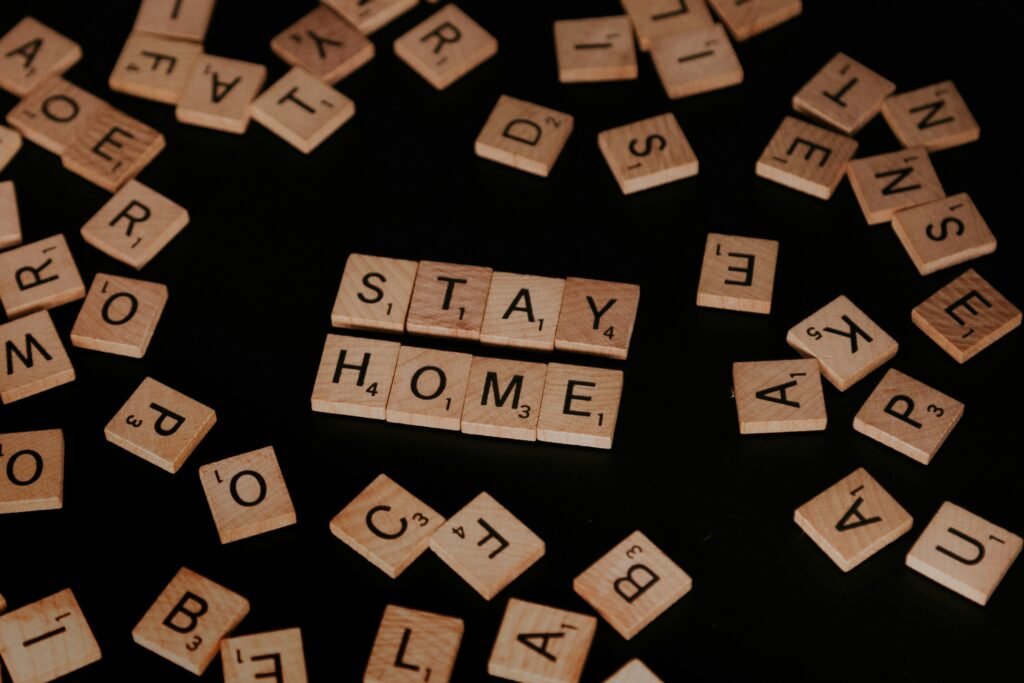
Disabling Voice Isolation
If you no longer wish to use Voice Isolation during a phone call, disabling the feature is just as easy. While in a call, access the Control Center as mentioned before. In the Control Center, you will see the options for audio settings. Select the “Standard” option, and Voice Isolation will be turned off, allowing the natural audio balance to be restored.
Introduction of the Wide Spectrum audio option
Alongside the Voice Isolation feature, Apple has also introduced another audio option known as Wide Spectrum. While Voice Isolation focuses on blocking out ambient noise, Wide Spectrum aims to enhance the overall audio experience. However, it is important to note that Wide Spectrum is currently unavailable for regular phone calls in iOS 16.4. Apple is actively working on integrating this option into future updates, and users can expect improvements in call audio quality and overall sound immersion.
Limitations of the Voice Isolation feature
While Voice Isolation offers a significant improvement in call quality, it does have certain limitations. Due to the complexity of distinguishing between human voices and other sounds, there may be instances where the feature is not as effective as desired. Noisy environments with overlapping voices or constant background noise can pose challenges for the machine learning algorithms used in Voice Isolation. In such cases, it is advisable to seek a quieter environment or consider other means of communication to ensure clear and uninterrupted conversations.
Another potential limitation of Voice Isolation is its impact on call quality. While the feature aims to enhance the clarity of your voice, there might be instances where non-voice sounds are mistakenly suppressed, resulting in an altered audio experience. It is essential to balance the benefits of noise reduction with the preservation of the natural audio balance.
User feedback and reception of the Voice Isolation feature
Since the release of iOS 16.4 and the introduction of the Voice Isolation feature, users have shared their opinions and experiences regarding its effectiveness. Many users have praised the feature for significantly improving call quality, particularly in noisy environments. The ability to have clear and uninterrupted conversations even in crowded places has been highly appreciated by users.
However, some users have highlighted potential disadvantages of Voice Isolation. In certain situations, callers mentioned that the feature may unintentionally suppress sounds they want to be heard, such as background music or environmental cues. This highlights the delicate balance between noise reduction and the preservation of important audio elements.
Despite these limitations, the Voice Isolation feature has been widely celebrated for its positive impact on daily phone usage. Users have expressed gratitude towards Apple for introducing this valuable addition to their devices, as it improves the overall phone call experience.
Future enhancements and developments
Apple’s commitment to continuous improvement means that Voice Isolation will undergo further enhancements and developments in the future. The company aims to refine the machine learning algorithms used in the feature to better distinguish between human voices and other sounds, resulting in even more robust noise isolation.
There is also the potential for Voice Isolation to integrate with other audio features on Apple devices. This could include functionalities like audio recording and playback, voice recognition, and accessibility options. By harnessing the power of Voice Isolation and integrating it with other audio capabilities, Apple aims to create a seamless and immersive audio experience for its users across various applications.
Apple recognizes the importance of user demands and expectations and is committed to addressing them in future updates. Feedback from users is valuable in guiding the development of Voice Isolation and ensuring that it meets the diverse needs of Apple’s user base.
Conclusion
In conclusion, the Voice Isolation feature introduced in iOS 16.4 is a significant advancement in the realm of phone call audio quality. By leveraging machine learning algorithms, Voice Isolation successfully blocks out ambient noise and prioritizes your voice during phone conversations. This leads to a clearer and more focused communication experience, even in noisy environments.
While there are limitations to the effectiveness of Voice Isolation and potential impact on call quality, the overall reception of the feature has been positive. Users have praised the improvement in call quality and expressed gratitude towards Apple for introducing this valuable addition to their devices.
Looking ahead, Apple plans to continue enhancing Voice Isolation and integrate it with other audio features, driven by user demands and expectations. With Apple’s commitment to innovation and user-centric development, users can expect further improvements to the Voice Isolation feature and an even more immersive audio experience in the future.








