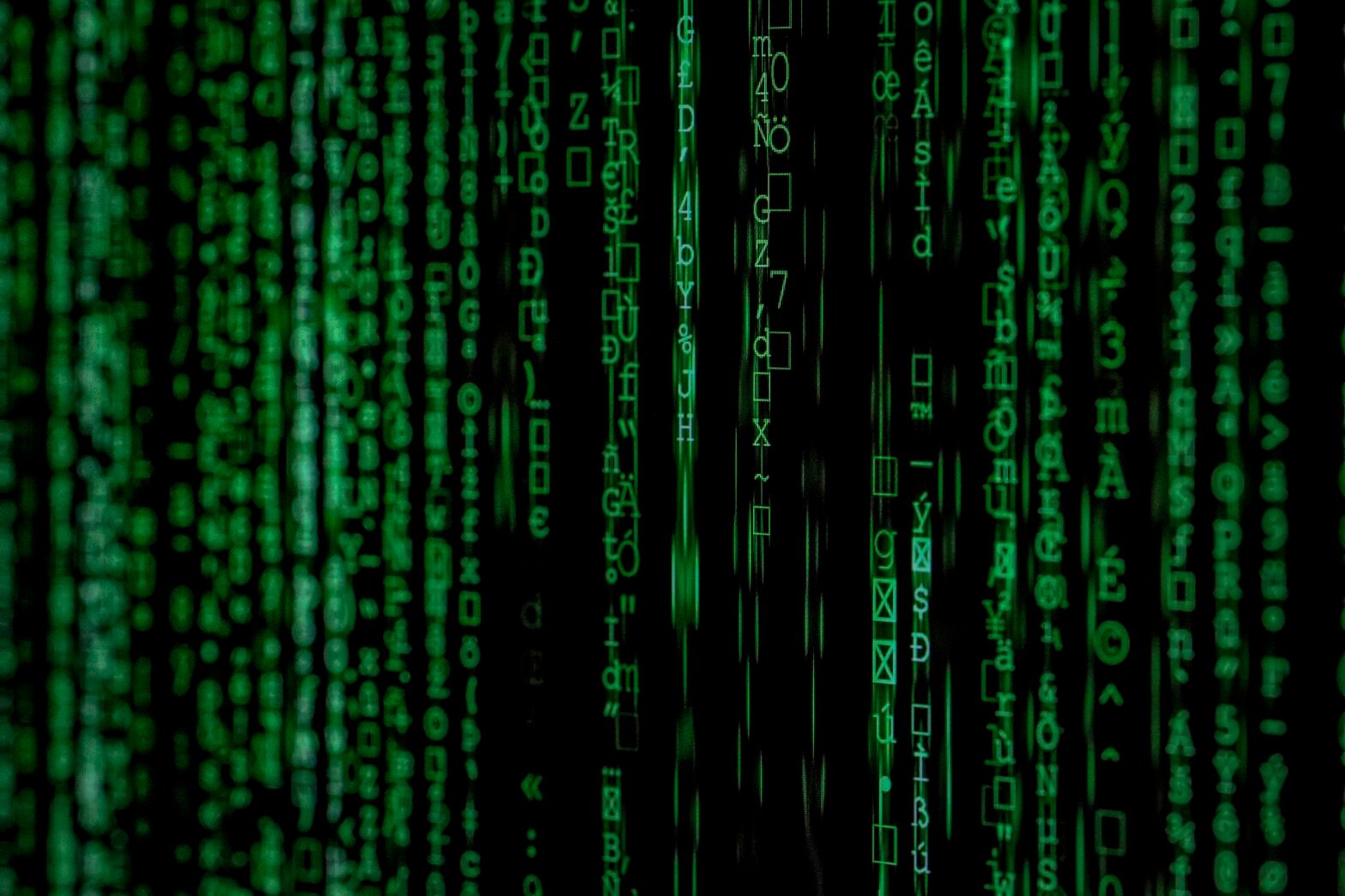Learn how to unpair your Apple Watch without your iPhone. Follow our easy steps to achieve a hassle-free experience and gain flexibility.
Blog
The iPhone 14 Plus: A Bigger Display and Battery at a Lower Price Point
Upgrade your iPhone experience with the brand-new iPhone 14 Plus! Enjoy a larger display, bigger battery, and affordable price point. Don’t miss out!
How To Unpair Apple Watch From Old Iphone
Learn how to unpair your Apple Watch from your old iPhone with our step-by-step guide. Say goodbye to your old device and start fresh with your Apple Watch!
Introducing the iPhone 15: Discover the Dynamic Island Display
Introducing the iPhone 15: Discover the Dynamic Island Display – A groundbreaking feature that adapts to display alerts, notifications, and interactions. Revolutionizing device engagement.
iPhone 16 Early Prototypes: What Apple’s Next-Generation iPhone Will Look Like
Get ready for the iPhone 16! Discover the early prototypes and design changes of Apple’s next-gen iPhone, including new buttons and camera layout. Exciting sneak peek!
How To Pair Hearing Aids To Iphone
Learn the simple steps to pair your hearing aids with your iPhone. Never miss a moment or conversation again. Enhance your hearing and connectivity.
How to Reset Apple AirPods and AirPods Pro to Factory Settings
Learn how to reset Apple AirPods and AirPods Pro to their factory settings. This helpful guide will walk you through the step-by-step process.
What’s New in iOS 17.2: Journal App, Sticker Reactions, Spatial Video Recording, and More
Discover the latest features in iOS 17.2! Explore the new Journal app, sticker reactions, spatial video recording, and more. Upgrade now for an enhanced iPhone experience!
Samsung Display’s Reorganization for Apple’s Foldable Panels
Discover Samsung Display’s reorganization for Apple’s foldable panels, as they collaborate with LG Display to develop future foldable products. Stay tuned for updates on this exciting development!
How To Connect Beats Solo 3 To Iphone
Learn how to connect Beats Solo 3 headphones to your iPhone with easy step-by-step instructions. No technical jargon, just simple guidance. Let’s get started!