How Long Does iPhone Last

Introduction
Have you ever wondered how long an iPhone will last before needing to be replaced? With so many different models and generations available, it can be challenging to determine the lifespan of these devices. In this article, we will explore the factors that can affect the longevity of an iPhone and provide tips on how to extend its lifespan.
Understanding the Lifespan of an iPhone
The lifespan of an iPhone can vary depending on several factors, including usage patterns, technology advancements, and care. While some users may keep their iPhones for years without any issues, others may experience problems after just a few months. Knowing what can impact the lifespan of your iPhone is essential in ensuring that you get the most out of your device.
Factors Affecting the Lifespan of an iPhone
Several factors can affect the lifespan of an iPhone, including:
Battery Health
One of the most critical components of an iPhone’s lifespan is the battery health. As the battery gets older, it may not hold a charge as effectively, leading to decreased performance and reduced battery life. Monitoring your battery health and replacing it when necessary can help extend the lifespan of your iPhone.
Software Updates
Regular software updates are essential for maintaining the performance and security of your iPhone. However, installing updates on older devices can sometimes lead to slower performance or compatibility issues. It is essential to consider whether your iPhone can handle the latest software updates without compromising its functionality.
Physical Damage
Accidents happen, and dropping your iPhone can lead to cracked screens, water damage, or other physical issues. Regularly checking your device for signs of physical damage and using a protective case can help prevent premature wear and tear and extend the lifespan of your iPhone.
Usage Patterns
The way you use your iPhone can also impact its lifespan. If you frequently use power-intensive apps, play games for long periods, or have multiple applications running in the background, you may be putting more strain on your device’s resources. Adjusting your usage patterns and optimizing your settings can help reduce the strain on your iPhone and extend its lifespan.

Tips for Extending the Lifespan of Your iPhone
While some factors affecting the lifespan of an iPhone may be out of your control, there are several steps you can take to help extend the life of your device:
Use a Protective Case
Investing in a high-quality protective case can help prevent physical damage to your iPhone, such as cracked screens or water damage. A protective case can absorb impact and provide a buffer between your device and the outside world, helping to extend its lifespan.
Avoid Extreme Temperatures
Exposing your iPhone to extreme temperatures, such as leaving it in a hot car or using it in freezing conditions, can affect its performance and battery life. It is essential to keep your iPhone in a moderate temperature environment to prevent overheating or freezing and extend its lifespan.
Monitor Battery Health
Keeping an eye on your iPhone’s battery health can help you identify when it is time for a replacement. Using the built-in battery health feature or third-party apps can help you monitor the health of your battery and take steps to extend its lifespan.
Update Software Regularly
Regularly updating your iPhone’s software is essential for maintaining its performance and security. However, before installing updates, it is essential to consider whether your device can handle the latest software without compromising its functionality. Keeping your iPhone up to date can help extend its lifespan and ensure that it continues to perform optimally.
When to Replace Your iPhone
Despite your best efforts to extend the lifespan of your iPhone, there may come a time when it is no longer feasible to keep your device. If you are experiencing performance issues, frequent crashes, or physical damage that cannot be repaired, it may be time to consider replacing your iPhone.
Signs Your iPhone May Need to be Replaced
Some signs that your iPhone may need to be replaced include:
- Persistent performance issues, such as lagging or freezing
- Frequent crashes or system errors
- Physical damage that cannot be repaired
- Battery health below 80%
If you are experiencing any of these problems with your iPhone, it may be time to consider upgrading to a new device to ensure that you have access to the latest technology and features.
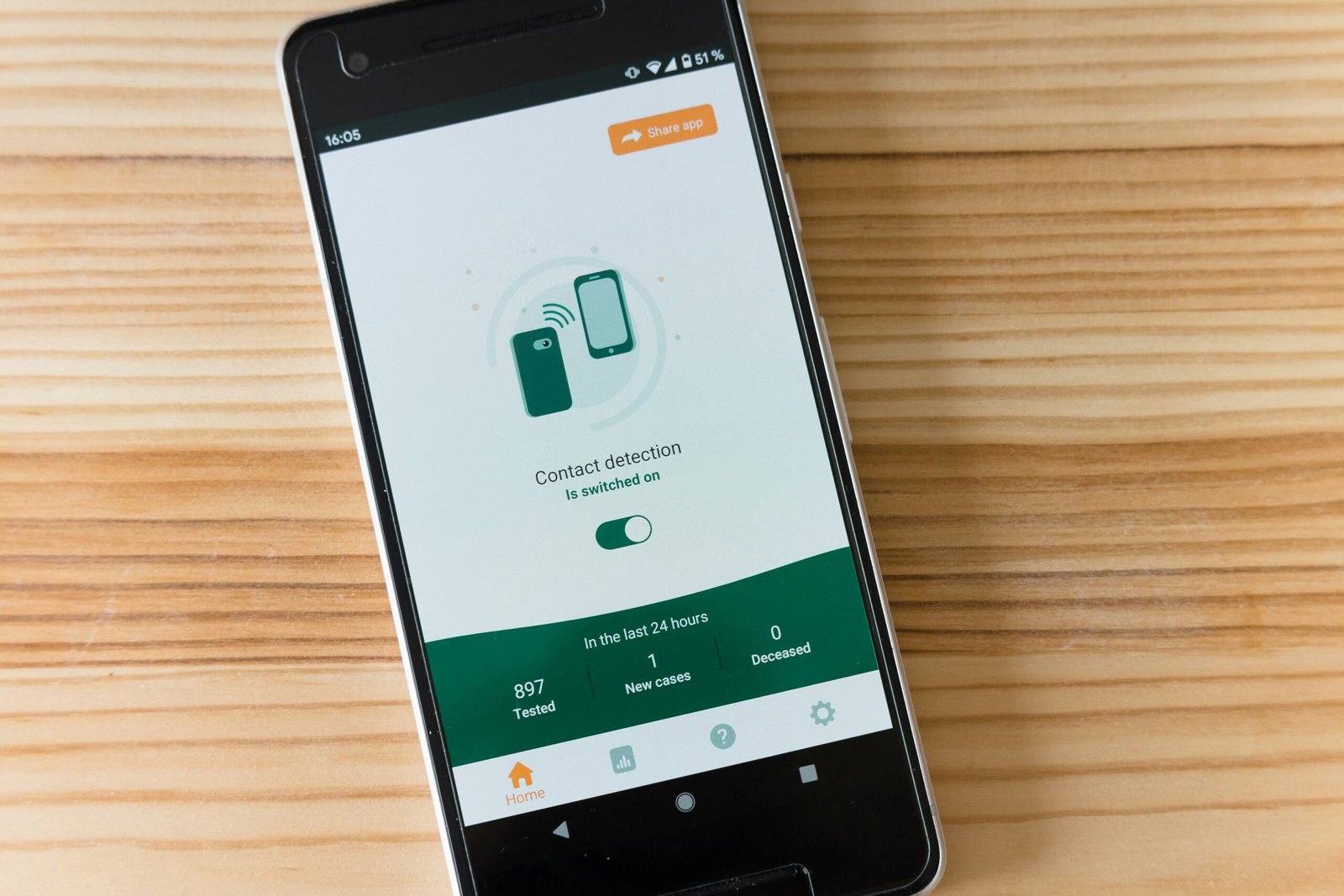
Conclusion
In conclusion, the lifespan of an iPhone can vary depending on several factors, including battery health, software updates, physical damage, and usage patterns. By understanding what can impact the lifespan of your device and taking steps to extend its life, you can ensure that your iPhone continues to perform optimally for years to come. Remember to monitor your battery health, update your software regularly, use a protective case, and avoid extreme temperatures to help extend the lifespan of your iPhone. If you are experiencing performance issues or physical damage that cannot be repaired, it may be time to consider replacing your device. By following these tips and taking care of your iPhone, you can maximize its lifespan and enjoy all that it has to offer.







