So you’ve got a new iPhone and you also happen to wear hearing aids. Well, we’ve got some good news for you – it’s possible to connect your hearing aids directly to your iPhone! Gone are the days of struggling to hear phone calls or missing out on the latest tunes. In this article, we’ll walk you through the simple steps to connect your hearing aids to your beloved iPhone. Get ready to enhance your hearing experience and seamlessly integrate your hearing aids into your digital life. Let’s get started!
Pairing Hearing Aids with iPhone

Compatible Hearing Aid Models
When it comes to pairing your hearing aids with your iPhone, there are several models that are compatible. These include Made for iPhone (MFi) hearing aids, Bluetooth-enabled hearing aids, and telecoil-compatible hearing aids. Each of these models offers different features and functionality, so it’s important to choose the one that best suits your needs.
Checking iPhone Compatibility
Before attempting to pair your hearing aids with your iPhone, it’s important to check the compatibility of your device. Supported iPhone models include the iPhone 12, iPhone 11, iPhone SE (2nd generation), iPhone X, and more. Additionally, make sure that your iPhone is running a compatible iOS version. This ensures that your hearing aids will be able to connect seamlessly with your device.

Updating iPhone Software
To ensure a smooth pairing process, it’s important to keep your iPhone software up to date. Check for any available updates by going to the Settings app on your iPhone. From there, navigate to General and then Software Update. If an update is available, follow the on-screen prompts to download and install the latest iOS version. This will ensure that your iPhone is equipped with the necessary software to connect to your hearing aids.
Preparing Your Hearing Aids
Before attempting to pair your hearing aids with your iPhone, it’s important to check the battery life of your devices. Ensure that your hearing aids have enough charge to establish a connection. Additionally, take the time to clean and maintain your hearing aids according to the manufacturer’s instructions. This will help maintain optimal performance and ensure a successful pairing process.
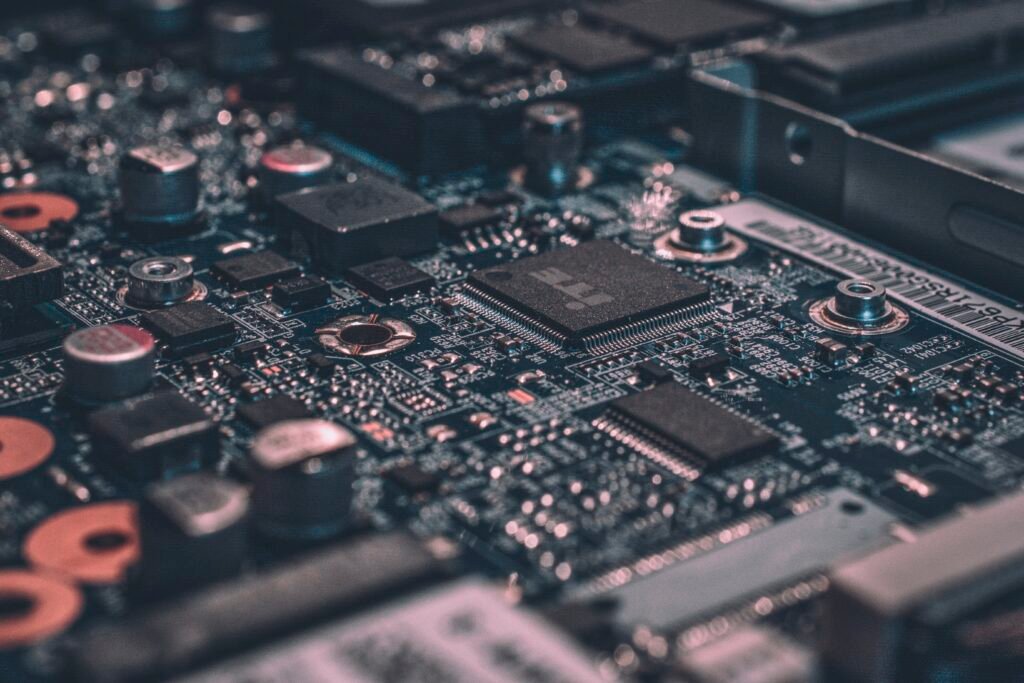
Enabling Bluetooth on iPhone
To connect your hearing aids to your iPhone, you’ll need to enable Bluetooth. Access the Control Center on your iPhone by swiping down from the top right corner of the screen (for iPhone X and newer models) or swiping up from the bottom of the screen (for iPhone 8 and older models). From there, locate the Bluetooth icon and tap on it to toggle it on. This will enable Bluetooth and allow your iPhone to search for available devices.
Connecting Hearing Aids
To connect your hearing aids to your iPhone, you’ll need to put your hearing aids in pairing mode. Refer to the manufacturer’s instructions for your specific model to determine how to enter pairing mode. Once your hearing aids are in pairing mode, your iPhone will detect them as available devices. Simply select your hearing aids from the list of available devices on your iPhone and follow any on-screen prompts to complete the pairing process.
Troubleshooting Tips
If you encounter any issues during the pairing process or experience connectivity problems after the initial connection, there are several troubleshooting tips you can try. First, try restarting both your iPhone and your hearing aids. This can help resolve any temporary glitches. If that doesn’t work, you can try forgetting your hearing aids on your iPhone and then re-pairing them. Additionally, resetting your Bluetooth settings on your iPhone may also resolve any connectivity issues you’re experiencing.
Changing Hearing Aid Settings
Once your hearing aids are successfully paired with your iPhone, you’ll be able to adjust various settings to personalize your listening experience. This includes adjusting the volume, switching between different programs, customizing sound preferences, and activating noise cancellation. These options can usually be accessed through the Settings app on your iPhone or through the accompanying hearing aid app, if available.
Using Hearing Aid Apps
Many hearing aids come with companion apps that allow you to further customize and control your listening experience. These apps often offer additional features such as the ability to create personalized sound profiles, adjust specific frequencies, or even track your daily hearing aid usage. If your hearing aids have a compatible app, be sure to download and install it from the App Store to unlock these additional functionalities.
Taking Care of Your Hearing Aids
Proper care and maintenance of your hearing aids are crucial to ensure their longevity and optimal performance. Regularly clean your hearing aids according to the manufacturer’s instructions to remove any wax or debris. Additionally, store your hearing aids in a dry and safe place when not in use to protect them from moisture or physical damage. It’s also important to replace the batteries as needed and schedule regular check-ups with your audiologist to ensure your hearing aids are functioning properly.
Connecting your hearing aids to your iPhone can greatly enhance your listening experience and make it easier to stay connected in a technology-driven world. By following these steps and taking proper care of your devices, you can enjoy the benefits of seamless integration and personalized control over your hearing aids. Don’t hesitate to reach out to your audiologist or the manufacturer of your hearing aids for further assistance or guidance. With the right combination of technology and care, you can make the most out of your hearing aids and live life to the fullest.








