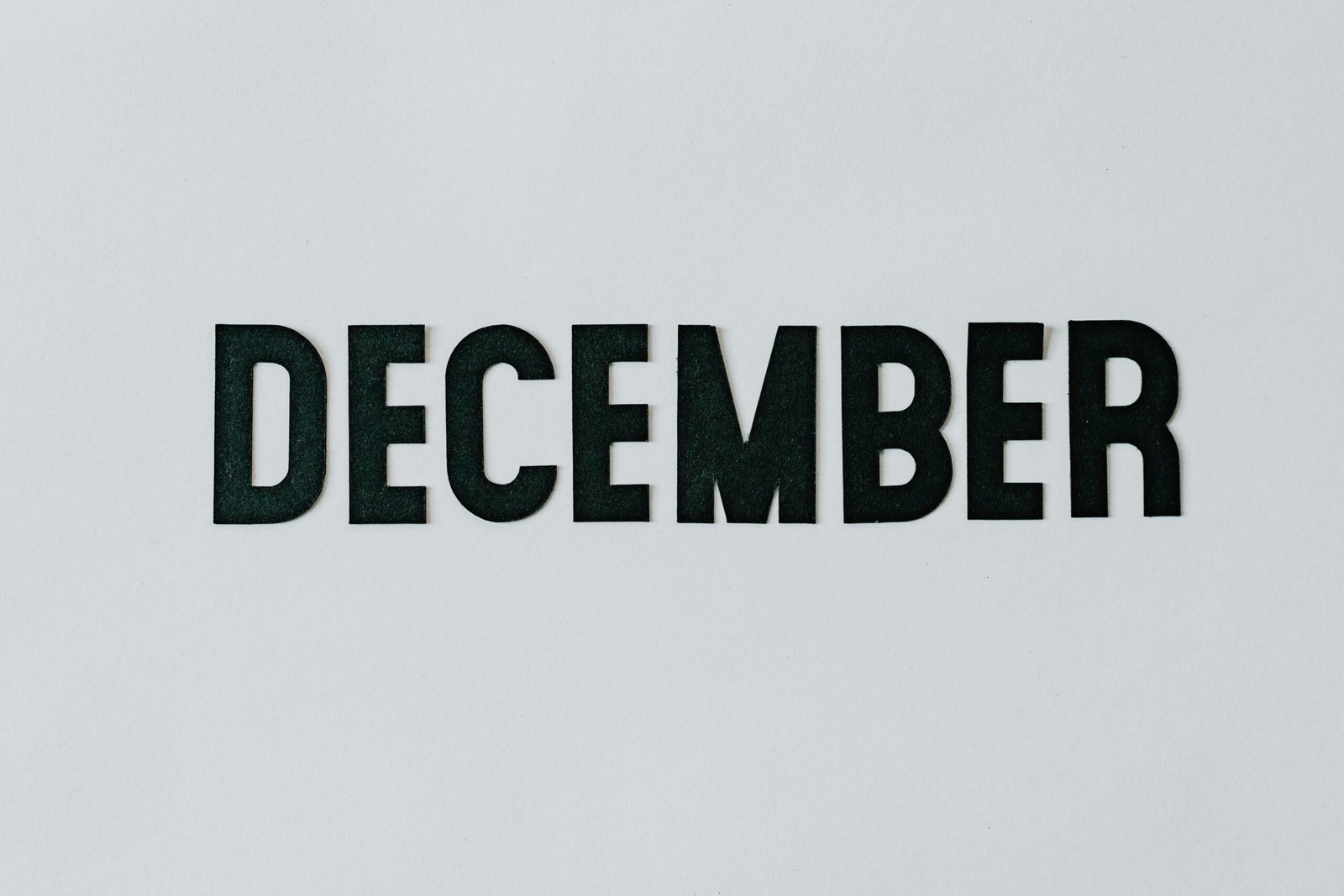Are you constantly missing important text messages on your iPhone because they get lost in your crowded inbox? If so, don’t worry! In this article, you will discover a simple and effective method to locate all your unread text messages effortlessly. With just a few easy steps, you’ll never miss an important message again. Let’s get started and unlock the secret to finding your unread text messages on iPhone.
How to Find Unread Text Messages on iPhone
If you’re the type of person who receives numerous text messages throughout the day, it’s easy for unread messages to slip through the cracks. Thankfully, your iPhone comes equipped with several built-in features that can help you quickly find those unread messages. In this article, we will explore different methods to locate unread text messages on your iPhone.
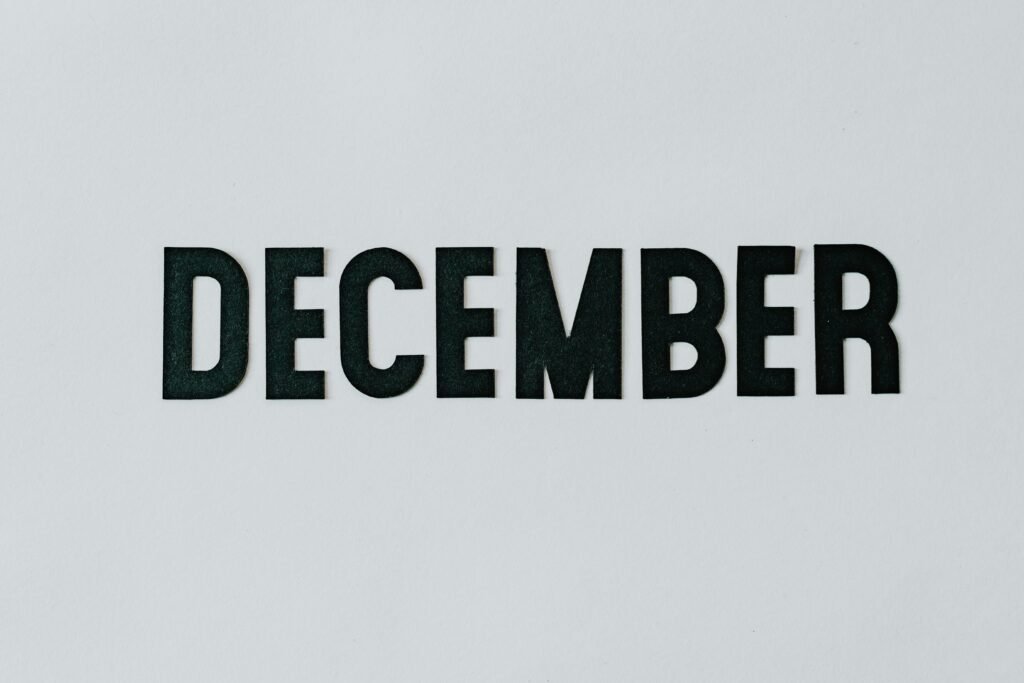
Using the Messages App
The simplest and most obvious way to find unread text messages is by using the Messages app itself. Upon opening the app, you’ll be presented with a list of all your conversations. Scroll through the list and look for any conversations that are bold and have a number displayed next to them. The number represents the total number of unread messages in that conversation. Simply tap on the conversation to open it and read the unread messages.
Using the Search Bar
The search bar within the Messages app is another handy tool to find unread text messages. To use this feature, simply open the Messages app and swipe down to reveal the search bar. Type a keyword or phrase that you think might be within the unread messages, and the search results will display any conversations that match your search. This allows you to quickly narrow down the list and find the unread messages you’re looking for.
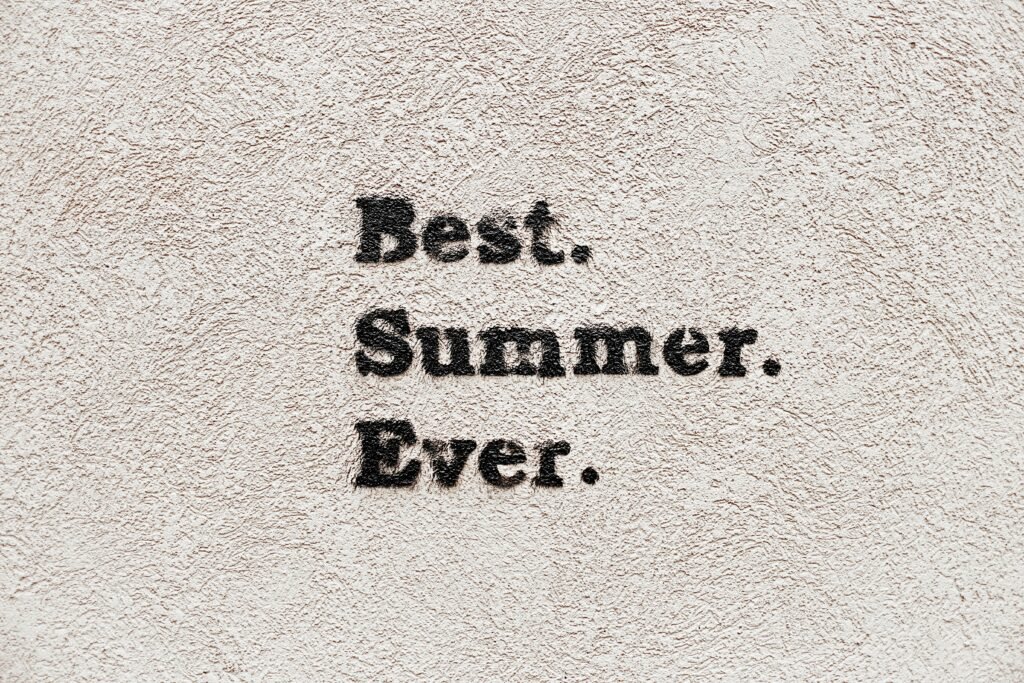
Using Siri
If you prefer a hands-free approach, Siri can help you find unread text messages on your iPhone. Simply activate Siri by holding down the Home button or saying “Hey Siri” and ask, “Show me my unread text messages.” Siri will then retrieve a list of your unread messages, allowing you to listen to them without needing to touch your iPhone. This feature is particularly useful while driving or when your hands are occupied.
Using Notification Center
Your iPhone’s Notification Center is another location where you can easily identify and access unread text messages. To find unread text messages in the Notification Center, swipe down from the top of your screen to reveal your notifications. Look for any banners or notifications related to text messages. Tap on the notification to open the Messages app and read the unread messages.

Using Spotlight Search
Spotlight Search is a powerful tool that allows you to find various types of content on your iPhone, including unread text messages. To access Spotlight Search, swipe down on your home screen. In the search bar at the top, type a keyword or the name of the person you’ve been messaging. As you type, the search results will update and display any conversations matching your search criteria. Tap on the conversation to open and read the unread messages.
Using the Mail App
Surprisingly, the Mail app can also come in handy when it comes to finding unread text messages on your iPhone. If you have your iPhone set up to receive text messages on your email account, any unread messages will also appear in your Mail app inbox. Simply open the Mail app, navigate to your inbox, and look for any messages that are labeled as “SMS” or “Text Message.” By opening these messages, you can easily read the unread texts.
Using Third-Party Apps
If you’re looking for more advanced features or a different user interface, third-party apps are available on the App Store to help you find unread text messages. These apps offer additional functionality and customization options that may better suit your needs. Some popular options include Unread, Textra, and Pulse SMS. Be sure to read reviews and carefully consider the features before downloading and installing any third-party app.
Using iCloud Backup
If you have enabled iCloud Backup on your iPhone, you can use this feature to restore a previous backup that may contain unread text messages. However, keep in mind that restoring your iPhone from a previous backup will revert your device to the settings and content from that backup date. To use iCloud Backup, go to “Settings,” tap on your Apple ID at the top, select “iCloud,” then “Backup.” From here, you can choose to restore a previous backup and potentially retrieve your unread text messages.
Using iTunes Backup
Similar to iCloud Backup, an iTunes backup can also be used to retrieve unread text messages from a previous backup. To restore your iPhone using iTunes, connect your device to a computer with iTunes installed. Open iTunes and select your iPhone from the list of devices. Under the “Summary” tab, you’ll find the option to restore a backup. Choose a backup that predates the unread messages, and your iPhone will be reverted to the content of that backup. Again, exercise caution as restoring from a backup will erase any new content since the backup date.
Using a Mac
If you have a Mac computer, you can use the Messages app on your desktop to find unread text messages on your iPhone. To do this, open the Messages app on your Mac and sign in with the same Apple ID used on your iPhone. Once signed in, your conversations will sync between your devices. Look for any bolded conversations on your Mac, as these indicate unread messages. Simply click on the conversation to read the unread texts.
In conclusion, there are various ways to find unread text messages on your iPhone, providing you with convenience and ensuring that you don’t miss any important messages. Whether you prefer to use built-in features like the Messages app, Siri, Notification Center, or utilize third-party apps, finding unread messages on your iPhone has never been easier. Experiment with these methods to discover which approach works best for you and stay on top of your texts effortlessly.