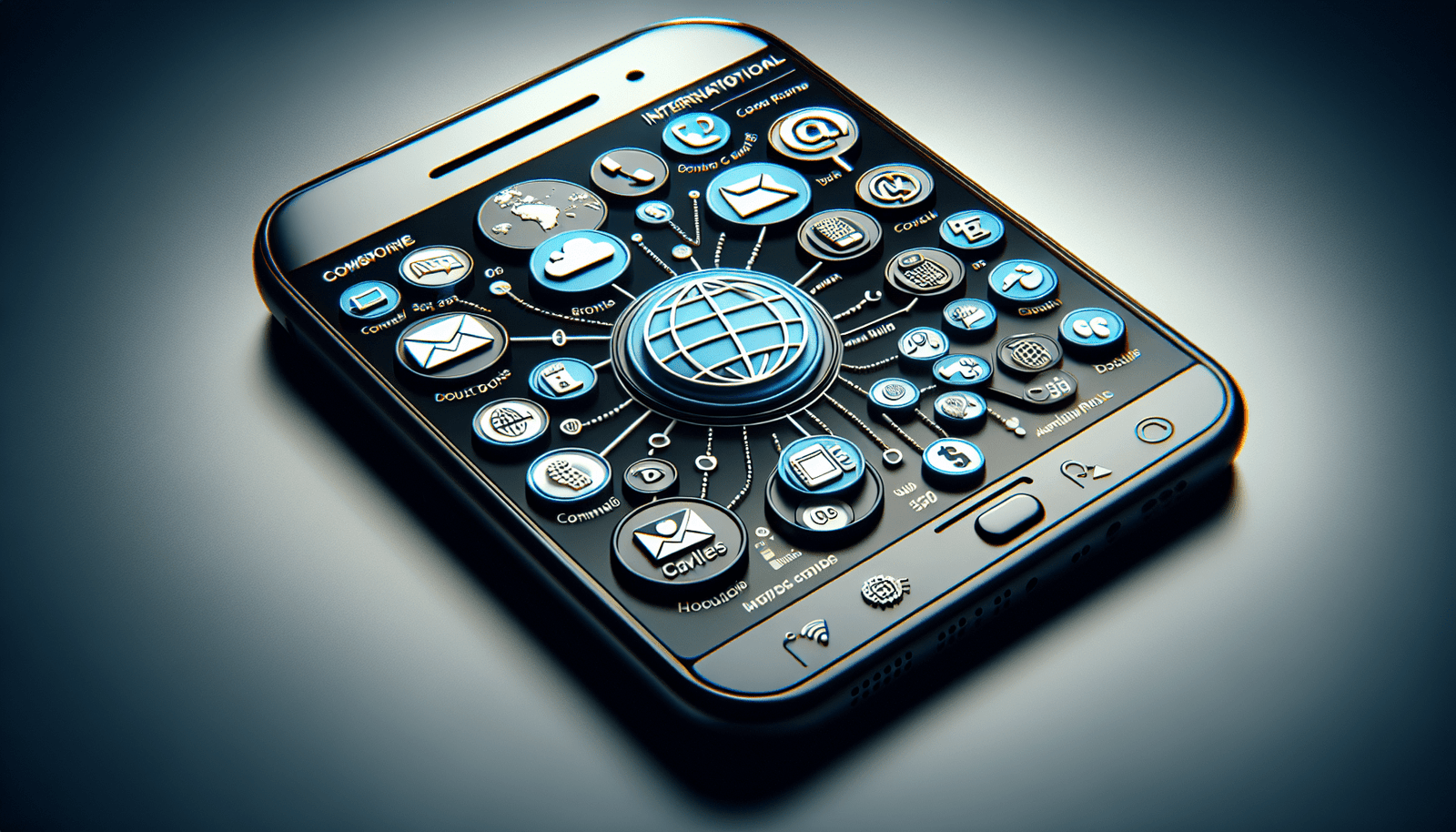How To Make International Calls On iPhone
Have you ever found yourself needing to make an international call on your iPhone, but not sure how to do it? Well, look no further! We’ve got you covered with step-by-step instructions on how to make international calls on your iPhone.
Setting Up International Calling
When it comes to making international calls on your iPhone, the first thing you’ll need to do is ensure that your carrier allows international calling. Contact your carrier to confirm that your plan includes international calling, as this may require an additional fee. Once you’ve confirmed this, you’re ready to start making international calls!
Dialing an International Number
To make an international call on your iPhone, you’ll need to dial the country code, followed by the area code, and then the subscriber number. For example, if you’re calling a number in the United Kingdom, you would dial +44 (the UK country code), followed by the area code and subscriber number. Make sure to double-check the number before placing the call to avoid any costly mistakes.
Using FaceTime for International Calls
If you prefer to make international calls using FaceTime, you can do so with ease on your iPhone. Simply open the FaceTime app, enter the contact’s email address or phone number, and select the video or audio call option. FaceTime is a great way to stay connected with loved ones overseas without incurring additional charges.
International Calling Apps
There are also several apps available that allow you to make international calls on your iPhone for free or at a lower cost than traditional carriers. Apps like Skype, WhatsApp, and Viber are popular choices for making international calls, as they offer various features such as video calling, messaging, and group calls. Simply download the app, create an account, and start making international calls right from your iPhone.
Best Practices for International Calling
When making international calls on your iPhone, it’s essential to keep a few best practices in mind to ensure a smooth and cost-effective experience. Here are some tips to consider:
Check Your Plan
Before making an international call, check your carrier plan to confirm the rates for international calling. Some carriers offer discounted rates for specific countries, while others may charge a flat rate per minute.
Use Wi-Fi
When making international calls using apps like Skype or WhatsApp, try to use a Wi-Fi connection whenever possible. This can help prevent additional data charges from accruing while still allowing you to make high-quality calls.
Keep Time Zones in Mind
Be mindful of the time zones when making international calls to ensure that you’re not calling at an inconvenient hour. You can use a world clock app on your iPhone to check the current time in the country you’re calling.
Save Numbers Correctly
To avoid any confusion or mistakes when making international calls, make sure to save the numbers with the country code included in your contacts. This way, you can easily access the number when needed without having to remember the entire sequence.
Consider International Calling Plans
If you frequently make international calls, consider opting for an international calling plan from your carrier. These plans often include discounted rates for international calls and can help you save money in the long run.
Frequently Asked Questions
To help answer any lingering questions you may have about making international calls on your iPhone, here are some common FAQs:
Can I Make International Calls Without Wi-Fi?
Yes, you can make international calls without a Wi-Fi connection if you have a carrier plan that supports international calling. However, using Wi-Fi can help reduce costs when making calls through apps like Skype or WhatsApp.
Are International Calls Expensive on iPhone?
The cost of international calls on your iPhone can vary depending on your carrier plan and the country you’re calling. It’s always best to check with your carrier for specific rates and options for international calling.
Can I Make International Calls to Landlines?
Yes, you can make international calls to landline numbers using your iPhone. Simply dial the country code, area code, and subscriber number as you would for mobile numbers.
Do International Calling Apps Require a Data Plan?
Some international calling apps, such as Skype and WhatsApp, require a data plan or Wi-Fi connection to place calls. However, there are also apps available that allow you to make calls using cellular data, so be sure to check the app’s requirements before use.
How Can I Avoid Roaming Charges When Making International Calls?
To avoid roaming charges when making international calls on your iPhone, consider using apps like Skype or WhatsApp over a Wi-Fi connection. You can also opt for an international calling plan from your carrier that includes discounted rates for international calls.
With these tips and tricks in mind, you’re well on your way to making international calls on your iPhone like a pro. Whether you’re connecting with family or conducting business overseas, knowing how to make international calls on your iPhone can be a valuable skill. Don’t let distance stand in the way of staying connected – pick up your iPhone and start dialing those international numbers today!