Can you hear the video clearly while on a Facetime call using your iPhone? If not, don’t worry! We’re here to help you make videos louder while on Facetime on your iPhone.

Adjusting the Volume on Your iPhone
When you’re watching a video on your iPhone, you can adjust the volume to make it louder. Simply press the volume up button on the side of your iPhone to increase the volume. This will make the video louder and easier to hear while on a Facetime call.
Using the Volume Slider
Another way to adjust the volume on your iPhone is by using the volume slider. While watching a video, tap on the screen to bring up the controls. Look for the volume slider and slide it to the right to increase the volume. This will make the video louder and clearer, making it easier to hear during a Facetime call.
Using External Speakers or Headphones
If the volume on your iPhone is not loud enough while watching a video on Facetime, you can also use external speakers or headphones to make the sound louder. Simply connect your iPhone to external speakers or plug in headphones to enhance the audio quality of the video.
Connecting to Bluetooth Speakers
One way to make the video louder while on a Facetime call is by connecting your iPhone to Bluetooth speakers. This will allow you to enjoy the video with increased volume and better sound quality. Simply pair your iPhone with Bluetooth speakers and adjust the volume on both devices to make the video louder.
Using Headphones
Another way to enhance the audio of the video while on a Facetime call is by using headphones. Plugging in headphones will provide you with better sound quality and louder volume, making the video easier to hear. Make sure to adjust the volume on both your iPhone and the headphones for the best audio experience.
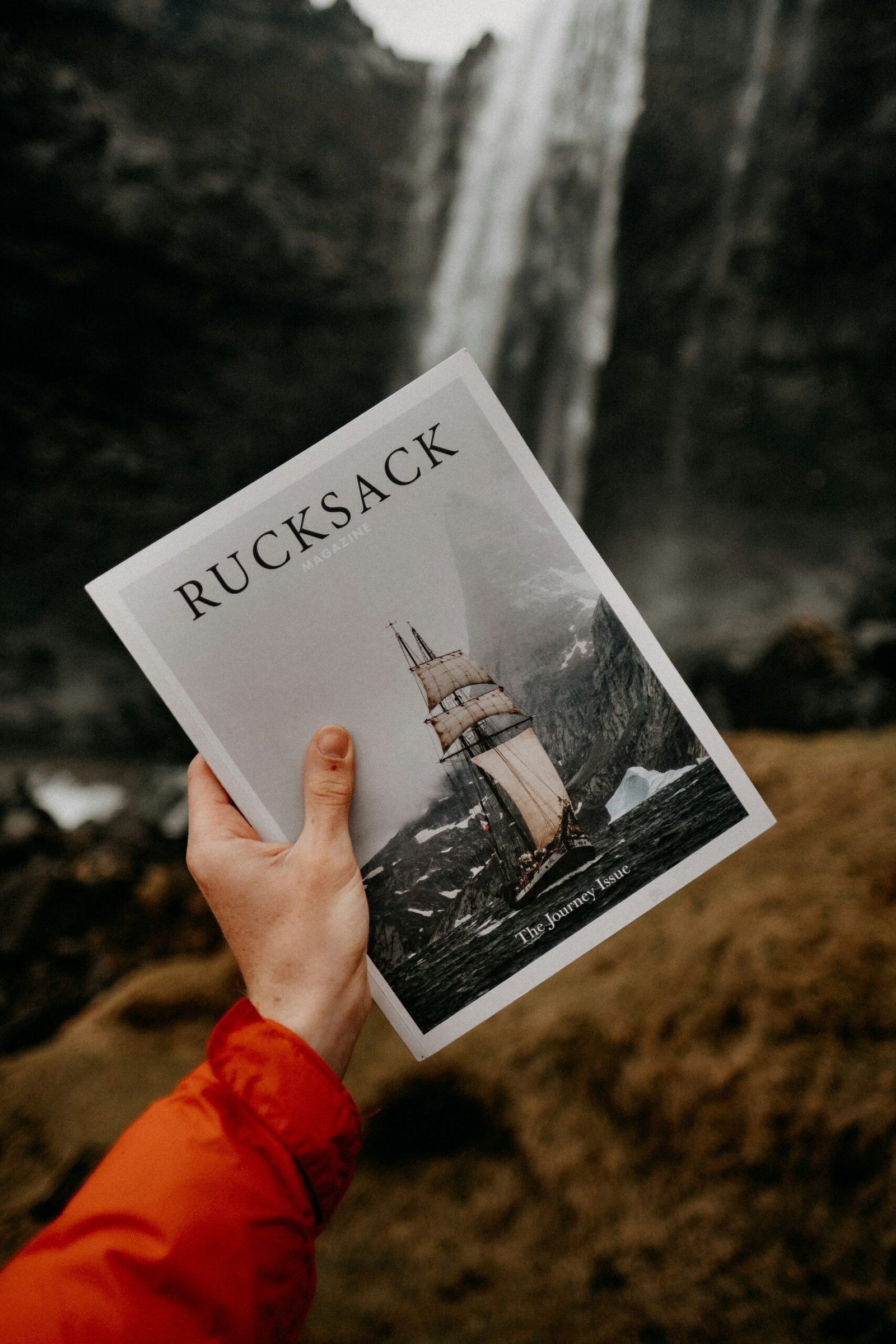
Adjusting Settings on Your iPhone
In addition to adjusting the volume and using external speakers or headphones, you can also adjust the settings on your iPhone to make videos louder while on a Facetime call.
Checking the Ringer and Alerts Volume
One setting you can adjust on your iPhone is the Ringer and Alerts volume. Make sure this volume is turned up to increase the overall volume of videos while on Facetime. To adjust the Ringer and Alerts volume, go to Settings > Sounds & Haptics > Ringer and Alerts and adjust the volume slider to make videos louder.
Using Volume Limit
Another setting that can affect the volume of videos on your iPhone is the Volume Limit. Make sure the Volume Limit is turned off or set to a higher level to make videos louder while on a Facetime call. To adjust the Volume Limit, go to Settings > Music > Volume Limit and adjust it as needed to increase the volume of videos.
Adjusting Facetime Settings
Specific Facetime settings can also impact the volume of videos while on a Facetime call on your iPhone. Adjusting these settings can help make the video louder and easier to hear.
Speaker Volume
One important Facetime setting to adjust is the Speaker Volume. Make sure the Speaker Volume is turned up to increase the volume of the video while on a Facetime call. To adjust the Speaker Volume, go to Settings > FaceTime > Speaker Volume and adjust it to make videos louder.
Microphone Settings
In addition to adjusting the Speaker Volume, you can also check the Microphone settings on Facetime. Make sure the Microphone is set to the appropriate level to ensure clear audio during the call. To adjust Microphone settings, go to Settings > FaceTime > Microphone and adjust it as needed for better audio quality.

Using Third-Party Apps
If you’re still having trouble making videos louder while on a Facetime call using your iPhone, you can also explore third-party apps that can enhance the audio of the video.
Volume Booster Apps
There are several volume booster apps available for iPhones that can help increase the volume of videos while on Facetime. Simply download a volume booster app from the App Store, install it on your iPhone, and follow the instructions to boost the audio of the video during a Facetime call.
Equalizer Apps
Another option to consider is using equalizer apps that can customize the audio settings of your iPhone to make videos louder. These apps allow you to adjust the bass, treble, and other audio settings to enhance the volume and clarity of the video while on a Facetime call. Simply download an equalizer app from the App Store, configure the audio settings, and enjoy a louder video experience on Facetime.
Now that you have learned different ways to make videos louder while on a Facetime call on your iPhone, you can enjoy clearer audio and an enhanced video experience. Whether you adjust the volume, use external speakers or headphones, adjust settings on your iPhone, or explore third-party apps, you can now enjoy watching videos with increased volume during a Facetime call. Have fun and enjoy your video calls with improved audio quality!







