You’ve got your iPhone in hand and you’re ready to capture the perfect shot. But how do you take good iPhone photos? This article is here to help. From mastering composition to adjusting the right settings, we’ll guide you step-by-step on how to elevate your iPhone photography skills. Whether you’re a beginner or a seasoned photographer, these tips and tricks will surely improve your iPhone photos and make your memories even more beautiful. So grab your iPhone and let’s get started!
Understanding iPhone Camera Features
Hardware specifications of iPhone camera
The iPhone camera is equipped with superior hardware specifications that contribute to its exceptional capabilities in capturing high-quality photos. The latest models boast advanced features such as multiple lenses, large sensors, image stabilization, and improved low-light performance. These hardware components work together to enhance the clarity, sharpness, and color accuracy of your photos, ensuring that you capture every detail with precision.
Modes and settings available on iPhone camera
The iPhone camera offers a wide range of modes and settings that allow you to customize your photography experience according to your needs and preferences. From the default Photo mode to specialized modes like Portrait, Night, and Panorama, each mode is designed to optimize the camera’s performance for specific situations. Additionally, you can adjust settings such as exposure, white balance, and focus to further tailor your shooting experience.
Understanding focus and exposure on the iPhone
Focus and exposure are two essential elements in photography that significantly impact the quality of your photos. The iPhone camera provides various tools to help you achieve optimal focus and exposure. By tapping on the desired subject on your screen, you can ensure that it remains in sharp focus, while adjusting the exposure manually or using the Auto Exposure (AE) and Auto Focus (AF) lock feature enables you to control the brightness and contrast of your photos. Understanding these features will allow you to capture well-balanced and visually captivating images.
Mastering Composition Techniques
Rule of thirds
The Rule of Thirds is a basic principle of composition that can greatly enhance the visual impact of your iPhone photos. By dividing the frame into a 3×3 grid and placing your subject or points of interest along the grid lines or at their intersections, you can create a more balanced and visually appealing composition. This technique adds depth and interest to your photos and can help you capture stunning images that draw the viewer’s eye.
Leading lines
Leading lines are powerful composition elements that guide the viewer’s eye towards the main subject of your photo. These can be actual lines such as roads, pathways, or fences, or even implied lines created by the orientation of objects or natural elements. By strategically incorporating leading lines into your composition, you can create a sense of depth, perspective, and visual flow that adds interest and impact to your photos.
Symmetry and patterns
Symmetry and patterns are effective composition techniques that can transform ordinary scenes into captivating visuals. Look for symmetry in architecture, nature, or everyday objects and position your subject accordingly to create a harmonious balance. Similarly, capturing repetitive patterns or elements like ripples in water, rows of trees, or tiles on a floor can lend a sense of rhythm and visual appeal to your photos.
Using negative space
Negative space refers to the empty areas surrounding the main subject of your photo. By purposefully including negative space, you can create a sense of simplicity, minimalism, and emphasis on the subject. Experiment with different compositions by placing your subject off-center and allowing ample negative space around it, enhancing the visual impact and drawing attention to the main focus of your photo.
Foreground and background
The foreground and background of an image play a crucial role in creating depth and dimension. By incorporating elements of interest in the foreground, such as flowers, rocks, or people, you can provide a sense of context and scale to your photo. Additionally, paying attention to the background and ensuring it complements the subject can help create a well-balanced composition. Experiment with different angles and perspectives to find the perfect balance between foreground and background elements.
Lighting Techniques for Better Photos
Taking advantage of natural light
Natural light is one of the most beautiful and versatile sources of illumination for your iPhone photography. Learning to utilize natural light effectively can greatly enhance the quality of your photos. When shooting outdoors, consider the direction and intensity of the sunlight. The “golden hour” is the period shortly after sunrise or before sunset when the light is warm, soft, and ideal for capturing breathtaking landscapes or portraits. Additionally, diffuse lighting on cloudy days can minimize shadows and create soft, even lighting for a variety of subjects.
Using artificial lighting
While natural light offers many advantages, there may be situations where artificial lighting becomes necessary or desirable. In low-light conditions, such as indoor settings or during nighttime, supplementing the available light with artificial sources can dramatically improve your photos. Experiment with different light angles, intensity, and color temperature to achieve the desired mood and atmosphere in your images. Reflectors, diffusers, and external flashes are useful tools to control and manipulate artificial lighting for optimal results.
Exploring different lighting angles
The angle of light plays a pivotal role in revealing texture, shape, and depth in your subjects. Experimenting with different lighting angles can add dimension and drama to your photos. Front lighting, where the light source is behind you, is great for capturing details and reducing shadows. Side lighting creates highlights and shadows, adding depth and character to your subjects. Backlighting, with the light source behind your subject, can create silhouettes or enhance the glow and transparency of certain scenes. By exploring different lighting angles, you can capture stunning and dynamic photos.
Avoiding harsh shadows
Harsh shadows can be distracting and may obscure details in your photos. To avoid harsh shadows, try shooting during the golden hour or in diffused lighting conditions. If shooting in bright sunlight, look for open shade or use a diffuser to soften the light. Alternatively, you can consider using the HDR (High Dynamic Range) mode on your iPhone camera, which combines multiple exposures to capture a wider range of tones, thereby reducing the contrast between shadows and highlights.
Utilizing HDR mode for better exposure
HDR (High Dynamic Range) mode is a useful feature that helps improve exposure and dynamic range in your iPhone photos. This mode captures multiple exposures of the same scene, combining them to create a more balanced and detailed image. It is particularly helpful when dealing with high-contrast scenes, where there are bright highlights and deep shadows. By enabling HDR mode, your iPhone will automatically analyze the scene and capture images with different exposure levels, resulting in a well-exposed photo with enhanced details and reduced overexposed or underexposed areas.
Utilizing Camera Apps and Editing Tools
Exploring third-party camera apps
While the built-in camera app on your iPhone offers a myriad of features, exploring third-party camera apps can expand your creative possibilities even further. These apps often provide additional manual controls, advanced shooting modes, and filters that allow you to personalize and fine-tune your photography experience. Experiment with different camera apps available on the App Store to find one that suits your style and preferences.

Using built-in editing tools
The built-in editing tools in the Photos app on your iPhone provide a convenient way to enhance and fine-tune your photos. From basic adjustments like exposure, brightness, and contrast to more advanced options like color correction and noise reduction, these tools allow you to transform your photos directly on your device. Additionally, features like cropping, straightening, and resizing offer flexibility in composing your images and optimizing their visual impact.
Enhancing colors and contrast
Colors and contrast are crucial elements that can make your photos truly stand out. Use the editing tools available on your iPhone to enhance the vibrancy and depth of colors, ensuring they accurately represent the scene as you remember it. Adjusting the contrast can help bring out details and emphasize the tonal range, adding visual interest and dimension to your photos.
Cropping and straightening
Cropping and straightening are powerful techniques that allow you to refine the composition of your photos. Removing unnecessary elements and adjusting the framing can enhance the overall impact and focus of your image. Straightening a slightly tilted photo can create a stronger visual impression and eliminate distractions caused by skewed horizons or crooked subjects. Experiment with different crops and angles to find the perfect composition for your photos.
Applying filters and effects
Filters and effects offer a fun and creative way to add a personal touch to your iPhone photos. The Photos app provides a range of preset filters that can instantly transform the mood and atmosphere of your images. Experiment with different filters to find the one that best complements your subject or desired aesthetic. Additionally, various editing apps offer a plethora of effects and adjustments that you can apply to your photos, allowing you to explore your creativity and make your images truly unique.
Mastering Macro and Close-up Photography
Choosing the right subject
Macro and close-up photography offer a unique opportunity to capture intricate details and textures in everyday objects. When selecting a subject for your macro or close-up shots, opt for subjects with interesting patterns, vibrant colors, or captivating textures. Flowers, insects, food, and household objects can all make fascinating macro subjects, allowing you to discover a whole new world of detail that often goes unnoticed.
Understanding focus and depth of field
In macro and close-up photography, achieving precise focus and controlling depth of field are essential for capturing stunning photos. As you get closer to your subject, the depth of field becomes increasingly shallow, meaning a smaller portion of the image will be in focus. Use manual focus or tap on the desired focus area on your screen to ensure critical details are sharp. Experiment with different apertures to vary the depth of field, allowing you to selectively emphasize or blur certain areas, creating a visually captivating effect.
Using manual focus and exposure lock
The manual focus and exposure lock features on your iPhone camera can prove invaluable in macro and close-up photography. By manually adjusting the focus, you have full control over what elements within the frame appear sharp. Exposure lock allows you to lock in the exposure settings, ensuring consistent brightness and accurate tonal values in your photos. Utilize these features to refine your composition and achieve the desired level of detail and clarity in your macro and close-up shots.
Macro lens attachments
To elevate your macro photography to the next level, consider investing in macro lens attachments designed specifically for iPhones. These attachments, which can be easily clipped onto your iPhone lens, allow you to capture extreme close-ups with incredible precision and detail. With macro lens attachments, you can magnify the smallest subjects and reveal intricate textures that are otherwise invisible to the naked eye, creating striking and visually captivating images.
Capturing texture and details
Macro and close-up photography offer an excellent opportunity to capture the often overlooked textures and details in your surroundings. Experiment with different lighting angles and intensities to highlight the texture of your subject. Soft, diffused lighting brings out the subtle details in delicate surfaces, while side lighting can accentuate the contours and create dramatic shadows. By paying attention to textures and details, you can create visually engaging and intriguing photos.
Capturing Stunning Landscapes
Finding interesting landscape locations
Landscape photography allows you to capture the natural beauty of the world around you. To capture stunning landscape photos with your iPhone, seek out interesting locations that offer unique features, such as mountains, oceans, forests, or architectural landmarks. Research, explore, and scout potential locations to find the perfect spot for capturing breathtaking landscapes. Don’t be afraid to venture off the beaten path to uncover hidden gems and lesser-known viewpoints.
Utilizing the panorama mode
The panorama mode on your iPhone camera is an excellent tool for capturing majestic wide-angle landscapes. This mode enables you to capture a sweeping vista in a single, seamless shot. To use the panorama mode effectively, start by selecting the mode within the camera app and following the on-screen instructions. Slowly and steadily pan your iPhone across the scene while keeping the arrow aligned with the guiding line. This will allow you to capture expansive landscapes with stunning detail and depth.
Using wide-angle lens attachments
Wide-angle lens attachments are an additional tool that can enhance your landscape photography. These attachments allow you to capture a wider field of view, enabling you to include more of the scenery in your frame. Whether it’s a mountain range, a vast expanse of water, or a sprawling cityscape, wide-angle lens attachments help in capturing the grandeur and scale of the landscape, creating impactful and immersive images.
Aperture and shutter speed settings
When photographing landscapes, understanding the relationship between aperture and shutter speed is crucial in creating well-exposed and balanced images. A smaller aperture (higher f-number) helps maintain a larger depth of field, ensuring that both the foreground and background remain sharp. Conversely, a larger aperture (lower f-number) creates a shallower depth of field, allowing you to selectively focus on specific elements. In terms of shutter speed, using a faster shutter speed can freeze motion, while a slower shutter speed can create a sense of motion and capture the flow of water or movement of clouds.
Taking advantage of golden hour
The golden hour refers to the period shortly after sunrise or before sunset when the lighting conditions are warm, soft, and ideal for landscape photography. During this time, the low angle of the sun creates long, dramatic shadows, enhances textures, and offers a beautiful golden glow. The warm golden light bathes the landscape, adding a touch of magic and creating a captivating atmosphere. To capture stunning landscapes, plan your shoots around the golden hour and embrace the awe-inspiring beauty that this time of day offers.
Portrait Photography Tips

Choosing the right portrait mode
The iPhone camera offers different portrait modes, such as Natural Light, Studio Light, and High-Key Light Mono, each designed to create unique and captivating portraits. Experiment with these modes to find the one that best suits your subject and desired style. Natural Light mode offers a natural look with soft and well-balanced lighting, while Studio Light mode emulates studio lighting by providing a more dramatic and contrasty look. High-Key Light Mono mode produces stunning black and white portraits with bright white backgrounds for a classic and timeless aesthetic.
Controlling depth of field
Controlling depth of field is crucial in portrait photography as it allows you to isolate your subject from the background, creating a visually pleasing and professional-looking image. The iPhone camera’s Portrait mode utilizes depth mapping technology to automatically blur the background, known as bokeh. Adjust the depth of field using the aperture slider in Portrait mode to achieve the desired level of background blur. Experiment with different aperture settings to find the right balance between subject and background, adding depth and visual interest to your portraits.
Posing and directing subjects
Posing and directing your subjects can greatly impact the outcome of your portrait photos. Communicate and guide your subject, making them feel at ease and comfortable in front of the camera. Encourage natural, relaxed poses and explore different angles and compositions. Pay attention to facial expressions, body language, and the interaction between your subject and the environment. By guiding your subject effectively, you can capture genuine emotions and create portraits that truly reflect the personality and essence of the individual.
Using natural and artificial lighting
Lighting is a key factor in portrait photography, as it can dramatically influence the mood, tone, and overall feel of your images. Utilize natural light whenever possible, as it offers a soft, flattering glow that enhances your subject’s features. Position your subject near a window or in open shade to avoid harsh shadows and achieve even, diffused lighting. In situations where natural light is limited or less than ideal, complement it with artificial lighting sources such as reflectors or external flashes to fill in shadows or add highlights accordingly.
Enhancing skin tones and textures
When editing portraits, it is important to pay attention to skin tones and textures to ensure your subjects look their best. The editing tools available on your iPhone enable you to fine-tune the appearance of skin, enhancing clarity, reducing blemishes, and smoothing imperfections. However, it is essential to strike a balance between a natural, authentic look and an overly retouched appearance. Adjust the settings gradually and avoid excessive alterations to maintain the integrity and individuality of your subject’s features.
Action and Sports Photography
Selecting the appropriate burst mode
Action and sports photography require capturing fast-moving subjects with precision and timing. Burst mode is a valuable tool that enables your iPhone camera to capture a rapid series of photos in quick succession. To select the appropriate burst mode, open the Camera app and swipe the shutter button to the left. Choose either the Auto or On option, depending on whether you want the camera to analyze the scene and automatically activate burst mode or manually trigger it every time you press the shutter button.
Understanding shutter speed
Shutter speed plays a vital role in freezing or capturing motion in action and sports photography. A faster shutter speed, such as 1/1000th of a second or faster, is ideal for capturing fast-moving subjects without motion blur. This is particularly important when photographing sports or any subject with rapid movement. Experiment with different shutter speeds to achieve the desired effect, whether it’s freezing the action completely or intentionally capturing motion blur for a dynamic and energetic look.
Predicting the action
Anticipating and predicting the action is crucial when photographing sports or fast-moving subjects. Familiarize yourself with the sport or activity you’re capturing in order to anticipate significant moments and potential actions. Understanding the flow of the game or the timing of a skill or movement enables you to position yourself strategically and be ready to capture the decisive moment. Patience and observation are key to capturing action-packed and impactful photos.
Tracking and panning techniques
Tracking and panning techniques are essential for capturing sharp images of fast-moving subjects while preserving a sense of motion. To track a subject, keep your focus locked on the moving subject and pan the camera smoothly in sync with their movement. This technique helps maintain focus and clarity while imparting a sense of speed and action to your photos. Practice tracking and panning techniques to achieve crisp, well-composed images that convey the energy and intensity of the moment.
Freezing or capturing motion
Deciding whether to freeze or capture motion is a creative choice that can significantly impact the storytelling and visual impact of your action and sports photos. Freezing the action with a fast shutter speed captures a single moment in time, emphasizing detail and precision. On the other hand, intentionally blurring the moving subject with a slower shutter speed can convey a sense of speed, energy, and dynamism. Experiment with different techniques to find the approach that best complements the specific subject and desired effect.
Tips for Low-Light Photography
Using Night mode
Low-light situations can present challenges for photography, but the iPhone’s Night mode can help you capture stunning photos even in dimly lit environments. Night mode automatically activates in low-light conditions and extends the exposure time to allow more light to be captured. Keep your iPhone steady using a tripod or by bracing it against a stable surface to minimize shake during the longer exposure. Experiment with different exposure times to strike the perfect balance between capturing adequate light and maintaining sharpness in your low-light photos.
Adjusting ISO and exposure
In addition to utilizing Night mode, you can manually adjust the ISO and exposure settings on your iPhone to achieve optimal results in low-light photography. Increasing the ISO boosts the camera’s sensitivity to light, allowing you to capture brighter photos in darker environments. However, higher ISO settings can introduce digital noise, so find a balance that minimizes noise while maintaining sufficient brightness. Adjusting the exposure compensates for underexposed or overexposed areas, helping to ensure a well-balanced exposure throughout the image.
Using a tripod or stabilizing techniques
Stability is key in low-light photography to prevent camera shake, blurriness, and loss of detail. When shooting in low light, using a tripod is highly recommended to keep your iPhone steady during longer exposures. A tripod allows for precise framing and eliminates shake, resulting in sharper and clearer photos. If you don’t have a tripod, utilize other stabilizing techniques such as bracing your iPhone against a stable surface or using the timer mode to avoid any unintended movement when pressing the shutter button.
Experimenting with long exposures
Long exposure photography is a creative technique that can add a magical and ethereal quality to your low-light photos. By using longer exposure times, you can capture stunning light trails, smooth water surfaces, or dramatic starry skies. To achieve long exposures on your iPhone, utilize a tripod or stable surface, set a slow shutter speed in a manual camera app or use specific long exposure apps available on the App Store. Experiment with different subjects and exposure times to unleash your creativity and capture captivating long exposure photos.
Editing low-light photos
Editing plays a significant role in optimizing low-light photos and bringing out the best in your captures. Utilize the editing tools available on your iPhone to adjust brightness, contrast, and clarity. Pay attention to noise reduction settings to minimize the digital noise that may be present in low-light images. Explore the creative possibilities of editing to further enhance the mood, atmosphere, and visual impact of your low-light photos.
Composition Tips for Food Photography
Choosing the right angle
The angle at which you photograph food can greatly influence the visual impact and storytelling of your images. Experiment with different angles, such as overhead, 45-degree, or straight-on shots, to find the best angle that showcases the presentation and details of the food. Consider the height and shape of the dish, the texture of the ingredients, and how the food is plated. Each angle offers a unique perspective and can evoke different emotions and reactions from the viewer.
Utilizing natural or artificial lighting
Lighting is a crucial aspect of food photography as it highlights textures, colors, and details. Utilize natural light whenever possible, as it offers a soft, diffused glow that enhances the natural beauty of the food. Position your dish near a window or in open shade to avoid harsh shadows and achieve even illumination. In situations where natural light is limited, consider using artificial lighting sources such as LED panels or softboxes to control and enhance the lighting conditions.
Adding props and context
Props and context play a significant role in food photography, helping to enhance the story and create an emotional connection with the viewer. Consider adding complementary elements such as cutlery, napkins, herbs, or ingredients that provide context, add depth, and create visual interest. Incorporate elements that convey the mood, style, or origin of the dish. However, ensure that the props do not overpower the main subject and instead complement and enhance the overall composition.
Highlighting textures and colors
Food photography is all about making the viewer’s mouth water and evoking the senses. Highlight the textures and colors of the food to add visual interest and enhance the appeal. Showcase the crispy edges of a pastry, the gooeyness of melted cheese, or the intricate swirls of icing on a cake. Consider using a shallow depth of field to selectively focus on specific areas, blurring the background and drawing attention to the delicious details that make the dish irresistible.
Editing food photos
Editing is the final step in creating mouthwatering food photos. Use the editing tools available on your iPhone to fine-tune the colors, exposure, and sharpness of your images. Adjust the white balance to ensure accurate color representation, and boost saturation and vibrancy to make the food appear more appetizing. Experiment with different filters or create your own preset to maintain a consistent and visually appealing style throughout your food photography portfolio.
In conclusion, understanding the features and capabilities of your iPhone camera is paramount in enabling you to capture stunning and professional-quality photos. Mastering composition techniques, lighting techniques, and utilizing camera apps and editing tools allow you to unleash your creativity and elevate your photography skills to new heights. Whether you’re capturing landscapes, portraits, or even food, practicing these tips and techniques will help you take your iPhone photography to the next level. So go ahead, grab your iPhone, and start capturing the world around you with confidence and creativity. Happy shooting!