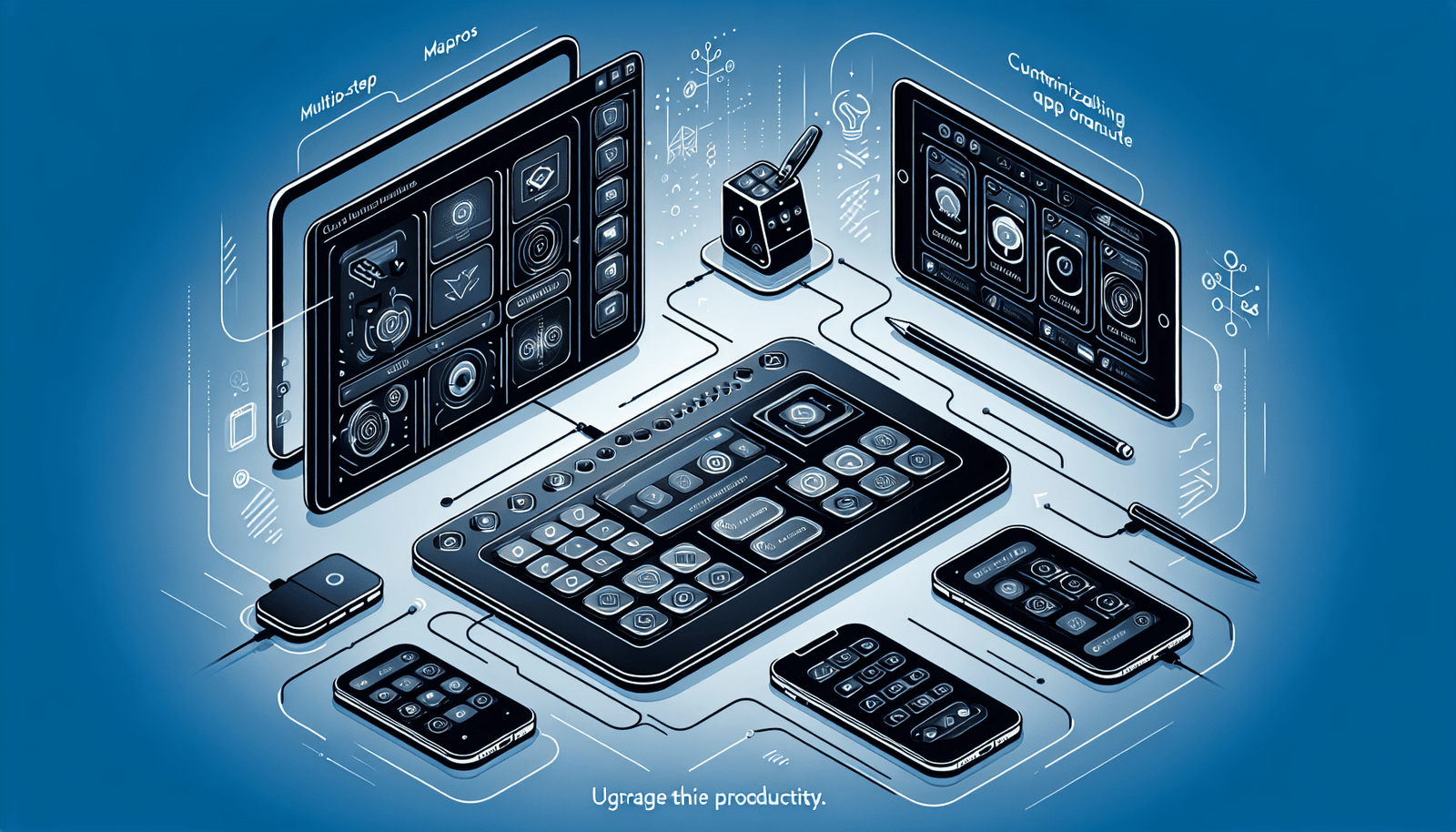Are you missing the Touch Bar feature from your older MacBook Pro models? Read on to learn more about the Flexbar, a new innovative touch-based hardware solution that could address your needs and preferences.
Introducing the Flexbar
If you’re a MacBook Pro user who grew to appreciate the Touch Bar and its dynamic capabilities, the Flexbar might just be the solution you’ve been looking for. This device aims to offer a similar touch-based interface that can be customized to suit your needs and enhance your workflow.
What is the Flexbar?
The Flexbar is a standalone touch-based hardware device that acts as a replacement for the Touch Bar found on older MacBook Pro models. It can be attached to your Mac, iPad, iPhone, or PC via USB-C connection, offering a versatile and fully customizable touch interface.
Key Features of the Flexbar
Let’s take a closer look at some of the key features that the Flexbar has to offer:
Adaptive Interface
Just like the Touch Bar, the Flexbar sports an adaptive interface that changes based on the app you’re using. This ensures that you have relevant controls and shortcuts right at your fingertips, helping you streamline your tasks and improve your productivity.
Customizable Layouts
One of the standout features of the Flexbar is its ability to allow users to create their preferred layouts using a “Workspace” recording function. This means you can tailor the controls and shortcuts to match your specific workflow, making the device adapt to your needs.
Multi-Step Macros
Unlike the Touch Bar, which was limited to basic controls, the Flexbar supports multi-step macros and sequences for repetitive tasks. This functionality can significantly speed up your workflow and simplify complex actions, making your work more efficient.
Third-Party App Support
The Flexbar is designed to support third-party APIs, enabling advanced controls for popular apps like YouTube, Microsoft apps, Adobe apps, AutoCAD, and more. This flexibility ensures that you can seamlessly integrate the device into your existing workflow and take advantage of its full capabilities.
Plugin System and Marketplace
The creators of Flexbar are working on developing a plugin system and marketplace that will further enhance the device’s functionality. This will allow users to expand the range of controls and capabilities available on the Flexbar, making it a versatile tool for various tasks and applications.
Should You Invest in the Flexbar?
As enticing as the Flexbar may sound, it’s essential to consider a few factors before making a purchase. Here are some points to keep in mind:
Crowdfunding Risks
The Flexbar is a Kickstarter project from ENIAC, a company with no prior experience in hardware production. Crowdfunding projects can face delays, production challenges, and quality issues, so it’s crucial to proceed with caution and wait for the product to launch before committing to a purchase.
Early Backing
If you’re eager to get your hands on the Flexbar, you can back the project on Kickstarter for $120 (shipping not included). The product has already been funded, with an estimated delivery date of February 2025. However, be prepared for potential delays and uncertainties that often accompany crowdfunding campaigns.
Potential Benefits
If you miss the Touch Bar and are eager for a similar touch-based interface, the Flexbar could be an excellent investment. Its customizable layouts, multi-step macros, and support for third-party apps make it a compelling option for users seeking a more flexible and efficient workflow.
In conclusion, the Flexbar offers an intriguing alternative to the Touch Bar, providing users with a customizable and adaptive touch interface that can enhance their productivity and streamline their tasks. Just remember to weigh the risks and benefits before backing the project and anticipate potential challenges along the way.