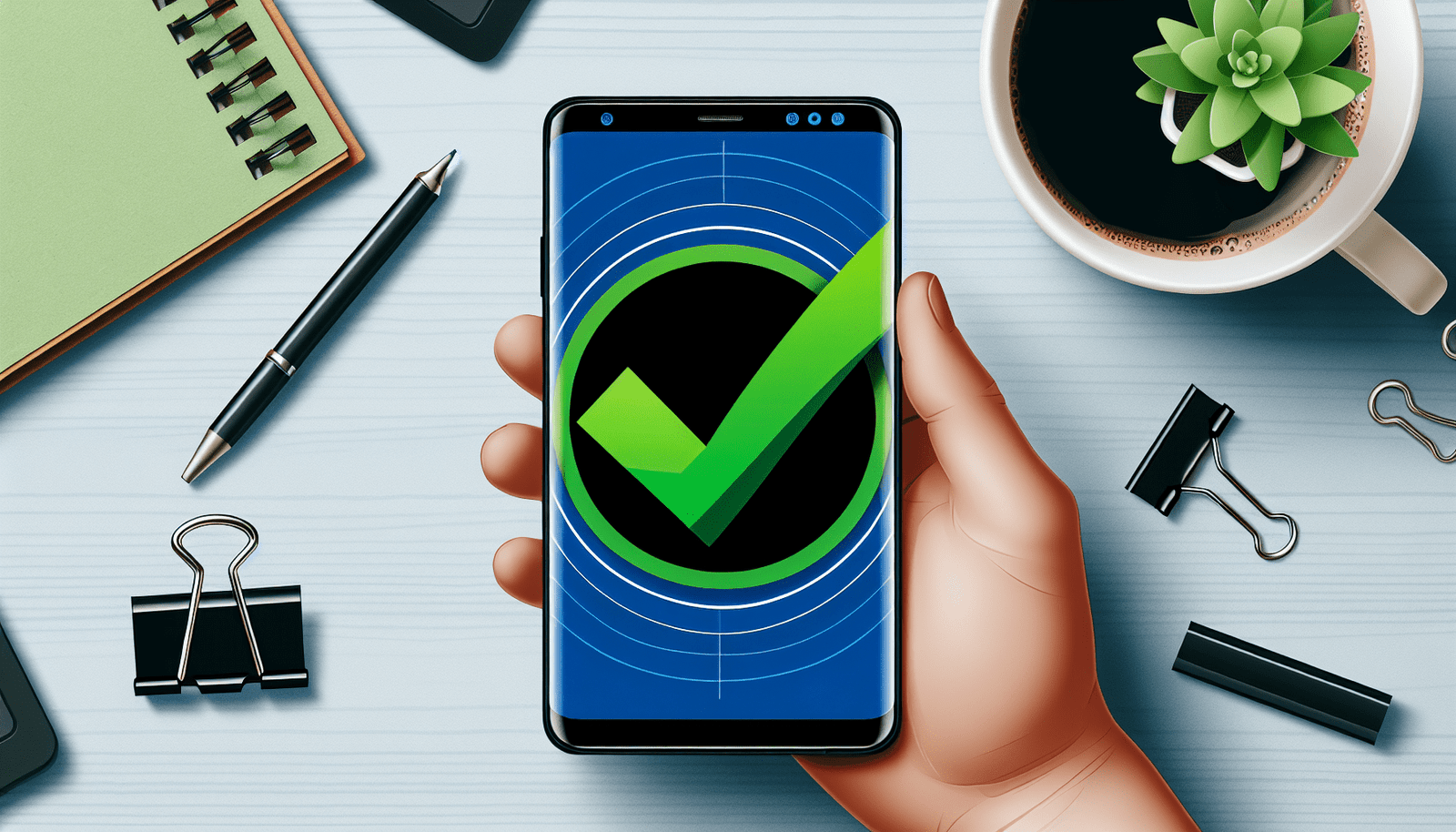How to Unblacklist an iPhone
If you’ve found out that your iPhone has been blacklisted, it can be a frustrating situation to deal with. In this ultimate guide, we will walk you through the process of unblacklisting your iPhone, so you can start using it normally again.
What does it mean to have an iPhone blacklisted?
When an iPhone is blacklisted, it means that the device is blocked from accessing a cellular network due to reasons such as being reported as lost or stolen, having outstanding bills, or being involved in fraudulent activities. This can prevent you from making calls, sending texts, or using mobile data on your iPhone.
Why is it important to unblacklist your iPhone?
Unblacklisting your iPhone is crucial if you want to use it with a cellular network again. A blacklisted iPhone is essentially useless as a phone, since it cannot connect to any network to make calls, send texts, or access the internet. By unblacklisting your iPhone, you can restore its functionality and use it as intended.
How to check if your iPhone is blacklisted
Before you can begin the process of unblacklisting your iPhone, you need to determine whether your device is actually blacklisted. Here are a few ways you can check the blacklist status of your iPhone:
-
Check with your carrier: Contact your iPhone’s original carrier and ask them to verify if your device is blacklisted in their database.
-
Use an online IMEI checker: You can also use an online IMEI checker to see if your iPhone is blacklisted. Simply enter your iPhone’s IMEI number (dial *#06# to find it) and the checker will provide you with the blacklist status.
-
Check the iPhone settings: On your iPhone, go to Settings > General > About and look for the IMEI number. If you have the IMEI, you can use an online checker to determine the blacklist status.
By checking the blacklist status of your iPhone using these methods, you can confirm whether your device is blacklisted and needs to be unblacklisted.
How to unblacklist an iPhone through the carrier
If you have confirmed that your iPhone is blacklisted, the first step you should take is to contact the original carrier to unblacklist the device. Here is how you can go about unblacklisting your iPhone through the carrier:
-
Contact customer support: Call or visit your iPhone’s original carrier and explain that your device has been blacklisted. Provide them with the necessary information, such as your IMEI number, to prove that you are the legitimate owner of the iPhone.
-
Request unblacklisting: Request the carrier’s customer support to unblacklist your iPhone. They may ask for additional documentation or proof of ownership before proceeding with the unblacklisting process.
-
Follow up: After submitting your request to unblacklist your iPhone, follow up with the carrier to ensure that the process is completed. Once your iPhone has been successfully unblacklisted, you should be able to use it with the carrier’s network again.
By reaching out to the carrier and requesting an unblacklisting, you can resolve the issue of your iPhone being blacklisted and regain access to cellular services.
How to unblacklist an iPhone using third-party services
If your original carrier is unable or unwilling to unblacklist your iPhone, you can explore the option of using third-party services to unblacklist your device. Here’s how you can unblacklist an iPhone using third-party services:
-
Find a reputable service: Look for a reputable third-party service that specializes in unblacklisting iPhones. Make sure to read reviews and check the service’s reputation before proceeding.
-
Provide necessary information: Once you have selected a third-party service, you will need to provide them with the required information, such as your IMEI number and proof of ownership, to initiate the unblacklisting process.
-
Pay for the service: Some third-party services may charge a fee for unblacklisting your iPhone. Be prepared to pay for the service if it is required.
-
Wait for the unblacklisting process: After submitting the necessary information and payment, you will need to wait for the third-party service to unblacklist your iPhone. Once the process is complete, you should be able to use your iPhone with any carrier.
By using third-party services to unblacklist your iPhone, you have another option if your original carrier is unable to help. However, it is important to choose a reputable service to avoid any potential scams or fraudulent activities.
How to prevent your iPhone from being blacklisted in the future
To avoid the hassle of dealing with a blacklisted iPhone in the future, there are steps you can take to protect your device and prevent it from being blacklisted:
-
Enable Find My iPhone: Activate the Find My iPhone feature on your device to track and remotely erase your iPhone in case it is lost or stolen. This can help prevent unauthorized use of your device and reduce the chances of it being blacklisted.
-
Keep your iPhone secure: Take precautions to keep your iPhone secure, such as using a strong passcode, enabling Touch ID or Face ID, and avoiding sharing personal information with strangers. By securing your device, you can reduce the risk of it being involved in fraudulent activities.
-
Protect your personal information: Be cautious when sharing your IMEI number, serial number, or other sensitive information related to your iPhone. Avoid posting this information online or sharing it with unknown individuals to prevent unauthorized access to your device.
By following these tips and taking proactive measures to protect your iPhone, you can lower the risk of it being blacklisted in the future and ensure that you can continue to use your device without any issues.
Conclusion
In conclusion, dealing with a blacklisted iPhone can be a frustrating experience, but by following the steps outlined in this ultimate guide, you can unblacklist your device and start using it with a cellular network again. Whether you choose to work with your original carrier or use third-party services, it is essential to take action promptly to resolve the issue and regain access to your iPhone’s functionality.
Remember to check the blacklist status of your iPhone, contact the carrier for unblacklisting, consider third-party services if needed, and take preventive measures to protect your device in the future. By being proactive and informed, you can successfully unblacklist your iPhone and continue to enjoy all the features and benefits of your device.