Navigating with the Maps app on your iPhone just got a whole lot more exciting with the new features introduced in iOS 18. From detailed hiking trails to custom route creation, Apple has made significant changes to enhance your overall mapping experience. Let’s take a closer look at what’s new with the Maps app and how you can make the most of these upgrades.

Hiking Trails
If you love the great outdoors, you’ll appreciate the addition of detailed topographic maps to the Maps app in iOS 18. Now, you can explore hiking trails with ease, including those in all 63 U.S. national parks. Simply search for “hikes” or “hiking routes” in the Maps app to discover nearby trail options complete with information on length, elevation, ratings, and more.
Want to filter hikes by length, route type, or elevation? No problem. iOS 18 allows you to customize your hiking experience and save trails for offline access. Whether you prefer a loop, point-to-point, or out-and-back route, the Maps app has you covered. And with the ability to zoom into hiking areas and view specific trails, planning your next outdoor adventure has never been easier.
Exploring Trails
What’s great about the Maps app is that it separates trails and hikes, making it simple to find the exact trail you’re looking for. When you search for hikes, the app directs you to the general area where specific trails are located. From there, you can zoom in to pinpoint the trail you want to take. With detailed trail information such as length, highest point, lowest point, and distance, you’ll have all the details you need to choose the perfect hiking route.
Custom Routes
For those who like to blaze their own trails, iOS 18 introduces custom routes to Apple Maps. Whether you’re planning a specific hiking route or creating a scenic drive, custom routes allow you to tailor your journey to your preferences. At a trailhead, simply tap on the “Create a Custom Route” option to get started. You can then set points on the map to create your route, with the Maps app providing length and elevation details along the way.
Worried about veering off course? Don’t be. Apple Maps ensures that you stay on existing trails, keeping you safe as you explore the great outdoors. And if you’re looking to create a custom route for more than just hikes and trails, you can do so by adding a pinned spot on the map and selecting “Create Custom Route.”
Making Routes Your Own
Whether you’re an avid hiker or a casual explorer, custom routes in the Maps app allow you to take control of your journey. With the ability to add personalized touches to your routes, such as length, elevation, and route type, you can create a unique experience tailored to your preferences. And with safety in mind, the Maps app ensures that your custom routes stick to established trails, giving you peace of mind as you embark on your adventure.

Search Here
Searching for places you want to visit or explore is now easier than ever with the “Search here” button in iOS 18. When you look up a location, such as a city or landmark, tapping on the search button will search within the area displayed on your screen. If you pan around the map, the search will update seamlessly, allowing you to explore different areas without losing track of your search results.
No more toggling between locations – the dedicated “Search here” button gives you more control over where you want to search, making it simple to find the information you need quickly and efficiently.
Exploring with Ease
With the new “Search here” feature, navigating the Maps app becomes a breeze. Whether you’re planning a trip or simply curious about a specific location, this function streamlines the search process, so you can focus on exploring without any added hassle. By keeping your search results localized to your screen, you can uncover hidden gems and popular attractions with ease.
Saving Favorites
Have a favorite hiking trail that you want to revisit? Or perhaps you discovered a custom route that you can’t wait to explore again. With the “Saving Favorites” feature in iOS 18, you can store your preferred trails, routes, and locations in the Maps app for easy access. Simply find the hike, trail, or custom route you want to save and tap on the “Add to Library” button to keep it on hand for future adventures.
Keeping Track of Your Favorites
By saving hikes, trails, and routes to your Library, you can quickly reference them whenever you’re ready to hit the trails. Want to rename your favorites or download routes for offline use? iOS 18 lets you do just that, so you can customize your saved content to suit your needs. From adding location pins to saving specific spots on the map, the Maps app makes it simple to keep track of your favorite destinations.
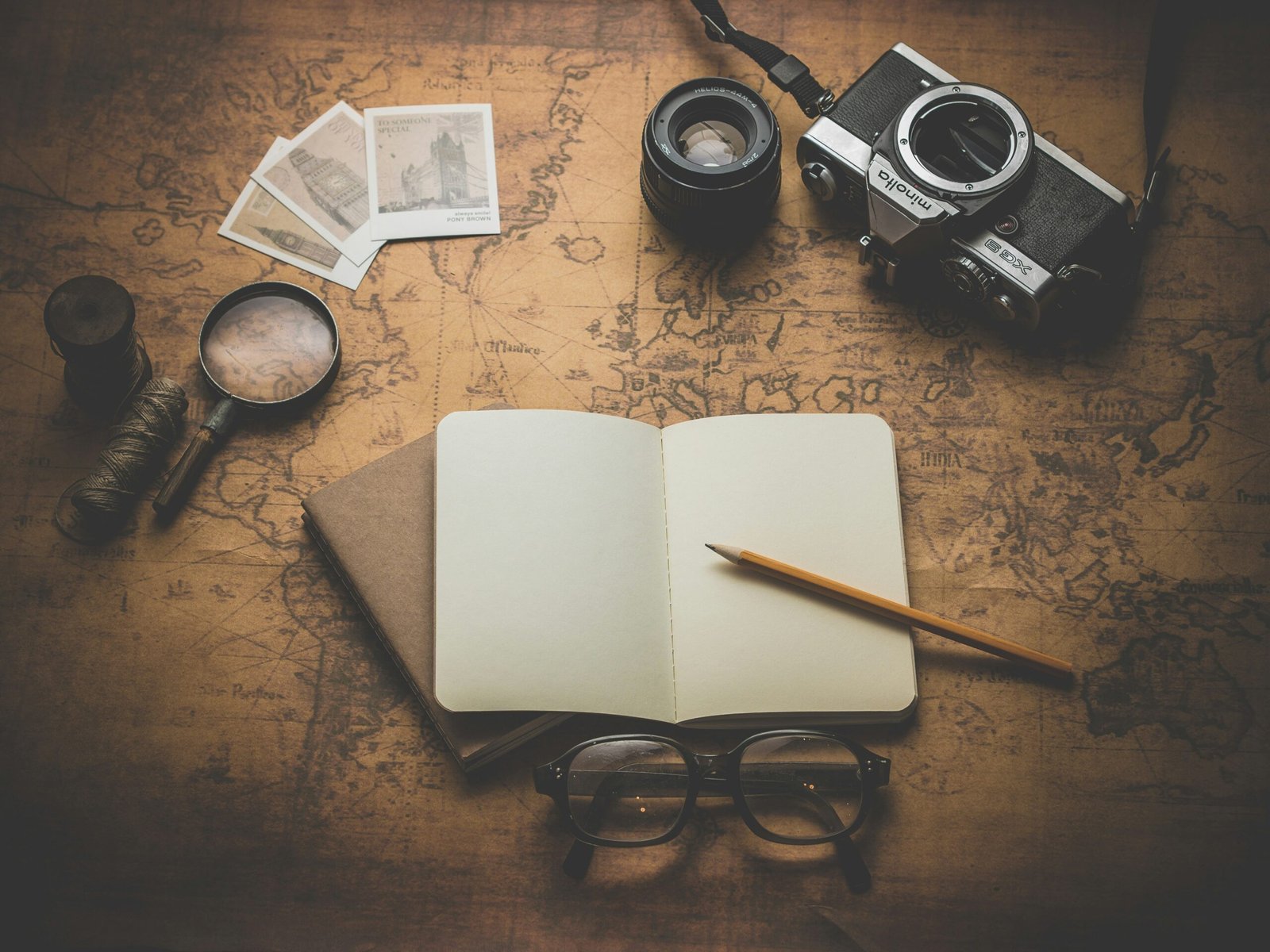
Library
In iOS 18, all your saved content from the Maps app – including locations, routes, guides, and pins – is consolidated in the Library section. No more searching through multiple sections to find what you’re looking for; the Library houses all your recently added and saved content in one convenient location.
Centralizing Your Content
With the new Library section in the Maps app, keeping track of your saved content has never been easier. Whether you’re looking for a recent location or revisiting a saved route, the Library streamlines the process, making it simple to access your favorite spots with just a few taps. By centralizing all your content in one place, iOS 18 helps you stay organized and efficient as you plan your next adventure.
Notes
Want to remember a special location or make a note about a hike you’re planning? iOS 18 introduces the Notes feature in the Maps app, allowing you to jot down important details about specific places. By tapping on any location on the map and selecting “Add a Note” from the menu, you can create a personalized note that’s visible only to you.
Keeping Track of Your Thoughts
Notes in the Maps app are a great way to store memories, jot down reminders, or document essential information about your favorite locations. Whether you want to remember a stunning viewpoint or make note of a challenging trail section, the Notes feature lets you capture your thoughts and observations as you explore. And with notes kept securely on your device, you can rest assured that your private musings stay just that – private.

Wrapping Up
With the recent updates to the Maps app in iOS 18, navigating, exploring, and planning your adventures has never been more enjoyable. From detailed hiking trails and custom routes to streamlined searching and easy favorites management, Apple has made significant improvements to enhance your mapping experience.
So next time you’re ready to hit the trails or discover a new destination, don’t forget to use the Maps app on your iPhone with iOS 18 to make the most of these exciting new features. Happy exploring!







