Do you ever wonder why iPhone videos often look pixelated or distorted when viewed on an Android device? In this article, we will explore the technical reasons behind this common phenomenon and provide insights into how you can optimize video playback across different mobile platforms.

Understanding Video Compression
When you record a video on your iPhone, it is compressed using a specific codec (such as H.264 or HEVC) to reduce file size without compromising quality. However, when you try to play this compressed video on an Android device, the codec used by Apple may not be fully compatible with the Android operating system. As a result, the video may appear blurry or choppy during playback on an Android device.
Implications of Codec Compatibility Issues
Codec compatibility issues can have a significant impact on the quality of video playback across different devices. If the codec used for compression is not supported by the device on which the video is being played, the video may not render properly, leading to a degraded viewing experience. To address this issue, it is essential to ensure that videos are encoded using codecs that are universally supported across all platforms.
Resolution Discrepancies
Another reason why iPhone videos may look bad on Android devices is the difference in screen resolutions between the two platforms. iPhones typically have higher screen resolutions compared to many Android devices, which can result in a mismatch when trying to display videos recorded on an iPhone on an Android device. This can lead to pixelation and distortion, especially when viewing high-definition videos.
Optimizing Video Resolution for Cross-Platform Viewing
To ensure optimal video quality across different devices, it is essential to consider the screen resolutions of both the recording and playback devices. When recording videos on your iPhone, try to use a resolution that is compatible with most Android devices to minimize compatibility issues. Additionally, when sharing videos across platforms, consider converting them to a resolution that is universally supported to ensure consistent playback quality.
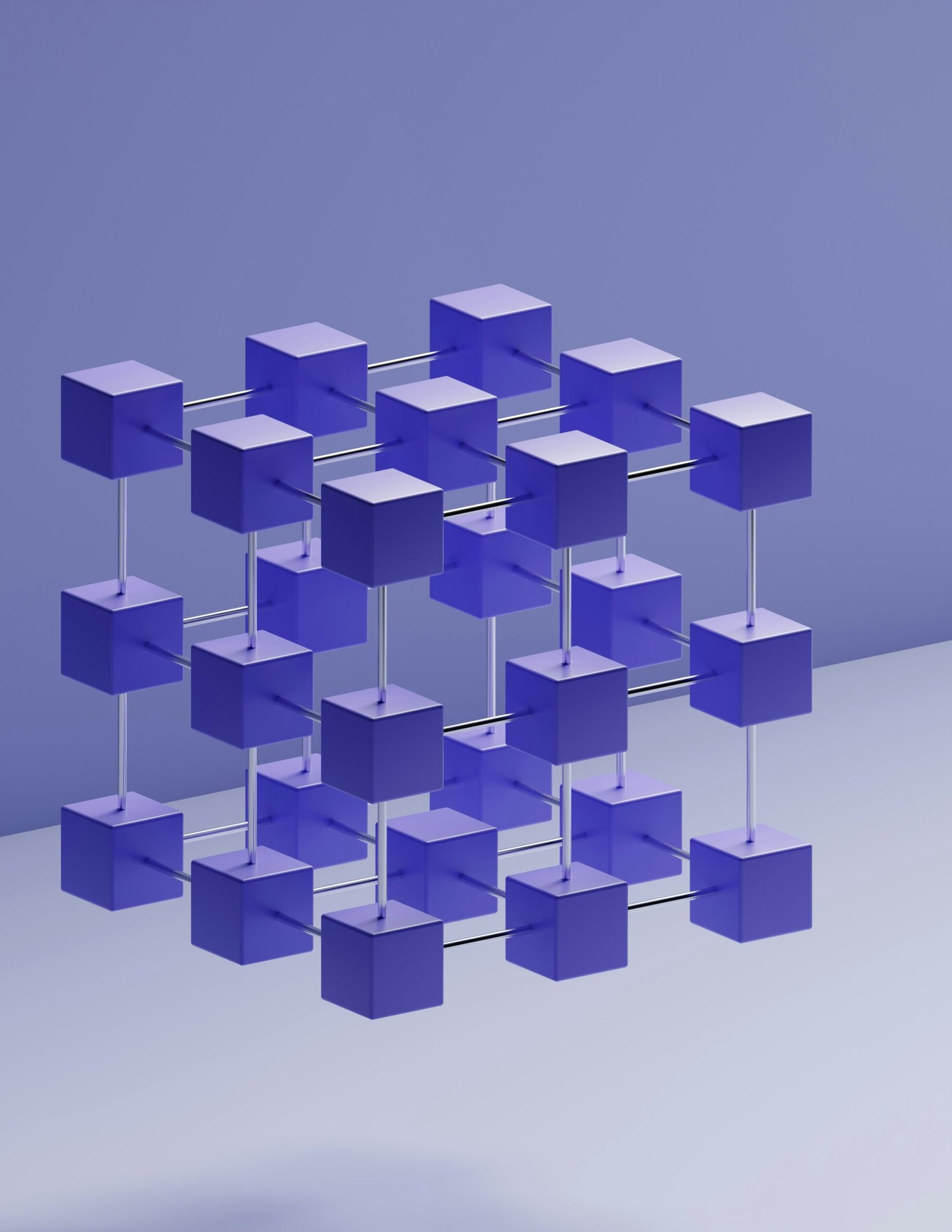
Frame Rate Discrepancies
In addition to resolution differences, frame rate disparities between iPhone and Android devices can also contribute to the poor quality of iPhone videos on Android devices. iPhones typically record videos at a standard frame rate of 30 frames per second (fps), while some Android devices may have varying frame rates. When a video recorded at 30 fps is played on a device with a different frame rate, it can result in stuttering or lag during playback.
Adjusting Frame Rates for Seamless Playback
To address frame rate discrepancies when sharing videos across platforms, consider adjusting the frame rate during the recording process to align with the specifications of the target device. By recording videos at a frame rate that is universally supported, you can ensure smooth playback without any stuttering or lag issues on different devices.
Color Space and Bit Depth
Color space and bit-depth settings used during video recording can also impact the quality of playback on different devices. iPhones typically use the Rec. 709 color space and 8-bit depth for video recording, which may not be fully compatible with the color settings of Android devices. This mismatch can result in color inaccuracies and loss of detail when playing iPhone videos on Android.
Maintaining Color Accuracy Across Platforms
To ensure consistent color accuracy and detail retention across different devices, it is essential to use color space and bit-depth settings that are universally supported. When recording videos on your iPhone, consider adjusting the color settings to match those commonly used in Android devices to minimize color discrepancies during playback.
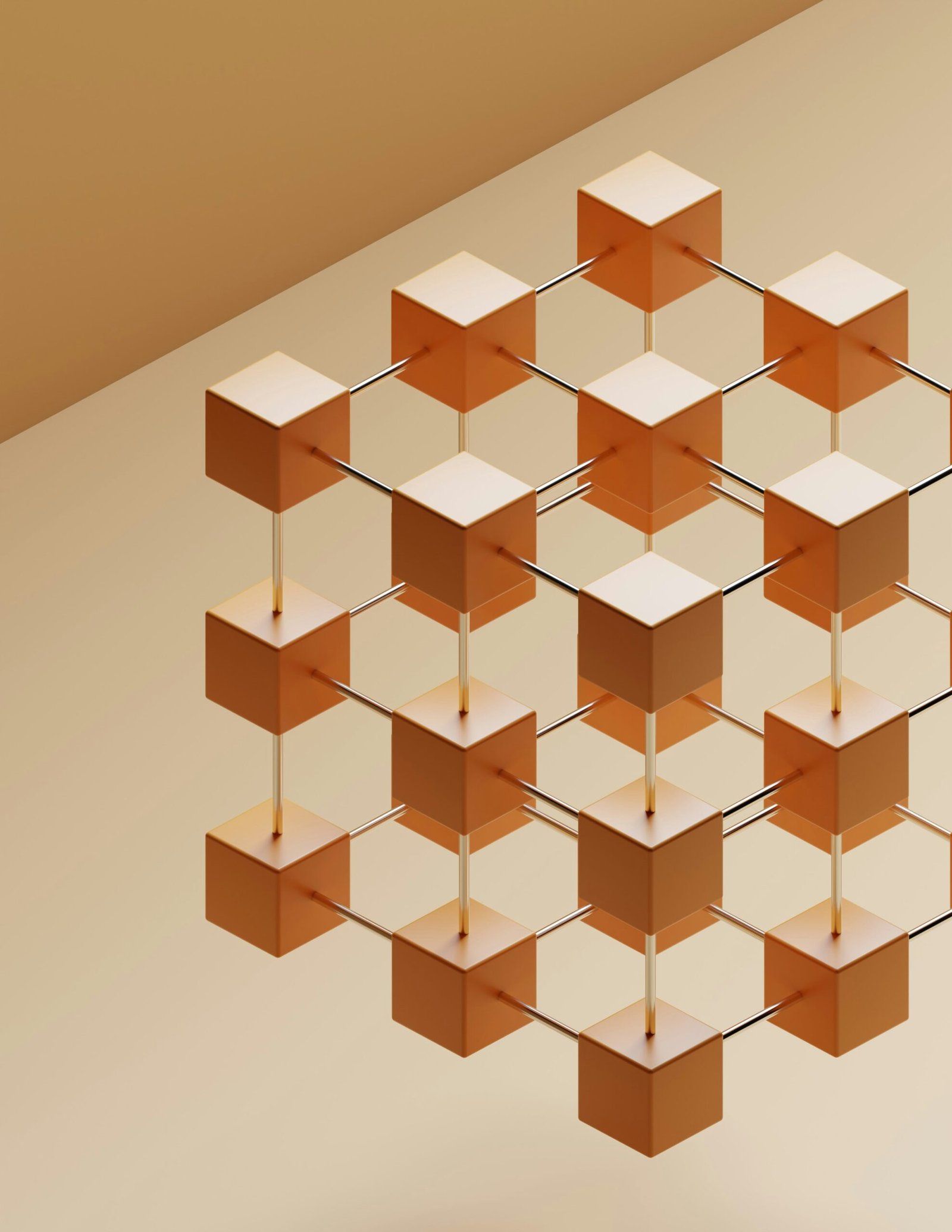
Audio Codec Compatibility
In addition to video codec issues, compatibility problems may also arise due to differences in audio codecs used by iPhones and Android devices. iPhones typically use the AAC audio codec for recording videos, while some Android devices may not fully support this codec. As a result, the audio quality of iPhone videos can be compromised when played on Android devices.
Ensuring Audio Compatibility Across Platforms
To overcome audio codec compatibility issues, consider using a universally supported audio codec when recording videos on your iPhone. By selecting a codec that is commonly supported across all platforms, you can ensure that the audio quality remains consistent when playing videos on different devices.
Network Bandwidth and Streaming Quality
When sharing videos between iPhone and Android devices over the internet, network bandwidth and streaming quality can also impact the viewing experience. Insufficient bandwidth or low-quality streaming settings can result in buffering, pixelation, and overall poor video quality when playing videos on a different platform.
Optimizing Network Settings for Video Playback
To enhance the streaming quality and reduce potential playback issues when sharing videos across devices, ensure that your network connection is stable and provides sufficient bandwidth for smooth playback. Additionally, consider adjusting the streaming quality settings on both the recording and playback devices to match the available network bandwidth and optimize video transmission.
Metadata and Container Formats
Metadata and container formats used for storing video files can also affect the compatibility and playback quality of videos across different devices. iPhones typically use the MOV or MP4 container formats for video storage, which may not be fully compatible with certain Android devices. This can result in playback issues and file format errors when transferring videos between iPhone and Android platforms.
Choosing Universal Container Formats for Video Transfer
To ensure seamless video playback across different devices, consider using container formats that are universally supported, such as MP4 or MKV, when transferring videos between iPhone and Android devices. By selecting a container format that is compatible with all platforms, you can minimize format errors and playback issues when sharing videos across different mobile devices.
Optimizing Video Files for Cross-Platform Viewing
To enhance the compatibility and playback quality of videos recorded on iPhones for viewing on Android devices, consider the following tips:
- Use universally supported codecs for video compression (e.g., H.264 or VP9) to minimize compatibility issues.
- Adjust video resolutions to match the screen specifications of the playback devices to avoid pixelation and distortion.
- Record videos at frame rates that are universally supported to ensure smooth playback across different platforms.
- Choose color space and bit-depth settings that are commonly used across all devices to maintain color accuracy and detail retention.
- Select audio codecs that are universally supported to prevent audio quality issues when playing videos on different devices.
- Optimize network settings and streaming quality for seamless video playback over the internet.
- Use container formats that are universally supported, such as MP4 or MKV, for storing and transferring videos between iPhone and Android devices.
By following these optimization tips, you can improve the compatibility and viewing experience of iPhone videos on Android devices, ensuring that your videos look their best across all platforms.
In conclusion, there are various technical factors that can contribute to the poor quality of iPhone videos when played on Android devices. By understanding the implications of codec compatibility issues, resolution discrepancies, frame rate variations, color space and bit-depth settings, audio codec compatibility, network bandwidth, container formats, and optimizing video files for cross-platform viewing, you can enhance the quality and compatibility of iPhone videos across different mobile devices. By following the provided tips and recommendations, you can ensure that your videos look great regardless of the device on which they are viewed.







